Can I use SiriusXM on Roku?
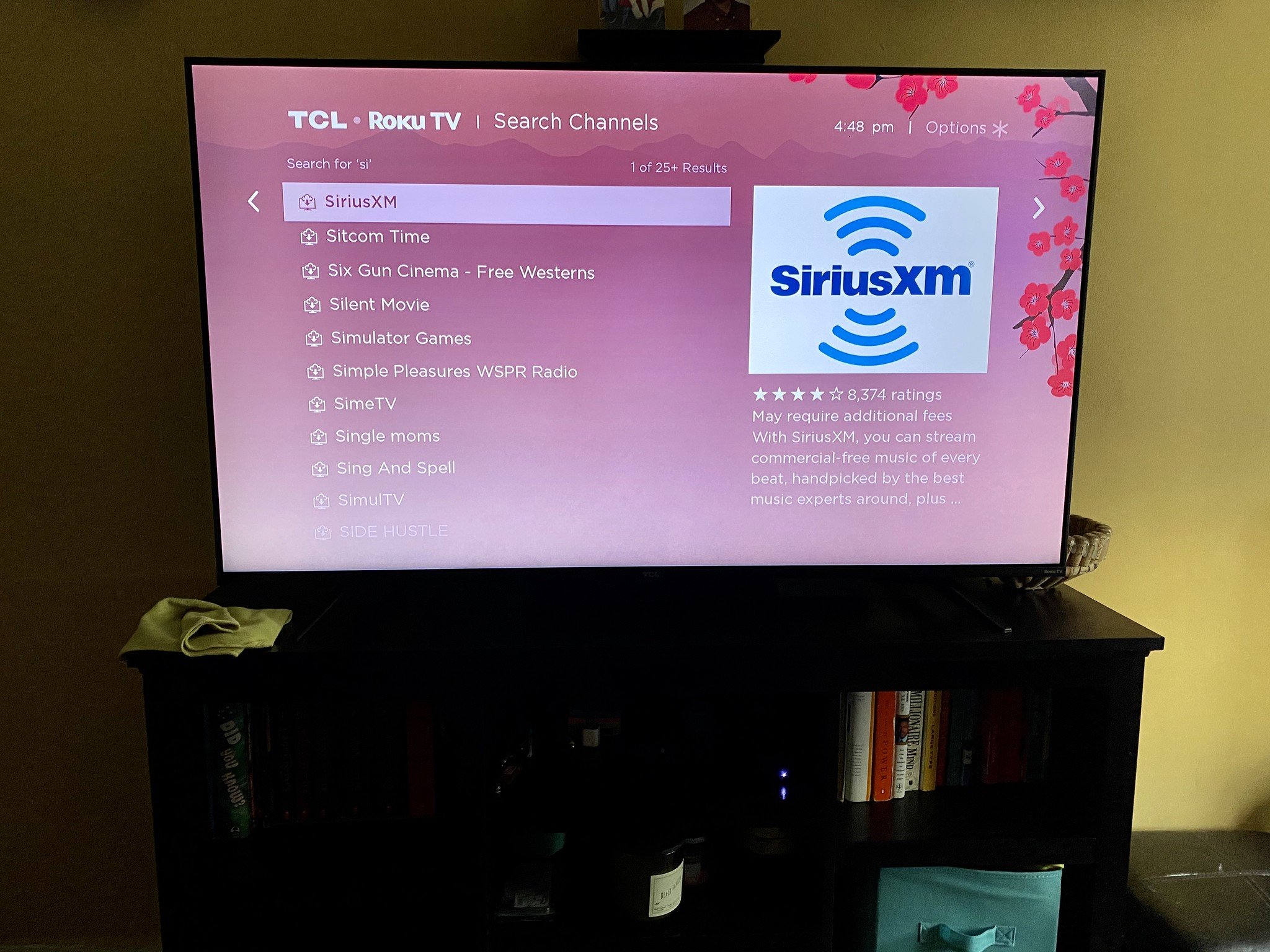
Best answer: Yes. The SiriusXM Roku channel works just like its mobile and desktop computer counterparts, as all three can stream the satellite music streaming service.
- Satellite streaming: SiriusXM (Starting $8 at SiriusXM)
- Top tier box: Roku Ultra ($80 at Amazon)
SiriusXM streaming options
SiriusXM is a satellite streaming service that carries a slew of memberships for consumers to choose from at different price points. The company's monthly packages include XM Mostly Music for $11, XM Select for $17, and XM All Access for $22. Its All Access plan gives you all the company's offerings such as access to SiriusXM in the car, video, including Howard Stern video, online, and on the app. Also, the All Access subscription allows you to stream all sporting channels and gives you ad-free Pandora as a nice bonus ($5 per month).
For those who don't have a car, the company has subscriptions for you as well. You can grab the SiriusXM Essential plan for $8 per month or the Premier version for $13 per month, which adds personalized ad-free Pandora.
How to set up SiriusXM on your Roku
Want to install SiriusXM on your Roku? Thankfully, Roku's Streaming Channels store makes the process a breeze.
- Press Home on your Roku remote. On the left side, there will be a menu with options to choose from.
- Scroll down and click Streaming Channels .
- Then, scroll down and click Search Channels .
- Type SiriusXM and wait for the search results. When the option pops up, click it.
- Click Add channel.
You did it! You've added the SiriusXM channel to your Roku device. With the right channel downloaded, all you must do is sign in with the proper credentials. Once you sign in, you're free to stream any channels or watch any on-demand video available in your subscription.
Get the What to Watch Newsletter
The latest updates, reviews and unmissable series to watch and more!













