Does Disney Plus work on Chromebooks?

Best answer: There are two ways to watch Disney Plus (Disney+) on a Chromebook: watching via a web player in the browser and via the Android app. When streaming on a Chromebook, you'll see an error the first time, but playack should work after that.
Go Chrome: Disney+ ($70/yr at Disney)
Two ways to watch, one service full of favorites
There are two ways to watch Disney+ on a Chromebook: you can stream without an app via the Chrome browser or you can install the Android app and download videos to watch offline. The ability to watch it without needing an app can be very, very helpful — especially on school-issued Chromebooks that might have Google Play app installs locked down. On the other hand, the Disney+ Android app being availble on Chromebooks makes it an easy way to stock up on videos for offline playback on a larger-screen device for something like a cross-country flight.
While the Android app works normally on Chromebooks the same way as it does on Android tablets, with the only downside I've seen so far being that the app doesn't really want to download to microSD cards yet.
Dealing with Error 83
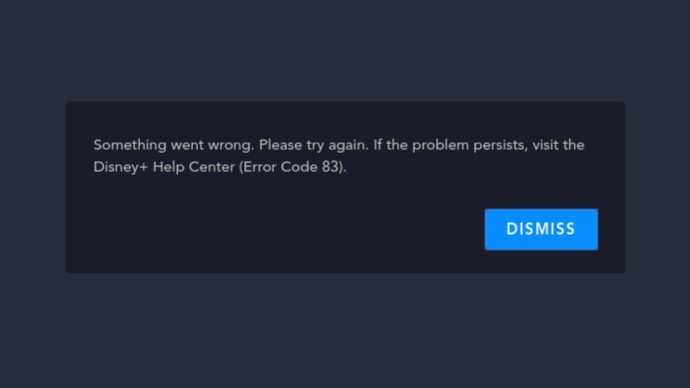
When you try to play a video on the Disney+ website for the first time, you're going to get a prompt asking you to allow Disney+ to check your device for DRM purposes. By the time you agree to the prompt and Disney+ runs its DRM check, it will have timed out and give you the above message, Error 83.
Get the What to Watch Newsletter
The latest updates, reviews and unmissable series to watch and more!
Don't be discouraged by this error! You should only see it the first time you try watching something. When you click Dismiss on the error pop-up, simply try to watch another video, and the video should load and play normally.

Go Chrome
The service so nice, Chromebooks can use it twice!
Disney's streaming service has been years in the making, but after a rocky trial period it's available for the general public and is working almost perfectly on Chromebooks via the Disney+ website and the Disney+ Android app via Google Play.











