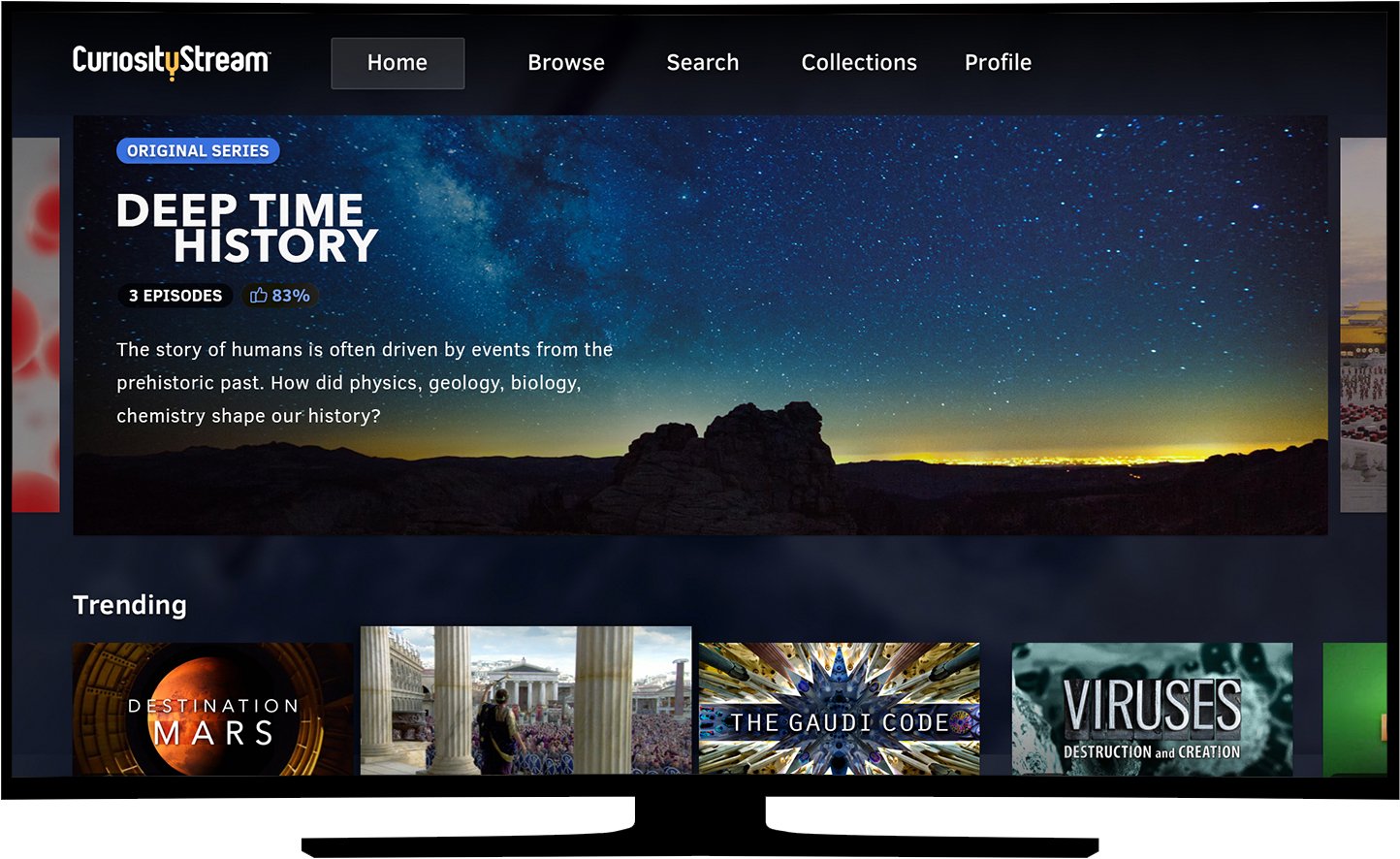Is CuriosityStream available on my Vizio TV?

Best answer: Yes. You can access CuriosityStream directly through your Vizio Smart TV by downloading the app from the SmartCast store or via the Chromecast button in the CuriosityStream app.
- Standard procedures: CuriosityStream Standard (7-day Free trial, then $3/mo or $20/yr)
- Above and beyond: CuriosityStream Premium (7-day Free trial, then $10/mo or $70/yr)
Casting reality
People love Vizio TVs for many reasons, like the feature set, the price, or the overall aesthetic. Regardless of your reason for getting one, it's safe to say that Vizio has a great product. Part of what Vizio has going for it is their SmartCast feature. Their smart TV product is top-notch because it is simple to use and provides users with an app store that is full of great video providers.
One such provider is CuriosityStream. CuriosityStream has content from visionary minds such as Stephen Hawking and Michio Kaku and many others. Founded by the originator of the Discovery Channel, you can trust that the non-fiction platform boasting a catalog of 2400 plus shows (and expanding weekly) has something for all inquiring minds.
Vizio vizion
No, Vizio Vizion is not a thing, although it could be a cool name for a future product. Still, if you want access to your favorite streaming services, you're in luck.The best part is that if you love yourself an excellent documentary and own a SmartCast enabled Vizio television, then getting CuriosityStream going is simple!
- Head to the Vizio SmartCast app store on your TV.
- Search for the CuriosityStream app
- Download and install it.
- Once installed, sign in if you have an account or set one up if not.
- Find a show that piques your interest and start watching!
It's that easy.
The latest updates, reviews and unmissable series to watch and more!
More than one way to do the job
One other easy way to get your favorite non-fiction programming from CuriosityStream onto your SmartCast television is by downloading their app directly to your Android or iOS device from the app store and casting from there. Since Vizio SmartCast TVs have Google's Chromecast built into them, you have a secondary option to watch your favorite shows on your TV. If you have ever seen that square looking thing with three curved lines with it and wondered what it's for now, you know. Chromecasting, and no worries, it's easy.
- Open your Apple or Android device app store .
- Search for the CuriosityStream app .
- Download and install it.
- Next just sign in or set up an account if you don't already have one.
- You guessed it, tap on a show that has you interested.
- Press the Chromecast button and select your TV in the pop-up.
Now you are ready to SmartCast your way to the new frontiers of Next World or the past of the Bronze Age. Regardless of what curiosities you may have, your Vizio SmartCast TV is ready to let you watch it.