How to cancel your Hulu subscription
Sorry to see you go
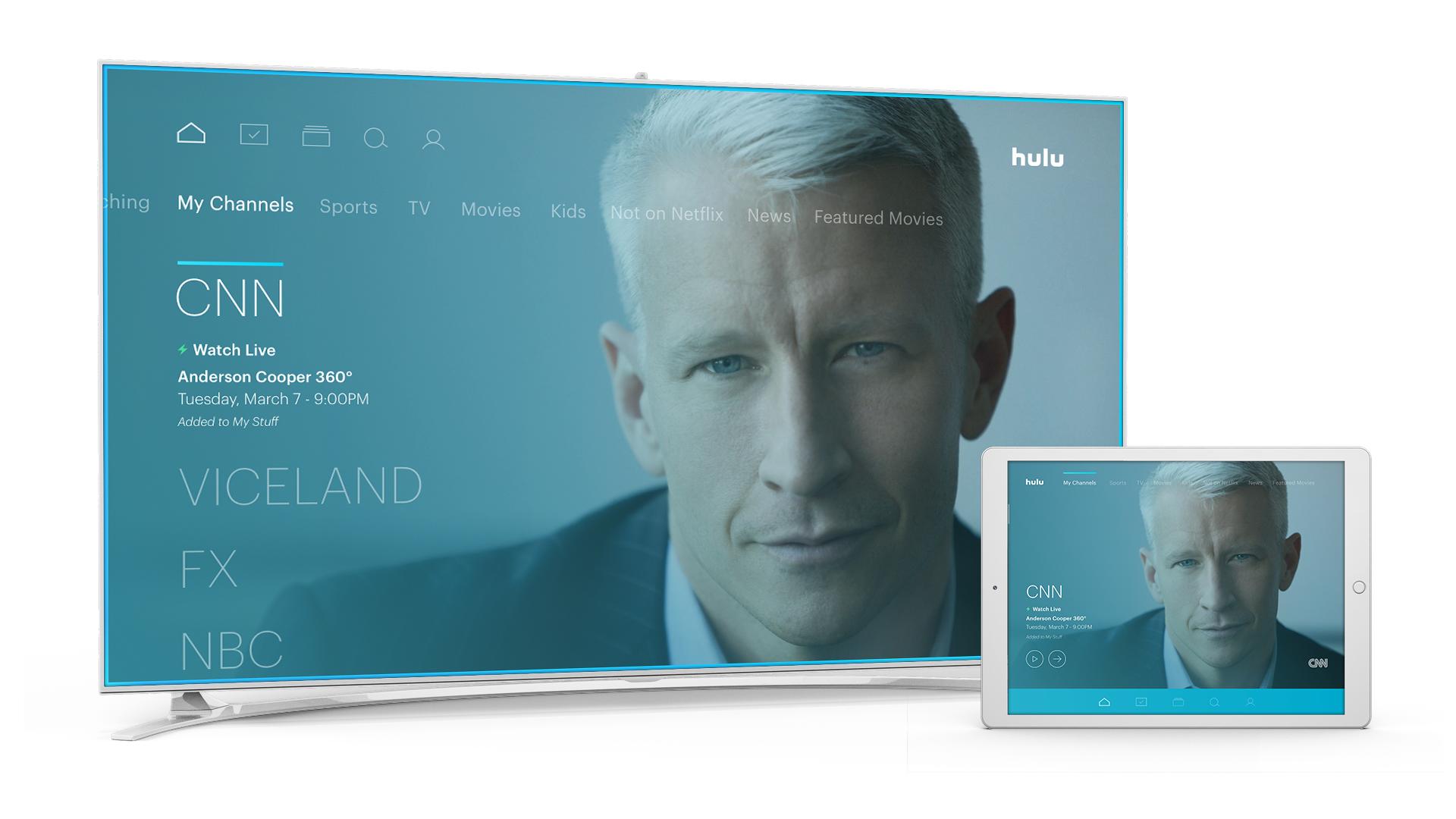
So maybe you've decided that Hulu just isn't for you. It's time to cancel Hulu.
Actually, you've got a few choices. First is that if you've got something more than the basic Hulu plan , you can always downgrade to something less expensive. That also includes getting rid of Hulu Live and switching back to the on-demand-only plan.
Or if you want, you can do the full smash and get rid of your Hulu account altogether. Of course Hulu really doesn't want that to happen, so they also give you the option to pause your Hulu account for up to 12 weeks. You won't get a bill, and you won't be able to actually watch anything on Hulu. But on the other hand Hulu doesn't lose you as a subscriber, so there's that.
But if you still want to get rid of your Hulu account — or if you just want to downgrade to something a little less expensive, here's how you'll go about it.
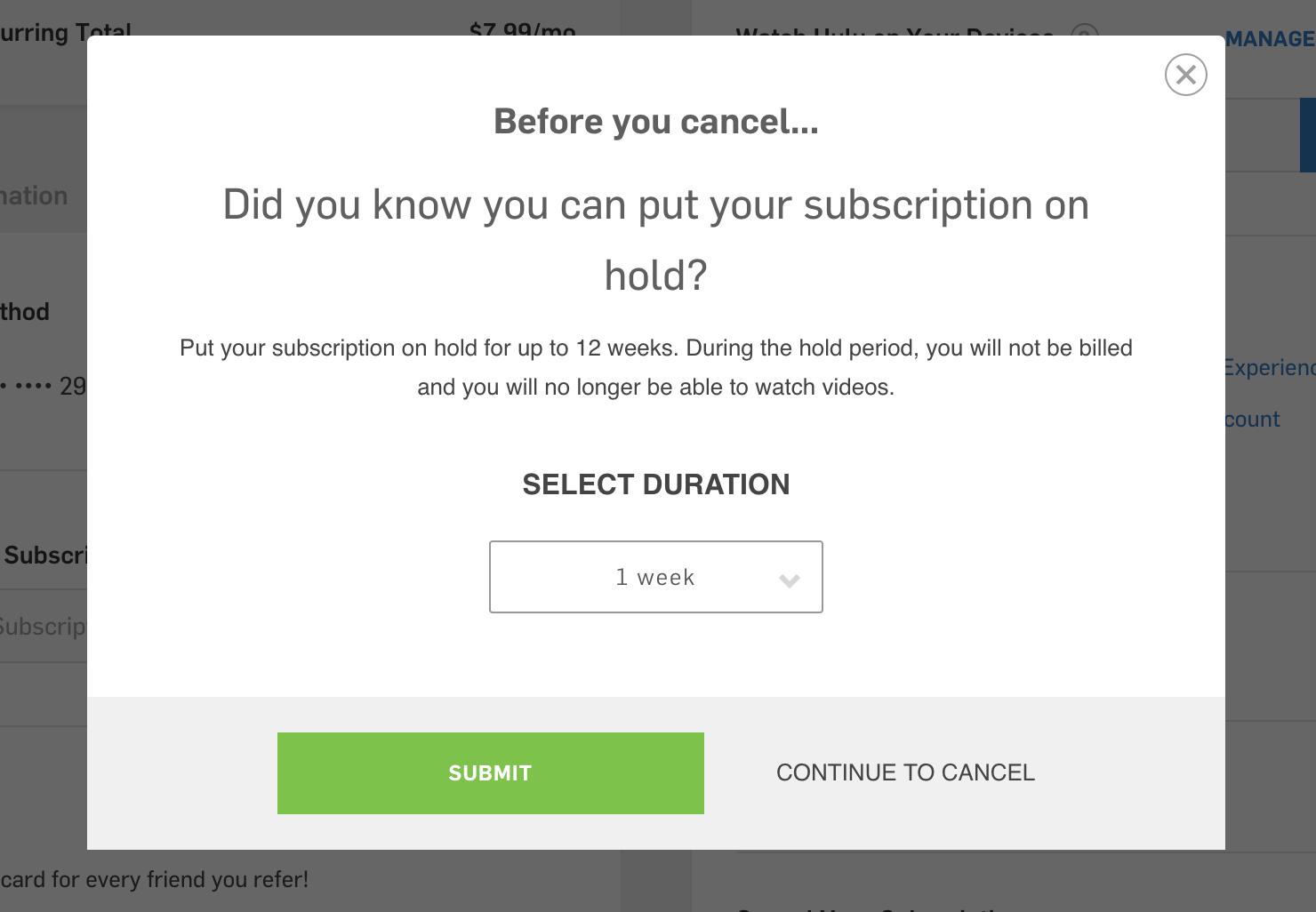
How to cancel your Hulu account
- Log in to your Hulu account page
- If you just want to downgrade your Hulu subscription, you'll want to "manage add-ons"
- If you want to actually cancel your Hulu account, scroll to the bottom right and choose "Cancel Your Subscription"
- Click through the roadblocks hoping you'll change your mind, and then you're done
How to cancel your Hulu subscription in iTunes
Wait — there's another option! If you've subscribed to Hulu through iTunes and use it for your billing, you'll need to go through that to cancel. Here's how to do it.
- Open iTunes and go to your account . (You'll need to sign in with your Apple ID.
- In the Settings section, click Manage (it's to the right of Subscriptions)
- In the Auto Renewal section for Hulu, click Off and then Done to confirm your update
And that's it.
The latest updates, reviews and unmissable series to watch and more!

