How to clear your Hulu viewing history
(
Cordcutters )
last updated
Because it ain't nobody's business but yours
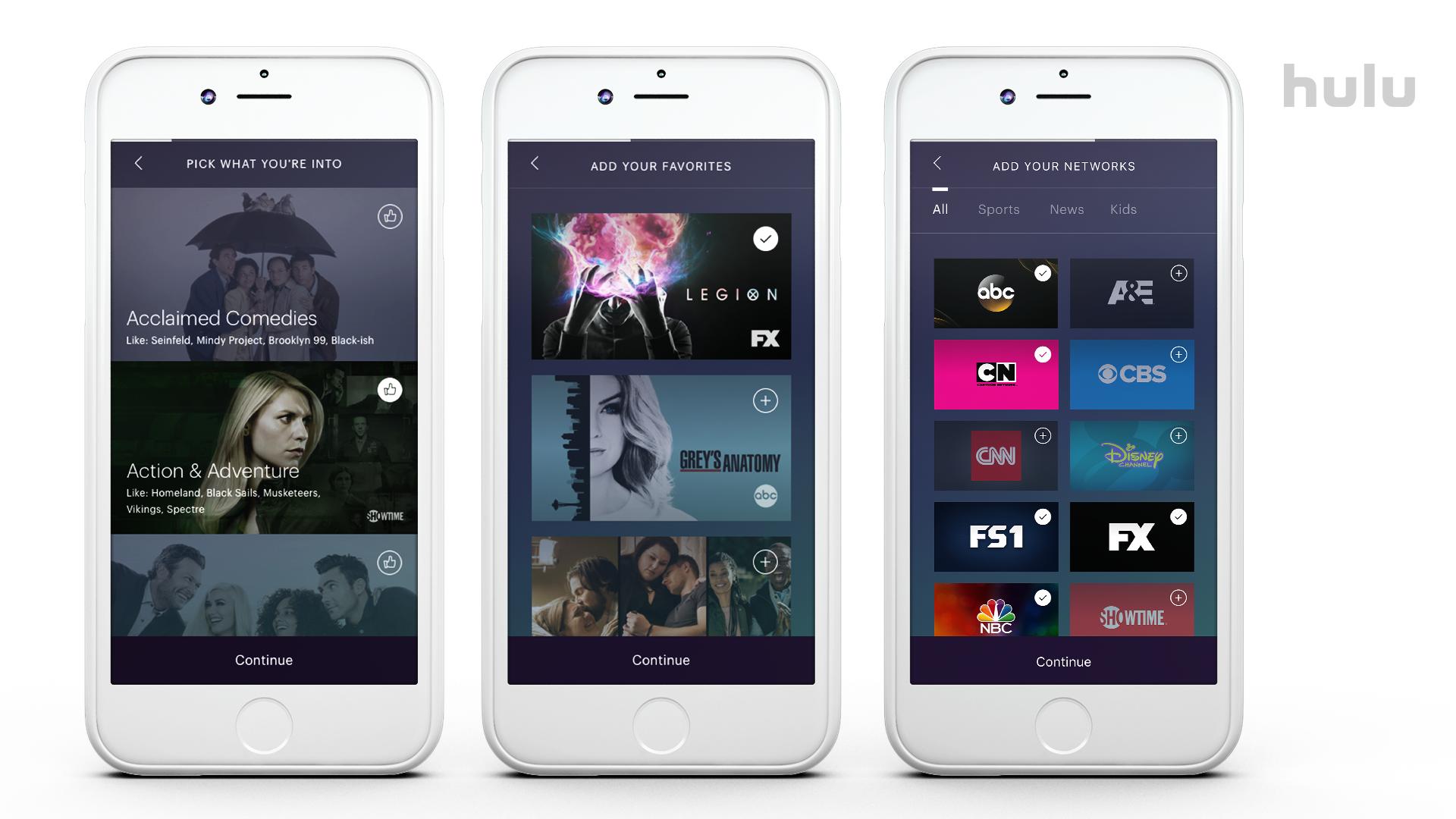
Your list of recently watched shows is very much a window into your soul. Or something. But the simple fact is you can glean a lot about a person by seeing what sort of entertainment they consume.
So maybe you want to clear your Hulu viewing history. Maybe it's something embarrassing. Or maybe your recommendations have gotten all out of whack. Whatever. We don't judge. We're just here to help.
Here's how to clear your viewing history on Hulu:
- Log in to your Hulu account. (You'll want to make sure you're on their desktop site.)
- Hover over your name on the top right of the screen, and choose History. (It looks like this .)
- Now you can go show by show, deleting any stray titles you don't want mucking up the works.
- Or, at the top left, choose "Remove all videos" to wipe the slate clean.
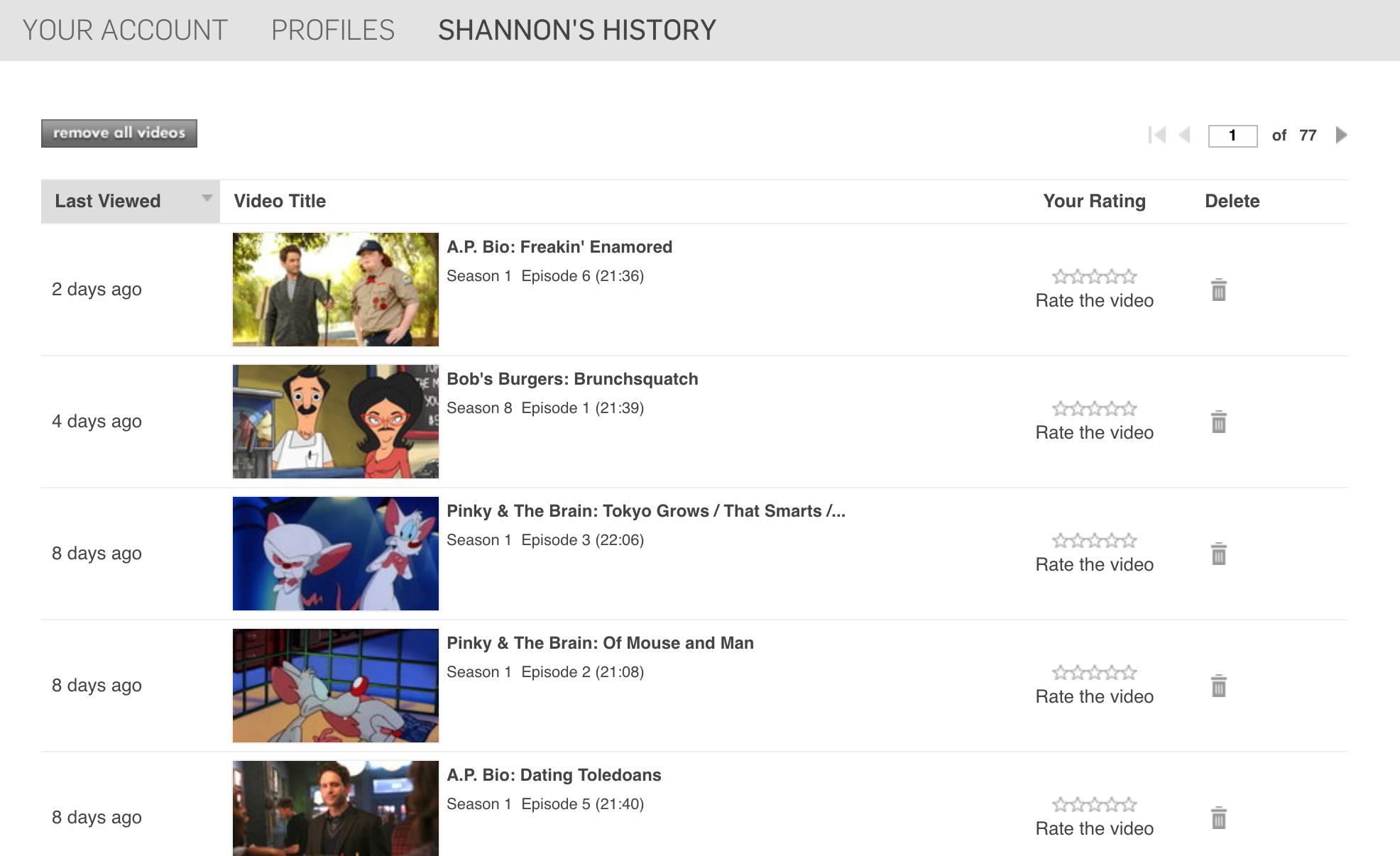
That's it. They made it blissfully simple.
And for more, be sure to check out our guide on YouTube TV vs. Hulu. And don't forget to read everything you need to know about the Hulu free trial.
Get the What to Watch Newsletter
The latest updates, reviews and unmissable series to watch and more!
CATEGORIES
Most Popular
LATEST ARTICLES











