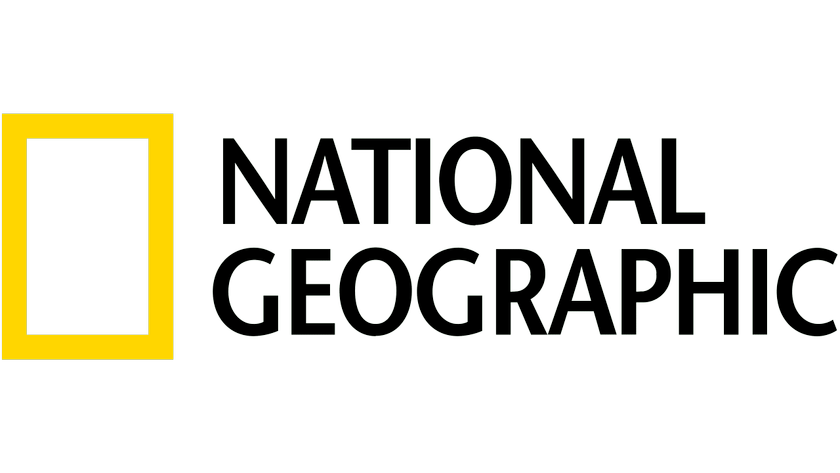How to sign up for ESPN Plus
We'll show you how easy it is to sign up for the live and on-demand sports streaming service
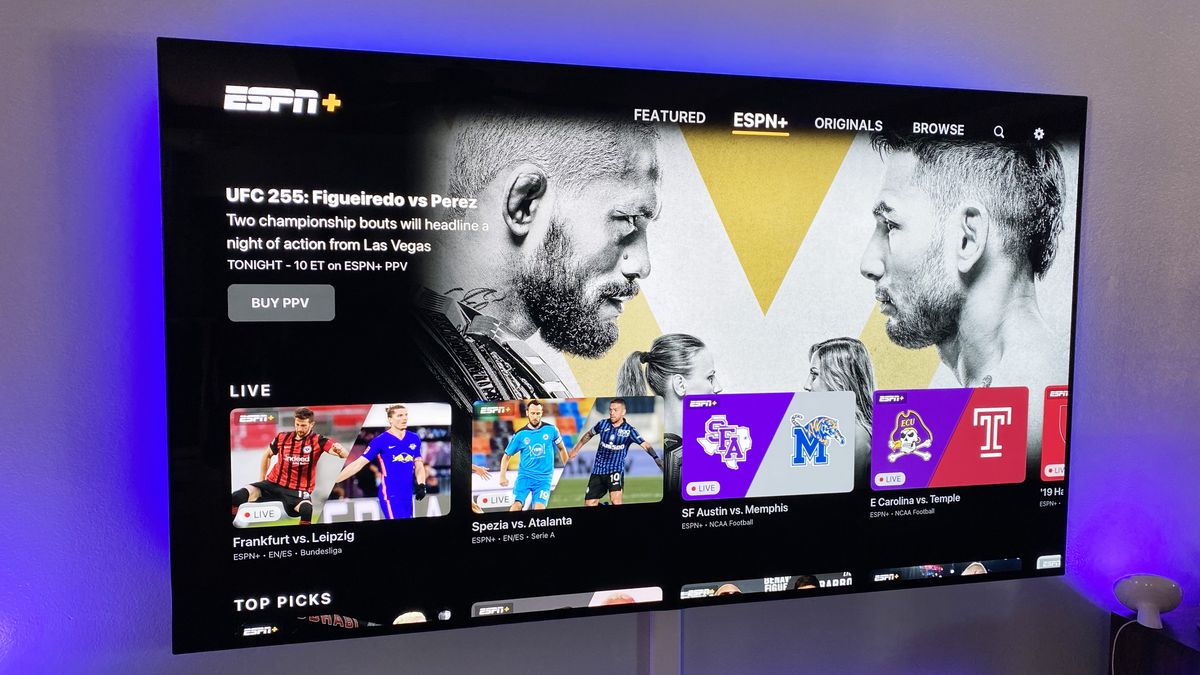
If you’ve decided that sports streaming service ESPN Plus is how you’ll get that live sports fix, then you’ll want to find out how to sign up for ESPN Plus.
With no ESPN Plus free trial or varying plans to choose from, signing up for the streamer is pretty simple. So in no time you could be watching MLB, NFL, UFC, PGA or some other kind of live sport from one of the best sports streaming services out there.
Since it's a separate service to ESPN, you don't need a cable subscription to sign up to ESPN Plus. Instead, it’s online, and you can watch ESPN Plus on your TV as well as on your computer or smartphone.
Just note, that this guide will walk you through the steps to signing up to ESPN Plus on its own, but we'd also recommend checking out the Disney Bundle if you want to pair it with Disney Plus and Hulu for a big discount.
So let's get into it: here's how to sign up for ESPN Plus.
How to sign up for ESPN Plus
- Visit the ESPN Plus home page.
- Click the button labeled "Sign Up Now".
- Log in with your ESPN.com account. If you don't have an account, you can click the Sign-Up link to create one. You can also log in with your Facebook account details.
- Enter your payment information, including credit card and billing information, or choose to link to PayPal. Click "Buy ESPN+".
- Check the information to make sure it is correct, and that you have selected the correct plan for you. ESPN Plus will show you how much you will be billed and when it will renew.
- You will see a success page if everything has worked correctly.
- Click "Get Started" to start watching ESPN Plus.
Congratulations. You're now signed up for ESPN Plus. While there is no free trial available , you can still watch as much as you want in your first month, to get as much value as possible from your subscription.
Now is also the time to download the ESPN Plus app and get yourself all set up so you can watch ESPN Plus on your TV. Don't forget to check back before the end of the month if you decide to cancel ESPN Plus and send it to the locker room. Otherwise, stick around and enjoy some of the best live sports streaming anywhere.
Get the What to Watch Newsletter
The latest updates, reviews and unmissable series to watch and more!

Tom is the streaming and ecommerce writer at What to Watch, covering streaming services in the US and UK. His goal is to help you navigate the busy and confusing online video market, to help you find the TV, movies and sports that you're looking for without having to spend too much money.