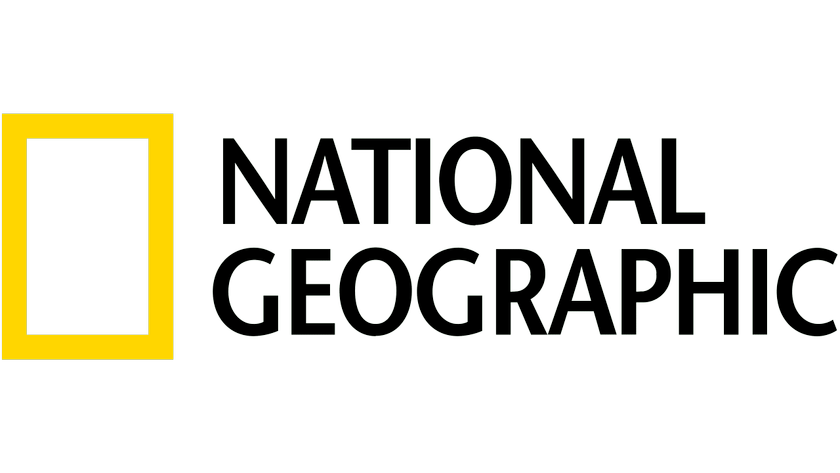How to enable dark mode for Hulu

Hulu is the latest to enter the dark mode craze, with uses being able to change back and forth between a white background and a black one with a simple switch.
Products used in this guide
- Hulu: Hulu ($7.99 per month)
How to switch to dark mode
- Open Hulu
- If necessary, sign in with your email address and password.*
- Hover your mouse over your name in the upper-right corner.
- Toggle the switch next to Dark mode .
That's it! Now Hulu's background will be dark, and your eyes will be thankful.
Why does Dark Mode matter?
Dark modes are great for nighttime screen use, since a dark background is less straining on your eyes than lighter backgrounds. This is especially true for video streaming services, since it also helps the cover art of your movies and TV shows stand out from the background. Your favorite film is that much easier to find.
Even during the day time, I find I prefer dark backgrounds when I use a service. Again, it helps the content I'm looking for stand out, meaning I find what I want that much faster. Even if it's bright outside, it's nice to be able to reduce eye strain.

Stream all the things
Hulu is a great way to replace cable TV.
If you're into cord cutting, Hulu is the service for you. You get access to most of the broadcast shows that you'd have to have cable for, as well as compelling originals like The Handmaid's Tale.
Dark mode or light, Hulu is great for everyone. Subscribing to Hulu makes it super easy to catch up on your favorite shows from any of your devices, so you can watch last night's episode on your lunch break.
Get the What to Watch Newsletter
The latest updates, reviews and unmissable series to watch and more!