How to erase your Amazon Video viewing history
You dirty, dirty boy. Or girl
Look, we've all done it. We've clicked on a video that we don't want anyone to know we clicked on. Of course you didn't watch it. It was just an accidental slip of the mouse or remote control. You exited out just as soon as you got there, we know. It happens to the best of us.
(We don't believe you for a second.)
Anyway. ... You're probably wondering how if it's possible to clear your Amazon Video viewing history. That's a very good question.
The good news is that it's absolutely possible to clear your Amazon Video viewing history. And they almost make it easy for you to do. OK, they make it easy for you to see your Amazon Video viewing history. But you're still going to have to go entry by entry if you want to clear things out.
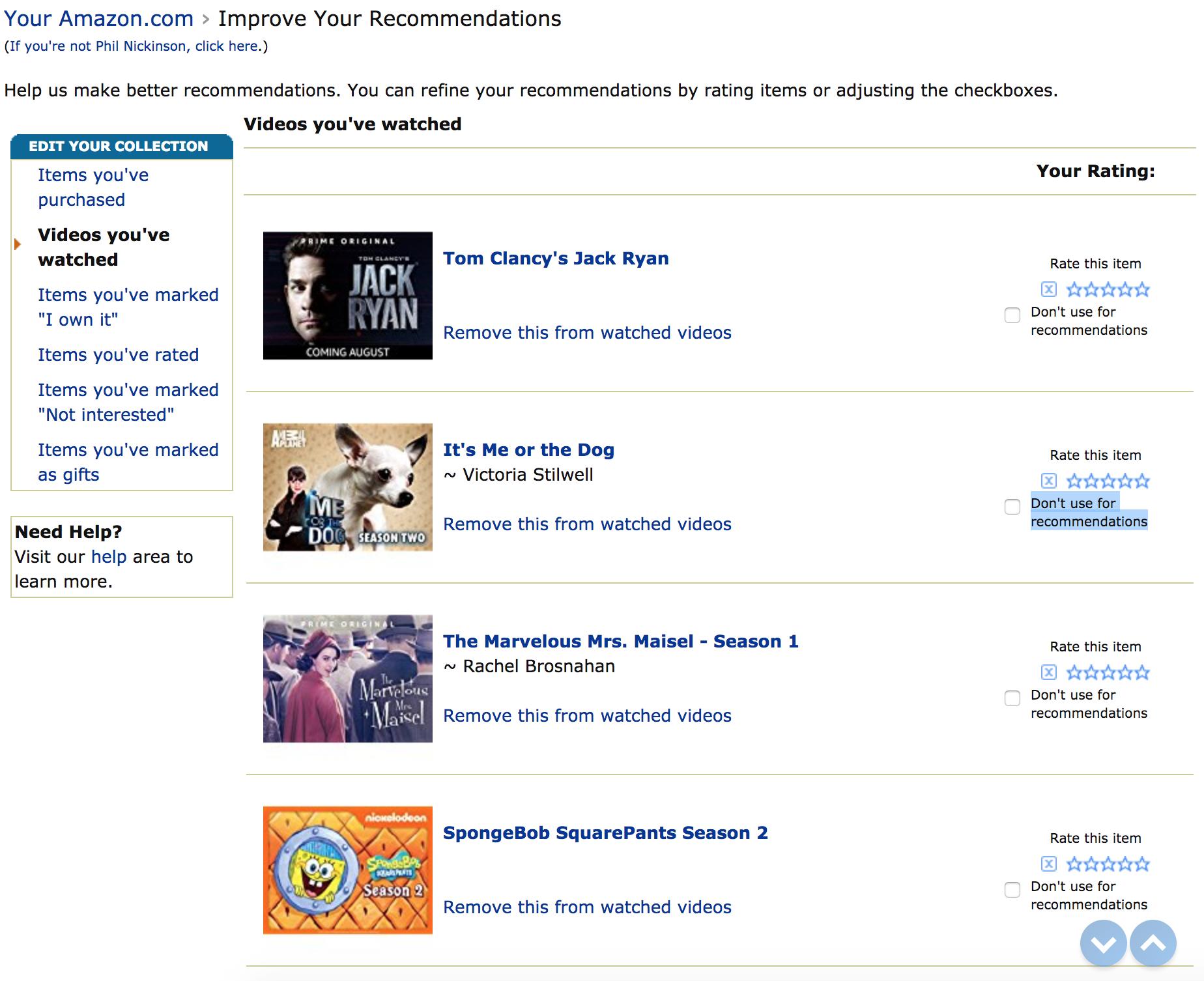
Here's how to clear your Amazon Video viewing history:
- Click this link to go straight to your Amazon Video viewing history. (If you're in the UK, use this link .)
- Each entry is listed individually. Under the title, click on "Remove this from watched videos."
- Or, if you prefer, you can scroll to the right and check the "Don't use for recommendations" box. That'll keep the movie or show in your history but exclude it from any recommendations.
And that's it. Pretty simple stuff. Almost as simple as when you binged that season of My Little Pony in the first place, right?
The latest updates, reviews and unmissable series to watch and more!

