How much data does Amazon Video use?
Use as much data as you want, just know what you're using

It's important to know how much data your favorite streaming services use. They can't serve up your favorite content without spending that data, and with limited data plans becoming more commonplace both at home and on the go, you'll want to make sure you aren't overstepping your boundaries. (Unless you have the dough to pay for those expensive overages. In that case, rock on.)
Those of you rocking with Amazon Video or Amazon Prime Video will want to know exactly how much data those services are using.
It's important to remember that data usage patterns can vary from one app or device to another. The most common variable is playback resolution. Videos streamed at 4K (2160p) will use a lot more data than those being streamed at DVD (480p) quality. At a more technical level, encoding technologies also factor into the data usage equation.
Thankfully, you don't have to worry about the technical stuff. All that's important for the end-user to know is how much data they're using per hour so they can change their data plan or alter their watching habits accordingly.
So let's get down to the grand question: how much data does Amazon Video use?
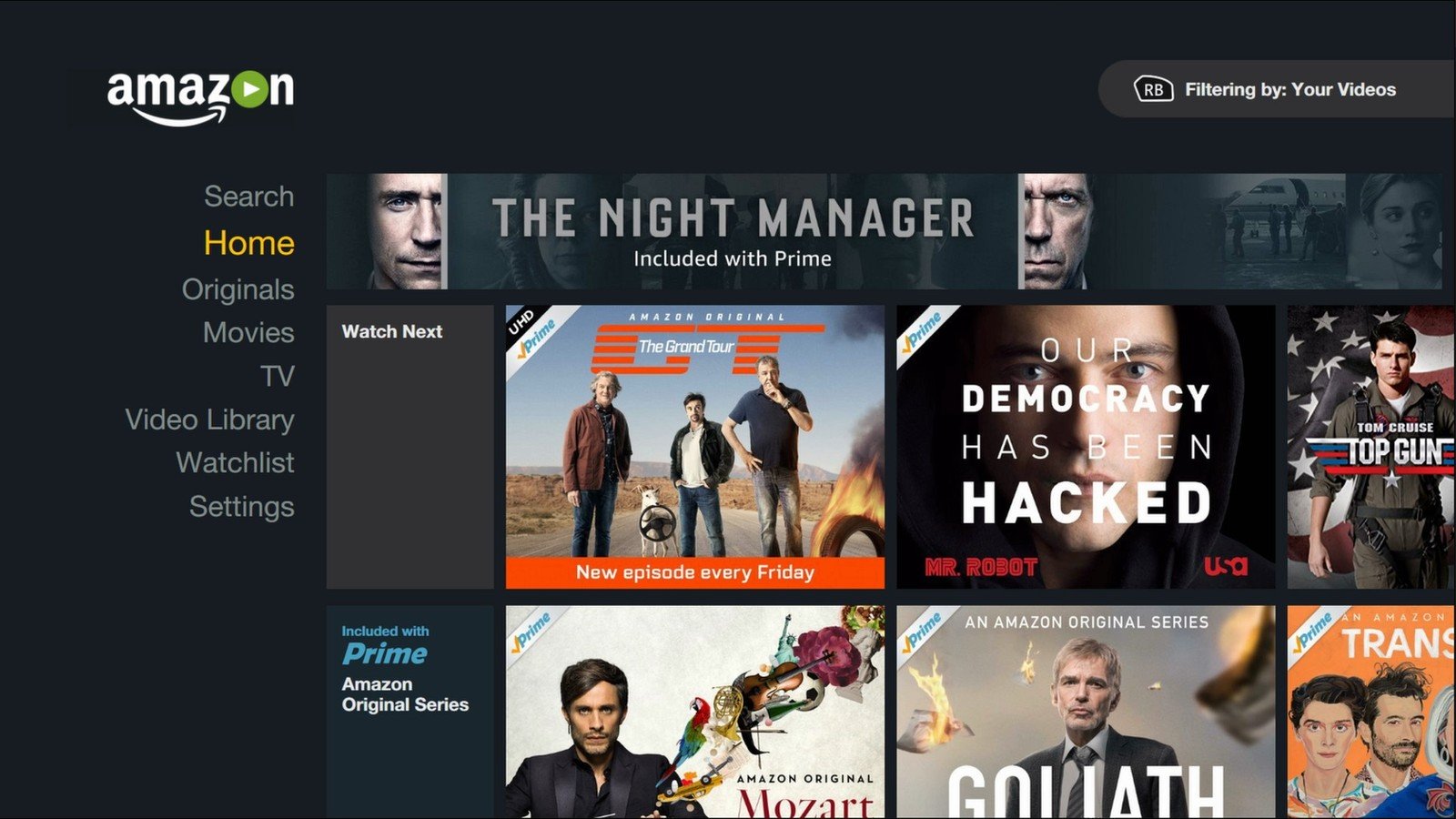
Interestingly enough, Amazon's data usage changes depending on which device you're using. Mobile devices will use slightly less than desktop web and TV apps at the same quality. There are also multiple possible bitrates to consider within each class of resolutions. Here's a quick and rough rundown of average data usage per hour for each resolution, plus or minus a few hundred megabytes per second. Note that these values are estimates based on values reported within Amazon's mobile apps, as Amazon does not publicly disclose data usage for all viewing scenarios:
- SD (480p): About 800MB per hour
- HD (1080p): About 2GB per hour
- UHD (4K): About 6GB per hour
Again, these figures are assuming you're streaming at the best possible quality within your resolution range. Those on mobile devices can see drastically lower data usage if they step down to the Data Saver option in the Settings menu, which uses about 150MB per hour (a great option if you need to stretch a limited data plan). Here's how to access those options on the web and Amazon Fire TV apps:
The latest updates, reviews and unmissable series to watch and more!
- Sign into Amazon Video.
- Begin playback on the video you want to watch.
- Find the options button and click it.
- Under "Video Quality", choose between "Good," "Better," or "Best."
And here's where to find those same settings on mobile:
- Open the Amazon Video app and sign in.
- Open the settings menu.
- Tap Stream & Download
- Tap Streaming Quality
- Choose between "Data Saver," "Good," "Better," or "Best."
Other platforms may not have specific data controls, in which case Amazon will automatically choose an appropriate level of quality depending on your network speeds. For the purposes of doing your own manual conversions, note that 1GB is equal to roughly 1,000 megabytes.
The Amazon Video app will still show you which resolution it's streaming in at any given moment when you bring up the scrubber controls, so be sure to use that to determine how much data you're using (and add a couple of hundred megabytes to that figure just to be on the safe side).


