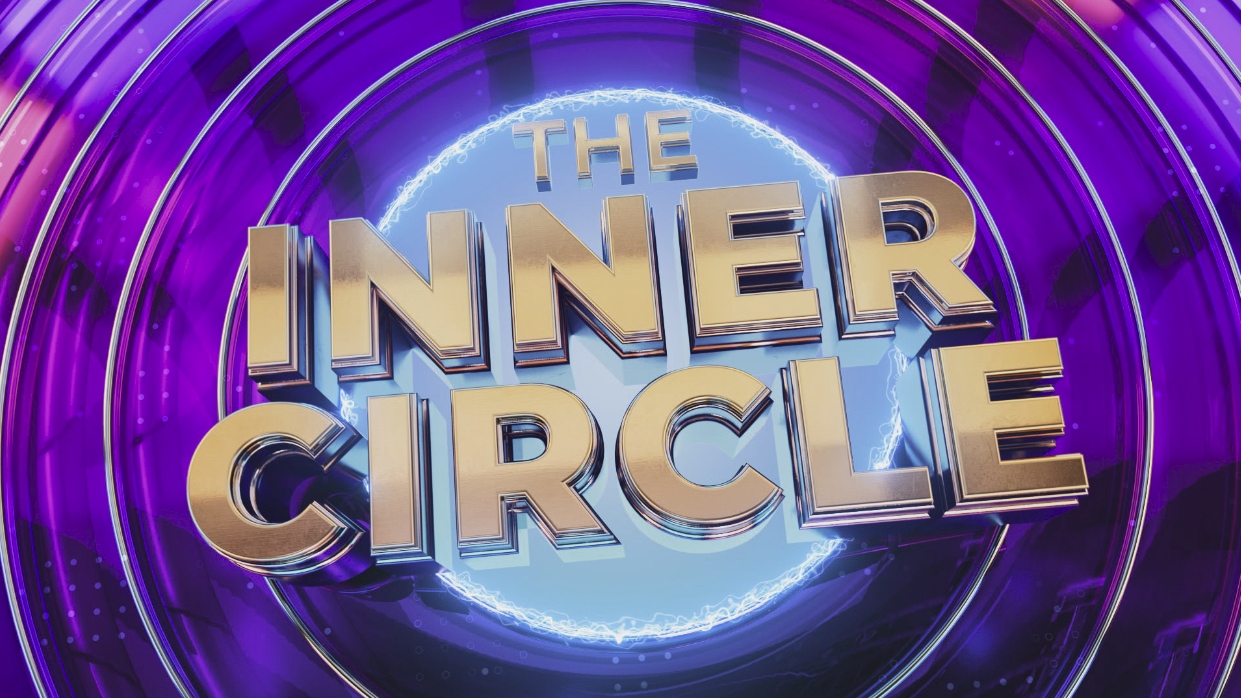How much data does Disney Plus use?
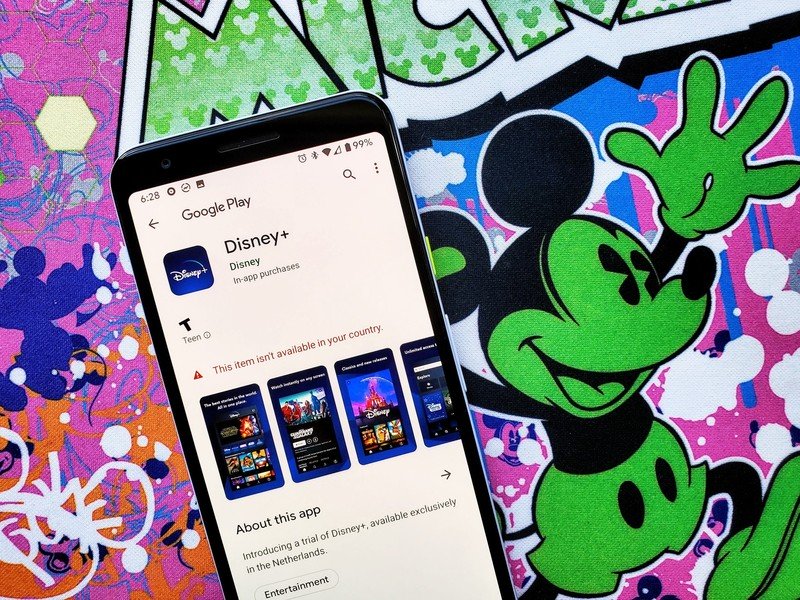
Best answer: On average, you're looking at about 700MB per hour when streaming SD content and 1.5GB of 1080p HD streaming per hour.
- Adventure with a click: Disney+ (From $7/mo at Disney+)
Streaming wants all the data
Disney hooked a lot of us from childhood, so with Disney finally giving all its fans a single place to find their favorites with Disney Plus (Disney+), we can, at last, indulge in the idea that we'll have it all at our fingertips. We aren't just getting the classics, but also the rest of the Disney family with Marvel, Star Wars, National Geographic, and more.
Therefore, getting devices, as well as proper data plans in place to stream, are paramount to make sure that when you're set to relax and watch your favorite show that everything is correct.
What I'm referring to concerning data plans is knowing how much data will be used up while getting your Disney fix. While we don't have anything official from Disney just yet in terms of technical requirements, we can use what another top tier service does require to help us out. Netflix has a breakdown of the average data used when streaming different video quality per hour.
- Low - 0.3GB per hour per device.
- Medium - SD: 0.7GB per hour per device.
- High - Best video quality, up to 3GB per hour per device for HD, and 7GB per hour per device for Ultra HD
There are other factors to take into consideration when measuring how much data is used, such as video compression and your device's cache, but these numbers should give us a decent idea of what to expect. For those times when you have Wi-Fi available, to save on cellular data caps, it is a good idea to download you shows for offline viewing.
So do I have enough data to stream?
Get the What to Watch Newsletter
The latest updates, reviews and unmissable series to watch and more!

This is one of those questions that comes with an "it depends" answer. Typically if you are on Wi-Fi or connected via a wire to your internet, then data caps don't apply. However, if you are like me and have the unfortunate circumstance of a data cap on your home internet, then you're going to want to keep a close eye on your streaming. This will also apply to streaming video via your cellular devices.
While there are all kinds of different data plans, the constant is that streaming video uses lots of data and in a hurry. If you're trying to minimize the amount of data used up while watching Disney+, or any streaming video service for that matter, it's best to keep the video quality as low as possible. Disney lines out how to do this within their app as such:
While using Disney+ on your mobile app, select the profile icon, and choose App Settings to find controls for video playback settings...
While this may not look the best when viewing, it does use less data than those HD videos do. You can also connect your device to Wi-Fi to limit data usage.
Depending on how you're streaming, home internet or cellular, be sure you know where you can track your data usage. Most providers have an app or website where you can log into your account and see where you are in your data allotment. The other option is that you can always give your internet or cellular provider a call to find out how much you have used and what your limit is.
Since Verizon is giving its subscribers a free year of Disney+ we've broken down the best Verizon plans for watching all that magic.
Again, these requirements are telling us what Netflix video streaming uses— not Disney+ — so these could change, but they are good starting points to lets us for gauging what to expect. While we do know what movies and TV shows Disney+ is giving us, there are a few technical aspects that aren't available from Disney.