How to subscribe to Amazon Prime Video
Buying and renting is fine, Prime is better
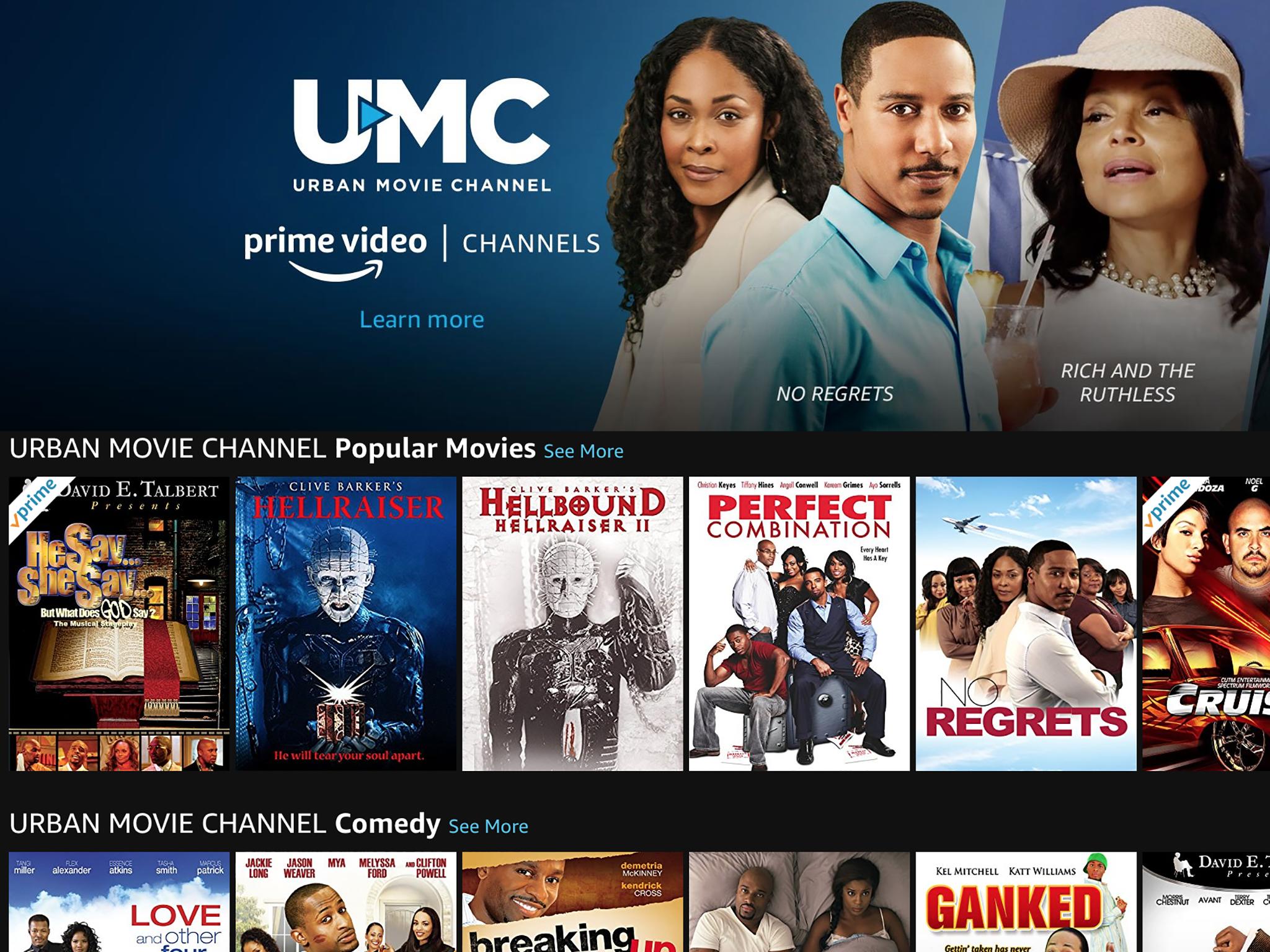
Here's the thing about Amazon Prime Video — it's not actually a subscription service. It's sort of a hybrid. On one hand there are a ton of movies and TV shows that you can rent or purchase, though Amazon, just like you would any other service. So it's simple like that.
But there's more at work here. There's Amazon Prime Video. That's a sort of subset of content that's available — for free — to those who are Amazon Prime members.
What's Amazon Prime, you ask? It's a $119-a-year membership — that works out to a little more than $10 a month if you pay it annually. (Amazon charges $12.99 a month if you want to pay as you go.) And for that not-quite-hundred-dollars you get cheaper (or free) shipping on all kinds of products Amazon sells — and you get free access to all sorts of streaming content.
What kind of content? TV shows and movies, for starters. And we're not just talking old flicks that nobody wants to watch anymore. Amazon has a huge stable of what it calls "Amazon Originals" — shows developed by and for Amazon that you can't watch anywhere else. Watch two or three of those series in a year and that subscription has pretty much paid for itself, without even taking advantages of the other included benefits.
So in that sense there isn't the sort of traditional subscription service you're used to. You should, however, at least consider joining Amazon Prime.
How to subscribe to Amazon Prime Video Channels
But in addition to everything you get in Amazon Video (including Prime Video), there's also Amazon Prime Video Channels. You can sort of think of this as premium add-ons. Because a lot of the channels are exactly what you'd find as a premium add-on with another service.
You'll need an Amazon Prime membership to access these — and again, they all cost something extra. A subscription, if you will. And there are a lot of channels available. Things like CBS All Access, and HBO, and Showtime, and PBS Masterpiece — the list goes on. Prices vary, but you also get a free trial to see if you're actually going to want to pay for a channel.
Get the What to Watch Newsletter
The latest updates, reviews and unmissable series to watch and more!
Here's how to subscribe to an Amazon Prime Video Channel:
- Log in to Amazon.
- Hit up the Amazon Prime Video Channels section .
- Click the channel to which you want to subscribe.
- Start your free trial.
It's that simple.











