How to cancel my CuriosityStream subscription
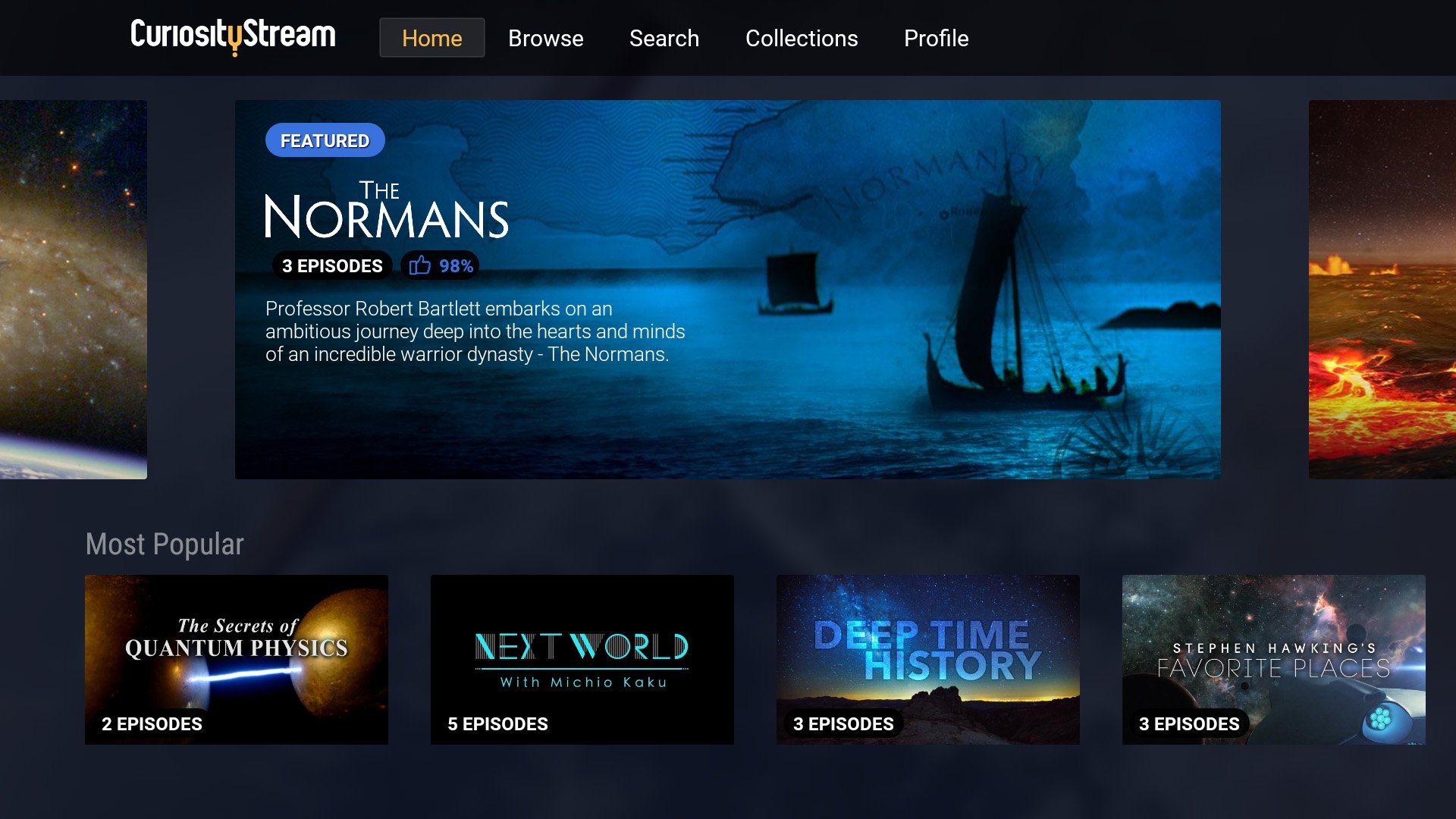
Canceling your CuriosityStream subscription is relatively simple. That said, depending on whether you signed up via the CuriosityStream website, iTunes, Google Play, Roku, or Amazon, there is a bit of variance in the process. We'll walk you through each, and offer a few alternatives in case you're not quite done with streaming.
Alternatives to CuriosityStream
- Downgrade your subscription: CuriosityStream HD ($2.99/month)
- More than just documentaries: IndieFlix ($4.99/month)
- Education plus expedited shipping: Amazon Prime Video (Starts at $12.99/month)
How to cancel your CuriosityStream subscription through the iTunes store
- From the iTunes store, tap on your Apple ID then tap **View Apple ID. **
- Tap on Subscriptions.
- Tap on CuriosityStream.
- Tap on Cancel Subscription.
- Follow the onscreen instructions.
How to cancel your CuriosityStream subscription the Google Play Store
- From the Google Play store, open your account menu by tapping the three horizontal lines in the search bar.
- Select Subscriptions from the sidebar menu.
- Tap on CuriosityStream.
- Tap on Cancel Subscription.
- Follow the onscreen instructions.
How to cancel your CuriosityStream subscription through Amazon

- Open the Amazon Appstore. If you are on a Kindle Fire, you can do this by selecting Apps -> Store.
- Select Subscriptions.
- Select CuriosityStream Subscription.
- Disable auto-renewal.
Note that if you cancel your CuriosityStream subscription in the middle of a pay cycle, you will retain access to all CuriosityStream features and content until the next cycle. There is no fee or penalty for cancellation, but CuriosityStream does not offer refunds.
How to cancel your CuriosityStream subscription online
- Visit your Account Page .
- Click on Cancel.
- Follow the onscreen instructions.
How to cancel your CuriosityStream subscription through Roku
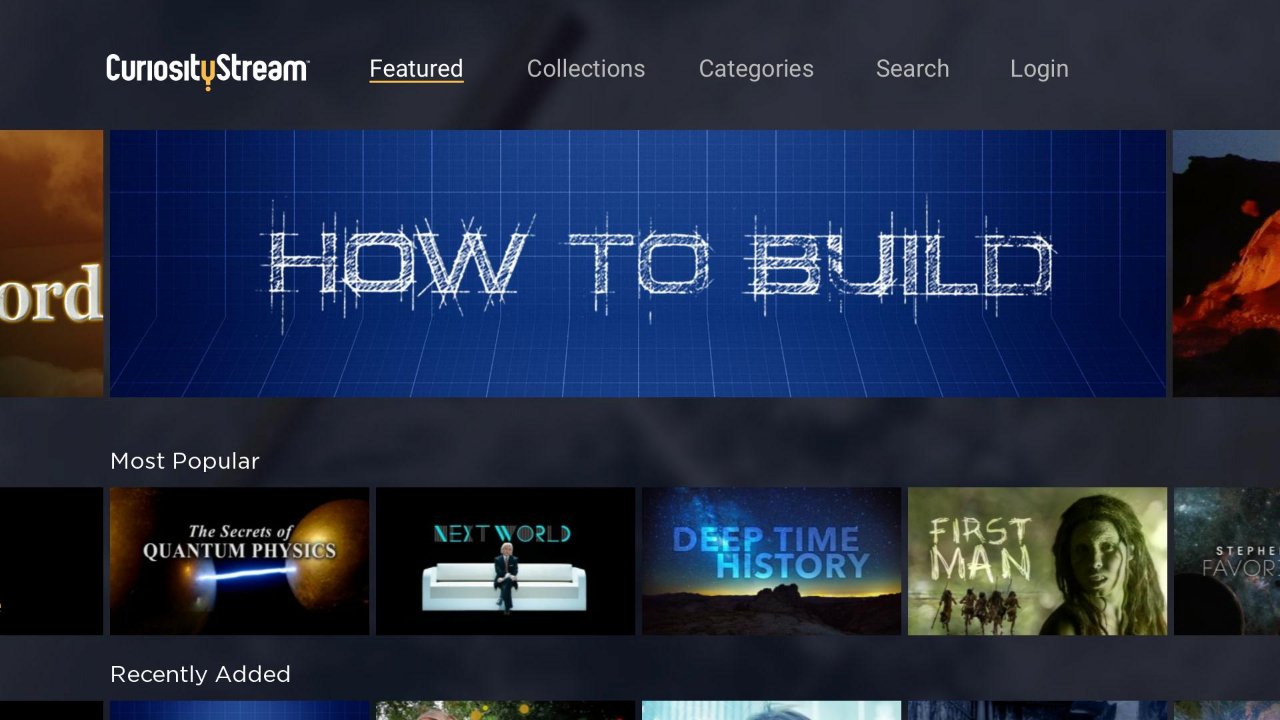
- Press your Roku remote's Home button.
- Highlight the CuriosityStream channel from the onscreen menu, then press the Star button on your remote.
- Select Manage Subscription.
- Select Cancel Subscription
- Confirm your selection, then save your changes by selecting Done.
CuriosityStream Alternatives
Maybe CuriosityStream wasn't quite your cup of tea - and that's okay! There are plenty of other streaming services out there that offer a great library of educational content. Our personal favorite is Amazon Prime Video , which offers both documentaries and other content. There's also IndieFlix , with an extensive library of independently-filmed movies and shows.

Our Top Pick
Faster Delivery Included
Believe it or not, the biggest draw of Amazon Prime Video isn't the massive library of documentaries, movies, and TV shows. It's the fact that all that content also comes bundled with better delivery options. Better yet, it's all available at a lower price than Netflix.

Consider A Downgraded Subscription
Save some cash, and keep watching
4K video is pretty great, but if you're looking to save a bit of money, you might consider taking things down a notch. CuriosityStream is available in HD for just $2.99 a month instead of the $9.99 you'd pay for Ultra HD.
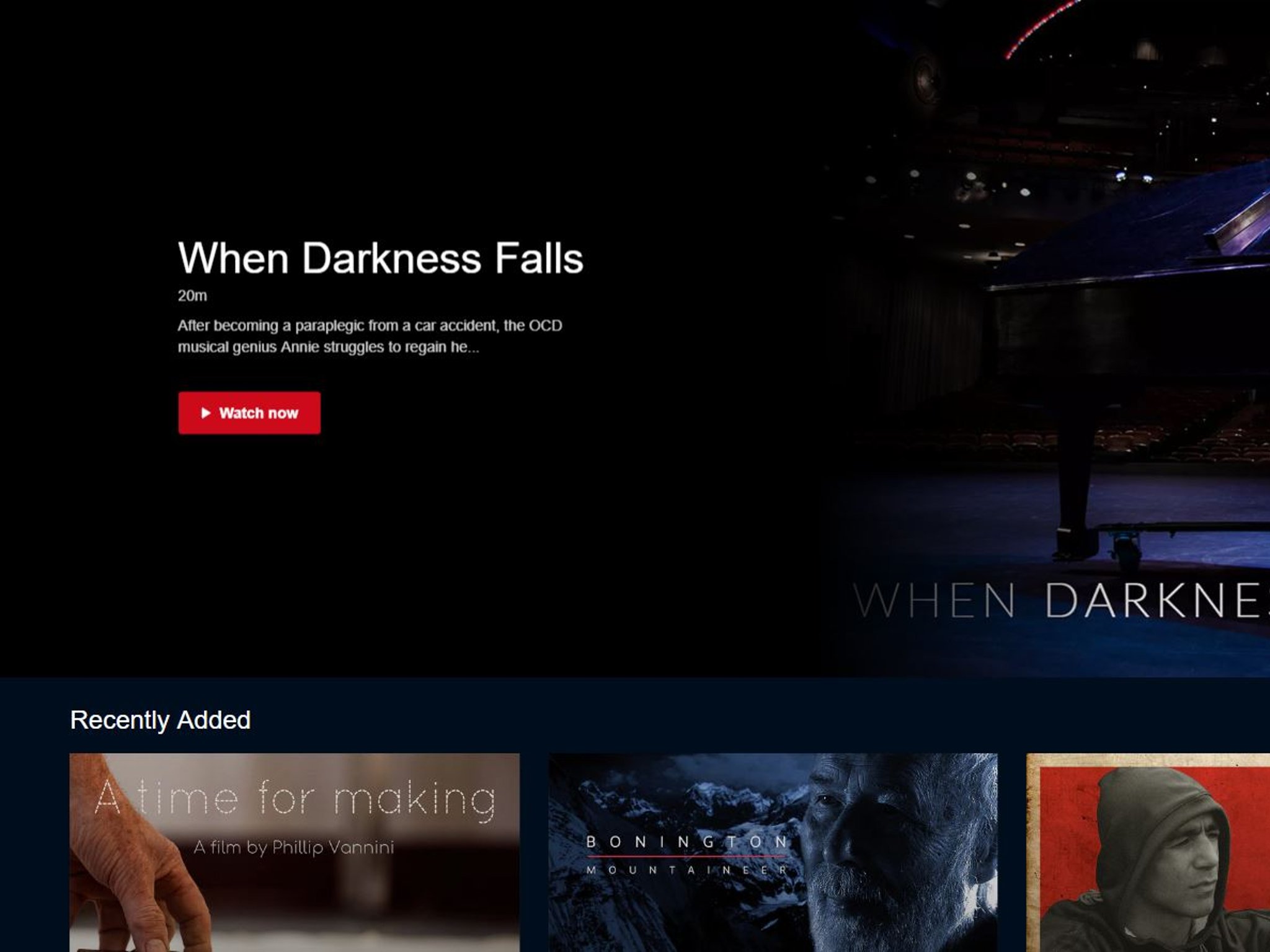
Embrace Independent Film
Over 8,000 independent films
IndieFlix's claim to fame is that every video in its library is independently filmed and produced. It includes a vast selection of films for both education and entertainment. Better yet, it's available at a lower price than UHD CuriosityStream.
The latest updates, reviews and unmissable series to watch and more!

