How to watch HBO Max on Roku TV
HBO Max on Roku TV still isn't actually a thing. So you're going to need a little help.

As we march through 2020, HBO Max is still not on Roku TV. (Or all of Roku, for that matter.) But seeing has how Roku TV makes up a huge portion of the smart TV segment in the United States, it's worth asking the question:
How can you watch HBO Max on Roku TV?
The answer is simple, and annoying. You're going to need a little help. If you're using an iPhone or iPad, or Android phone or tablet, for HBO Max, you already should be good to go. If you're not — or if you just hate the idea of using your phone or tablet to get content onto your TV, we've got you covered as well.
Here's everything you need to know about watching HBO Max on a Roku TV:
The 2020 model of the TCL 6-Series Roku TV upgrades the display to QLED and brings with it all the power that Roku can manage. That means a ton of streaming apps, a simple user interface, and a remote control that promises not to confuse you.
Airplay
How to watch HBO Max on Roku TV using AirPlay
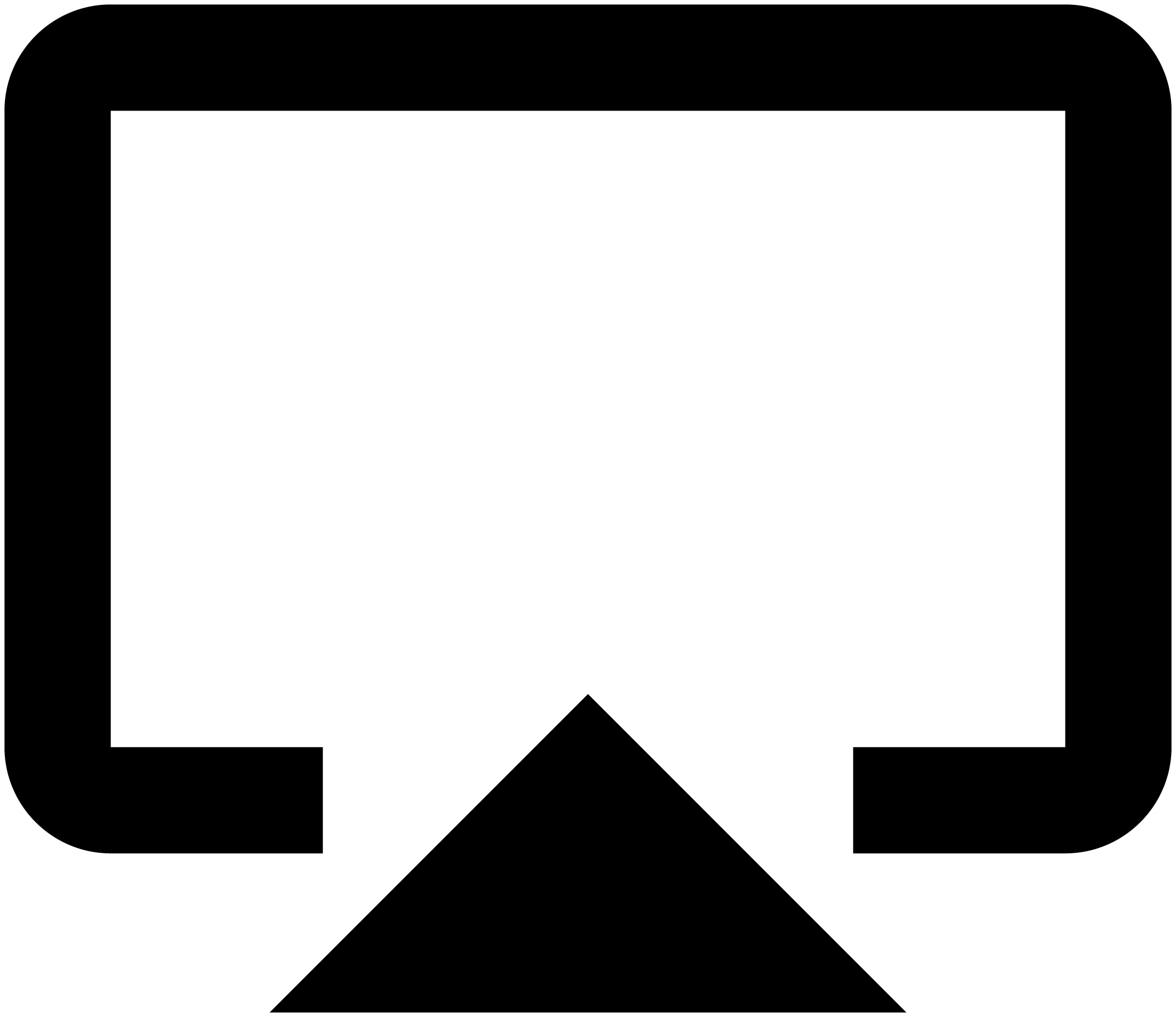
AirPlay — or more specifically, AirPlay 2 — is Apple's proprietary method of taking content from an iOS-based phone or tablet and getting it onto your television. (It also works great with Mac computers, too.)
If you have a relatively recent Roku TV and it's running Roku OS 9.4, your TV should now have support for AirPlay 2. And that makes it relatively easy to watch HBO Max on your Roku TV.
Here's how to watch HBO Max with AirPlay:
Get the What to Watch Newsletter
The latest updates, reviews and unmissable series to watch and more!
- Grab the device you use for HBO Max and make sure you're signed in.
- Open the Control Center on your device. On iPhones and iPads start with a finger on the top right corner and swipe to the center. On a Mac, it's up in the system bar.
- Look for the "Screen Mirroring" section. Tap or click on it.
- Now choose the device you want to watch HBO Max on and select it. (You might be required to input a code if it's your first time.)
- Now open your HBO Max app and start watching whatever you want, and it should appear on the television.
Chromecast
How to watch HBO Max on Roku TV using Chromecast

Google, of course, has its own standard for "casting" content from a phone or tablet or computer to a television. It's called Chromecast, and it's also extremely good. And Roku TVs also have support for that protocol.
Chromecast works with Android phones and tablets, Chromebooks, and the Chrome browser. You also can find Chromecast support within apps on iPhones and iPads. (You won't find AirPlay support in Android apps, however.)
Google makes things extremely easy on this front.
- Open the HBO Max on whatever device you're using.
- Find the Chromecast icon in the top corner. Tap it.
- Choose the device to which you want to cast. Tap it.
- Now hit play on the content.
Amazon Fire TV
Use an Amazon Fire TV Stick 4K with your Roku TV
Roku TVs are great standalone platforms, but they're not perfect. (See the fact that HBO Max isn't currently available on one for a prime of example of why.) So you might well be considering another piece of hardware to use with your Roku TV. The good news is that you can get something that does have access to HBO Max for about $50, and it should serve you well for years.
Our favorite option from the Amazon side of the world is the Amazon Fire TV 4K. It retails for $49.99 but often is on sale for even less. As the name implies, it supports 4K resolution (unlike the even cheaper Fire TV Stick options), plus Dolby Vision for HDR (which your Roku TV may also well support). And if your sound system supports Dolby Atmos audio, you're covered there as well.
The Amazon Fire TV Stick 4K is our favorite recommendation from the Amazon Fire TV world because it has all the specs you want, and none of the upsells.
Plus it has access to HBO Max in addition to just about every other streaming app you'll ever need.
Google TV
Use Chromecast with Google TV with your Roku TV
Chromecast with Google TV is Google's 2020 update to the Chromecast hardware side of the equation. You don't have to use this to watch HBO Max over Chromecast — remember that the streaming protocol is probably built into your Roku TV already.
But there's one advantage to running this $49.99 piece of hardware — it has a full operating system on board and doesn't require you to do anything from your phone. Just fire it up, open the HBO Max app, and you're good to go.
One thing to be aware of here — and it's an important one. I've found this method to be more than a little laggy, and so have many others weighing in online. It's not uncommon to see frames be dropped, which makes the video look choppy.
Aside from that (but how was the play, Mrs. Lincoln?) it's a fun little device with support for 4K resolution and Dolby Vision for HDR. And it's got apps for pretty much every streaming service you could want.
This is the 2020 update to Google's Chromecast hardware, and it's pretty compelling. For about $50 you get a 4K-capable (including Dolby Vision) streaming dongle that lets you watch just about everything, including HBO Max. Plug it in to your Roku TV and you're good to go.
Phil spent his 20s in the newsroom of the Pensacola (Fla.) News Journal, his 30s on the road for AndroidCentral.com and Mobile Nations and is the Dad part of Modern Dad.















