How to update your Roku
(
Cordcutters )
published
Roku supports manual and automatic updates
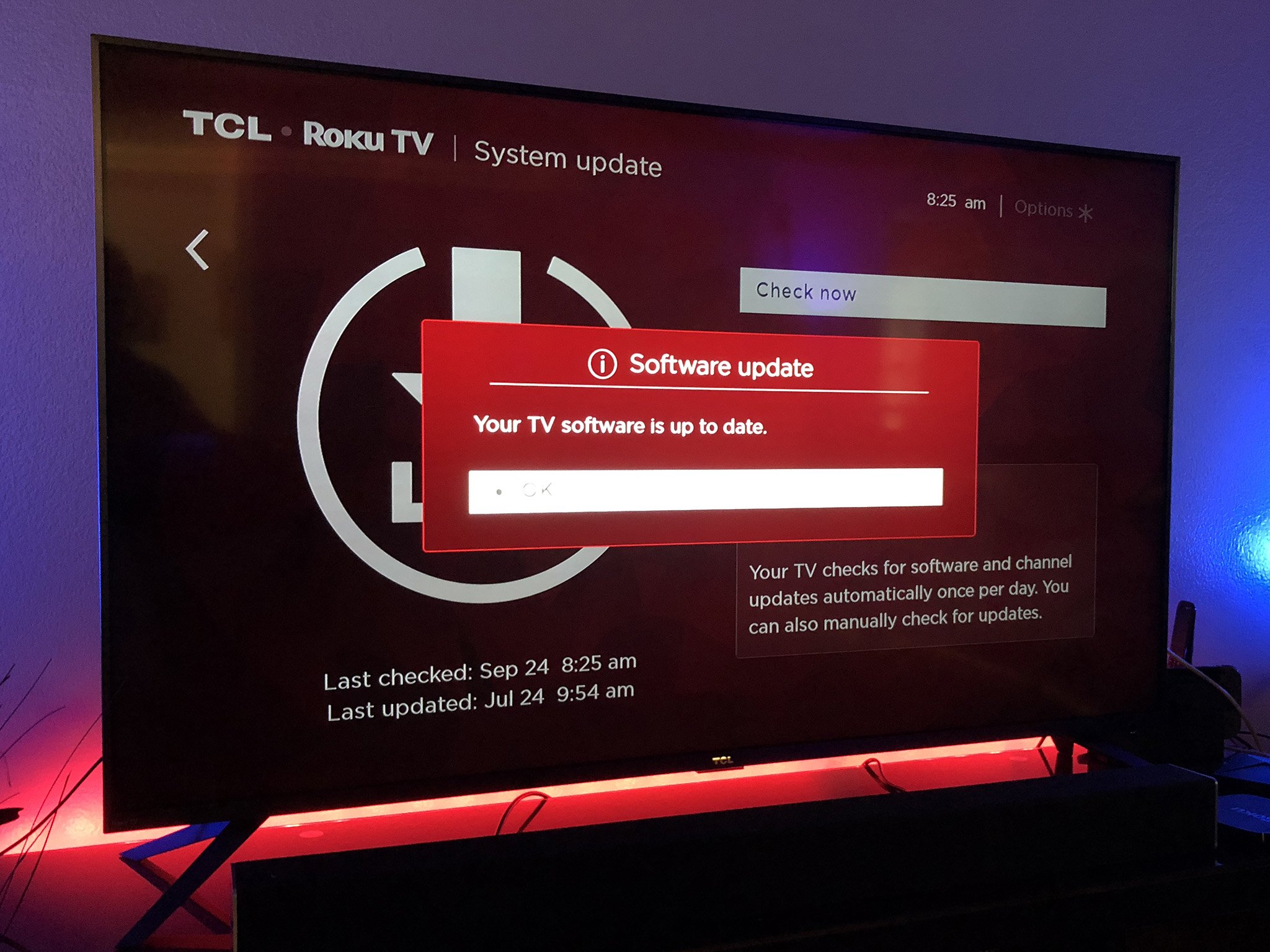
Updated Sept. 24, 2018: Roku OS 8.2 is heading to Roku TVs, and Roku streaming players can look for Roku OS 9. Full information here .
Your Roku will update itself automatically when the system is asleep. (As in not being used, and it'll only check once a day.) Or if you want, you can choose to check for the update on your own. Here's how do update your Roku manually:
- From the main menu, choose "Settings."
- Now go to "System."
- Now choose "System update."
- You'll now be on the system update page. Choose "Check now" and hit "OK" on your remote control.
- Roku will check for an update and let you know if one is available.
This is also a handy way to refresh things if you add a new channel to your Roku account from the Roku website. Just refresh manually, and the new channel that you added should appear immediately.
Get the What to Watch Newsletter
The latest updates, reviews and unmissable series to watch and more!
CATEGORIES
Most Popular
LATEST ARTICLES











