How to watch UFC 250 on Android
Stream Nunes vs. Spencer on your Samsung
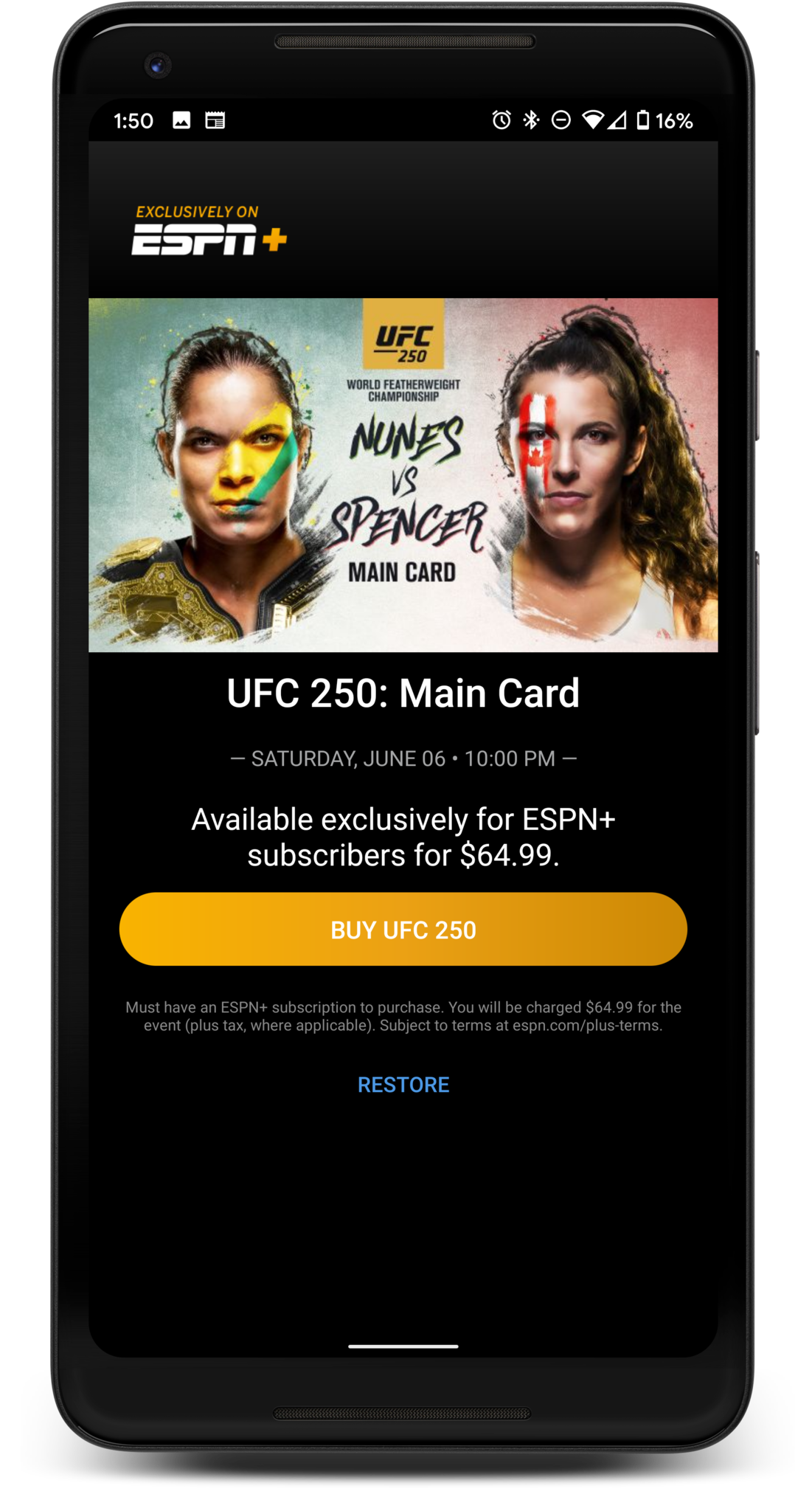
UFC 250 is just a few days away, and this big lineup of major MMA fights is going to be a big step in sports returning to action. There are sure to be a lot of new people interested to go along with old fans tuning in to see it all go down on Saturday. With the main card only available as a streaming event, everyone wants to know how to watch it on their favorite devices.
Android devices, like the Samsung Galaxy S20 series, have more fans than even the biggest fighters like Khabib or Conor McGregor. So there are sure to be a lot of you out there who want to use your Android to see the fights on Saturday. Here's how to watch UFC 250 on Android , featuring Nunes vs. Spencer in the ESPN app.
On June 6, UFC 250 is bringing twelve exciting matches from Las Vegas to fans all over. In the Main Event, two-division champion Amanda Nunes puts her featherweight belt on the line against Felicia Spencer. The Main Card also features two key matchups in the Men's bantamweight division, which carry extra weight now that Henry Cejudo retired and left the weight class without a champion.
Learn how to watch UFC 250: Nunes vs. Spencer on Pay-Per-View
UFC 250 will be broadcast with fight cards on ESPN+ and ESPN, plus the Main Card only on PPV. You can watch it all conveniently in the ESPN app.
How to watch UFC 250 on Android
First you will need to install the ESPN app, and then you'll need to login to your accounts in the app. You'll need an ESPN account to access ESPN+ and purchase the Pay-Per-View card.
You can install the ESPN app on your device quickly and easily from the ESPN app page on the Google Play Store . If you are using a computer, just log in with your Google account, and click the install button to send it to your device. If you have more than one device, it will ask you to pick which one you want ESPN to install on.
Get the What to Watch Newsletter
The latest updates, reviews and unmissable series to watch and more!
If you open the ESPN app page on your Android device, it will flip you to the ESPN app in the Google Play Store app. Tap install, and then login with your biometric, password or PIN to start the install. Then tap open to run ESPN for the first time.
The ESPN app will give you the option to Log In the first time you use the app. If you miss that chance, simply tap the gear icon in the upper right corner of the app at any time. Also, over on the Settings page, you will see options to login to your ESPN Account and your TV Provider.
Once you are logged in, you are all ready to watch UFC 250 on Android. Tap the Watch section to find all the UFC 250 programs, including the Prelims and Pay-Per-View card. You will find a Combat Sports Live & Upcoming section in the Featured tab. There is also a dedicated UFC 250 area in the ESPN+ section.
How much will UFC 250 Pay Per View cost?
- Are you new to ESPN+? Get a special offer of UFC 250 PPV and a year of ESPN+ for only $84.98.
- Already a monthly ESPN+ subscriber? Upgrade to an annual plan to bundle UFC 250 PPV and a year of ESPN+ for only $84.98.
- If you subscribe to ESPN+ or get ESPN+ through the Disney+ bundle, you can choose to purchase UFC 250 PPV alone for only $64.99.
Watch UFC 250
You can order the livestream of UFC 250 Nunes vs. Spencer today. New ESPN+ subscribers pay $84.98 for this pay-per-view and 1 year of ESPN+. Existing subscribers can pay just $64.99 for just the event, or $84.98 to upgrade from monthly to a 1 year subscription with the event. Either way, you will get an exciting night of top fights including Nunes vs. Spencer on June 6.

UFC 250 Rocks the Octagon
Nunes vs. Spencer and UFC 250 are ready to rumble.
ESPN+ has major UFC events on the regular, including this Pay-Per-View event. UFC 250 is packed with headliner quality fights, including Nunes vs. Spencer. You can also get a year of live sports on ESPN+ if you choose the bundle.
Roy Delgado is a freelance writer for WhatToWatch. His focus is streaming, specializing on sports. He binge-streams 32 games over the first two days of NCAA March Madness annually. He built his own DVR 15 years ago, and still tinkers to make his media setup its best.












