YouTube TV mobile voice commands are excellent
(
Cordcutters )
published
Speak clearly and distinctly and watch all the things
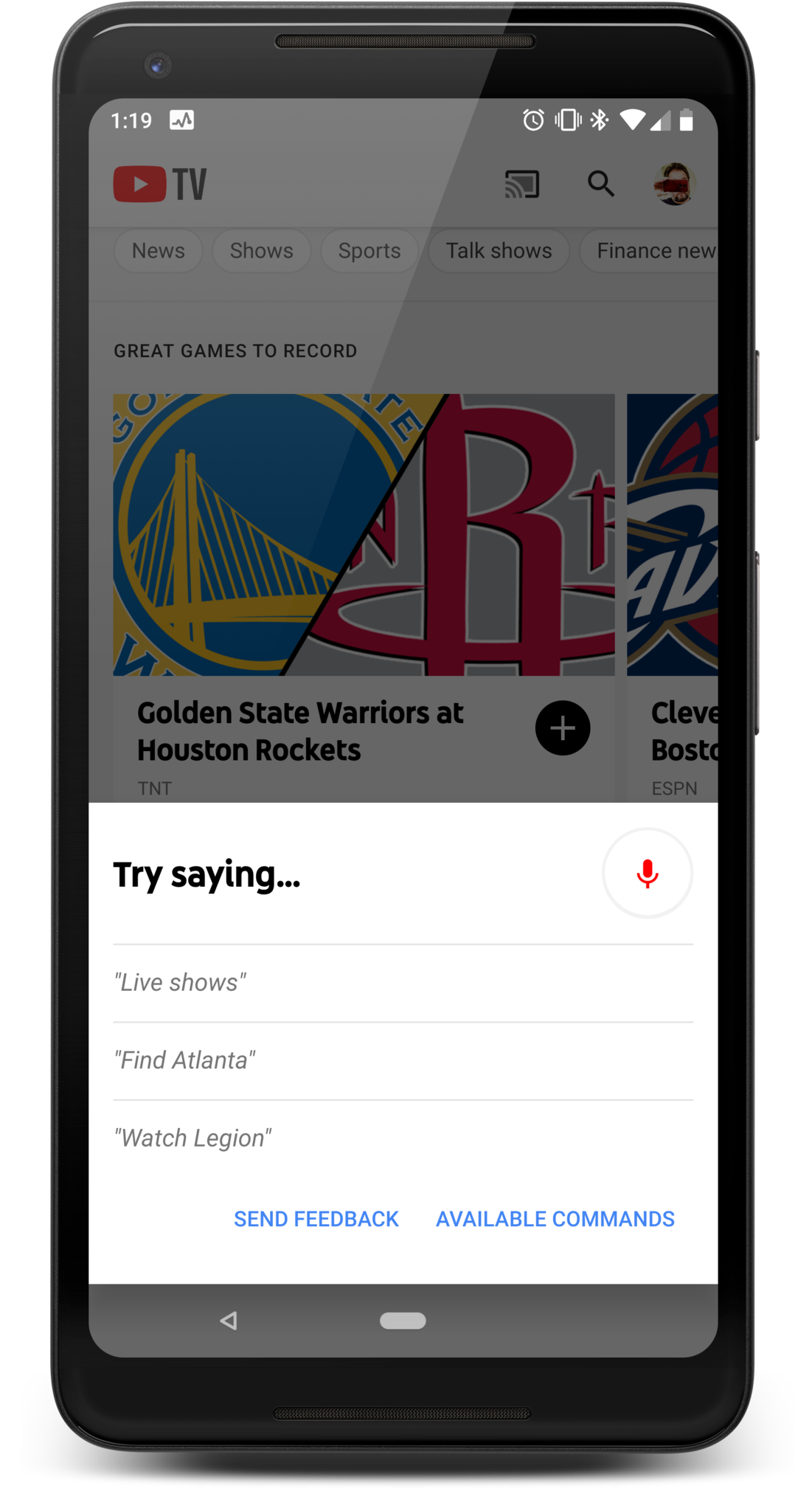
The ability to use your voice to search for things and issue commands has long been a staple of Google products. That, of course, has long included Android TV, which includes a remote control with a microphone. And now it's been extended to YouTube TV on your mobile device.
It's exactly what you think it is. Hit the microphone button in the YouTube TV app, and you can tell it to do things. Lots of things. Right now I'm seeing the option on my Android and iOS phones, but not on the iPad.
What kinds of things can you tell the YouTube TV to say? All sorts of stuff.
- Fast forward
- Pause
- Resume
- Rewind/fast forward X seconds
- Seek to time xx:xx
- Next/previous video
- Cast this
- Increase/decrease the volume by X percent
- Jump back to my last channel
- Flip through my favorite channels
- Play/watch/tune in to [channel]
- Play [show]
- Play the latest episode of [show]
- Play [show, season X]
- Play [show] from last week
- Play a show about "xxxxxx"
- Play that sitcom show starring xxxxxxx
- Play/watch xxxxxx
- Watch NFL/NBA, etc.
- Turn on the Lakers game (or any other team)
- Record [show/movie/game, etc]
- Turn on notifications for [show/movie/team/league]
- Search for shows/movies/sports/live TV
- Navigate YouTube TV itself — "go to [network] page," or "go to [movie] page"
- Go Home
- Go to Settings
Get the What to Watch Newsletter
The latest updates, reviews and unmissable series to watch and more!
CATEGORIES
Most Popular
LATEST ARTICLES











