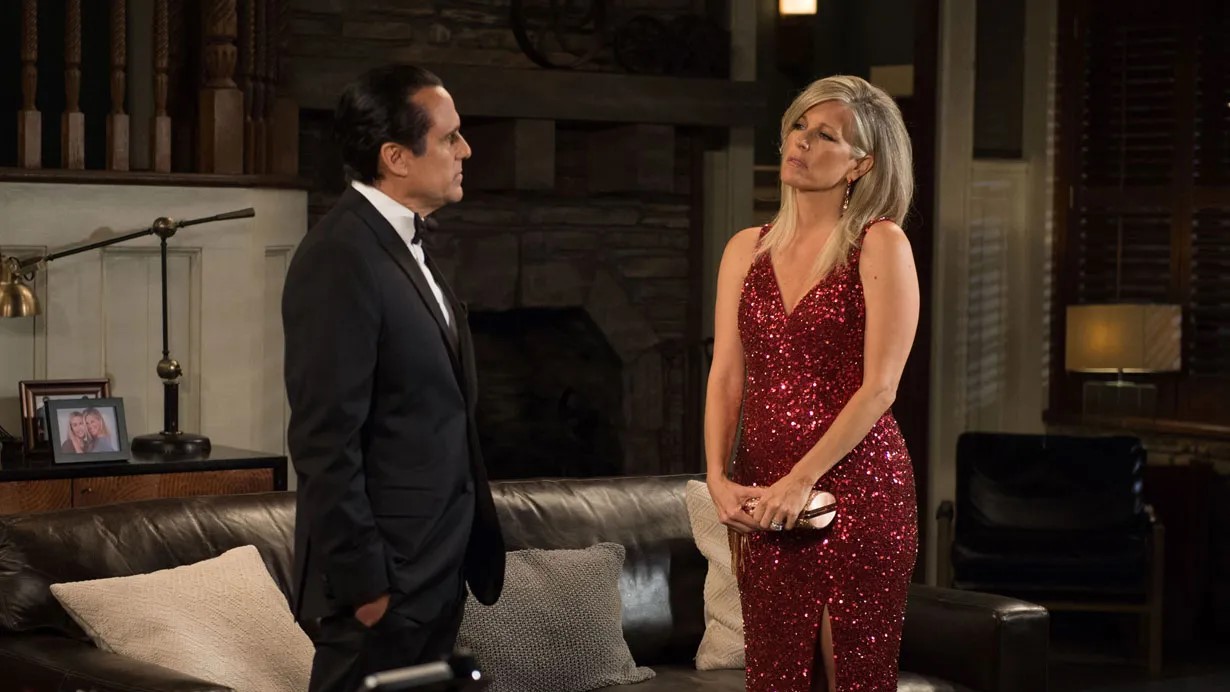Amazon Fire TV Cube vs Roku Ultra: which streaming box should you buy?
It's not quite David vs. Goliath, but that's not far off, either

If you're looking to buy a premium streaming device, then both the Amazon Fire TV Cube and Roku Ultra are options you're likely considering, from two of the biggest names in entertainment hardware.
There's a lot these two picks have in common: they're relatively inexpensive, even though they live atop their respective lines. Both are relatively low-powered given that they can do 4K resolution with HDR. And both are able to stream nearly any sort of video you can throw at them.
But the Amazon Fire TV Cube and Roku Ultra are still very different devices, arguably with very different use cases, even as they do a lot of the same things.
Let's take a look.
More: Read our full Amazon Fire TV Cube review
Also: Fire TV Cube vs. NVIDIA Shield TV
And: Fire TV Cube vs. Apple TV 4K
Fire TV Cube vs Roku Ultra: specs and hardware
| Category | Fire TV Cube | Roku Ultra |
|---|---|---|
| Row 0 - Cell 0 | Row 0 - Cell 1 | Row 0 - Cell 2 |
| Price | $119 | $89 |
| Max resolution | 2160p (4K) | 2160p (4K) |
| Operating system | Fire OS 6 (Android 7.1) | Roku OS |
| Processor | Amlogic S905Z | ARM Coretex A53 |
| GPU | Mali-450 MP3 | n/a |
| Storage | 16GB | 512MB |
| RAM | 2GB | 1GB |
| External storage | microUSB | USB-A/microSD |
| Bluetooth | BT 4.2 | No |
| Wifi | 802.11ac | 802.11ac |
| Ethernet | Adapter included | Ethernet port |
| Dolby Atmos | Yes | Yes |
| Dolby Vision | No | No |
| HDR 10 | Yes | Yes |
| CEC Control | Yes | Yes |
| Amazon Alexa | Built-in | No |
| Google Assistant | No | No |
| Internal speaker | Yes | No |
| Voice remote | Yes | Yes |
| Private listening | Via Bluetooth | Via voice remote |
| See at Amazon | $119 | $89 $45 at Walmart |
On paper, it becomes quite evident. Neither one of these devices is a particular powerhouse. The processors do what they needs to do to stream video in 4K with HDR.
And if Roku Ultra seems especially anemic in the specs department, that's because it is. But while we tend to put Roku and Fire TV into the same sort of bucket — just as we'd be more apt to put Apple TV and NVIDIA Shield TV into their own grouping — you really start to see the difference here.
Get the What to Watch Newsletter
The latest updates, reviews and unmissable series to watch and more!
Fire TV (including the Cube) is a full smart entertainment system. Roku OS is more of a limited streaming vehicle, with minimal call for applications. That's not to say you can't install apps and games on Roku. (You can.) And that's not to say it's not a full-fledged option for anyone looking to cut the cord and power their living room. (It is, and you can.) More on all that in a bit.
Roku Ultra is all about streaming video. Fire TV Cube wants to do so much more.
Here's how Roku Ultra wins the hardware battle: It's got a dedicated ethernet port, and not just a microUSB adapter that Amazon is relying on. That's important if you want to easily connect a device to a router — and not have to deal with yet another adapter to do it. Roku Ultra also has an optical port for audio, if that's how you roll. No such option for that on any Amazon Fire TV device, let alone the cube.
But for me, the bigger winner is the remote control. Roku Ultra has a full-featured remote. Actual power button. Volume buttons. (And mute.) Streaming service shortcuts. (Which is great if you actually use those services, and moot if you don't.) And A/B buttons for very basic game support. And it's got a 3.5mm headphone jack, for private listening. No mucking about with Bluetooth pairing.
And with a recent update , if you're in the U.S., Canada, Mexico, Latin America, UK or Ireland, you'll have support for simultaneous Private Listening through up to four mobile devices. You use the Roku app on your phone, and use that to stream the audio from your Roku box into wired headphones. Very cool.
Fire TV Cube requires you to use your voice to turn anything on, or change the volume. I am not a fan.
But despite having a voice remote, Roku just isn't the sort of device you use to control any kind of smart home devices. There's no smart assistant built in. (How could would it be to see Google Assistant team up with Roku?) No, that space is (for now) still entirely ceded to Amazon Fire TV and Android TV.
Roku is a streaming video box that streams video, mostly. Amazon Fire TV is a streaming video box that also does everything Alexa can do, and can do it without having to ever touch a remote control. ( To varying degrees of success .)


Fire TV Cube vs Roku Ultra: software
Is it wrong to say that Amazon Fire OS has the sort of user interface that's meant for folks who can handle a million things coming at once, and Roku OS is meant for folks who need something a good bit simpler? Because that's what comes to mind.
It's not that Amazon Fire TV is difficult to use. It's not. It's beautifully designed and makes content extremely easy to get to. (Well, mostly. The "My Videos" section is still kind of worthless, but whatever.) Movies and shows on Prime Video, Amazon Channels — even music. All simple, and very nicely displayed.
Roku is all about "Channels." That is to say, anything you might consider to be an app or a service is, instead, a "channel." They all get synced to your Roku account and update themselves when needed. Roku itself has even gotten into the game with the free "Roku Channel," which actually has a decent amount of content, if you're just adamant about spending as little money as possible.
Roku's user interface is simple and full-featured, but cheapened somewhat by on-screen ads.
There's nothing inherently wrong with the Roku OS. It works, and it works well. It's just lacking the sophistication — in the UI itself, as well as all the surrounding chrome — that you get in Fire TV OS. (Or Android TV. Or Apple's tvOS. Or even Samsung's or LG's built-in operating systems.) It's apparent in the menus, and it's absolutely apparent in the screen saver. Amazon has beautiful photography that you don't mind leaving up on the screen. Roku has something much more cartoon-like.
That's not to say that the Roku OS needs to look like everyone else's. But it could definitely use a fresh coat of paint, at least. And on-screen ads do kind of cheapen the experience. (Even if they make the product less expensive.)
Which is more usable? I'm fine with either one. Roku has access to nearly everything you could possibly want. Content from iTunes is missing from both, of course, but you can sync that up with services like Movies Anywere, or use Vudu. For myself, the bigger absence comes from a lack of HDHomerun support for over-the-air television because of a larger lack of MPEG-2 support. But there are alternatives on that front, notably from AirTV and Tablo. (Amazon handles all three.)
Amazon Fire TV Cube or Roku Ultra: which should you buy?
Ultimately, choosing between Amazon Fire TV Cube and Roku Ultra should come down to a couple things. Do you just have to have Amazon Alexa attached to your TV? And if so, are you willing to live with a remote control that will require you to reach for at least one other remote fairly frequently? (That is, unless you just love to talk to your TV and prefer to do everything by voice.)
And, yes, there's also the difference in price. And maybe that should be enough to tip the scales. Roku comes in at $30 less expensive than Amazon Fire TV Cube.
That's a pretty fair price to pay for largely the same video functionality — and a remote control that you can actually do things with.