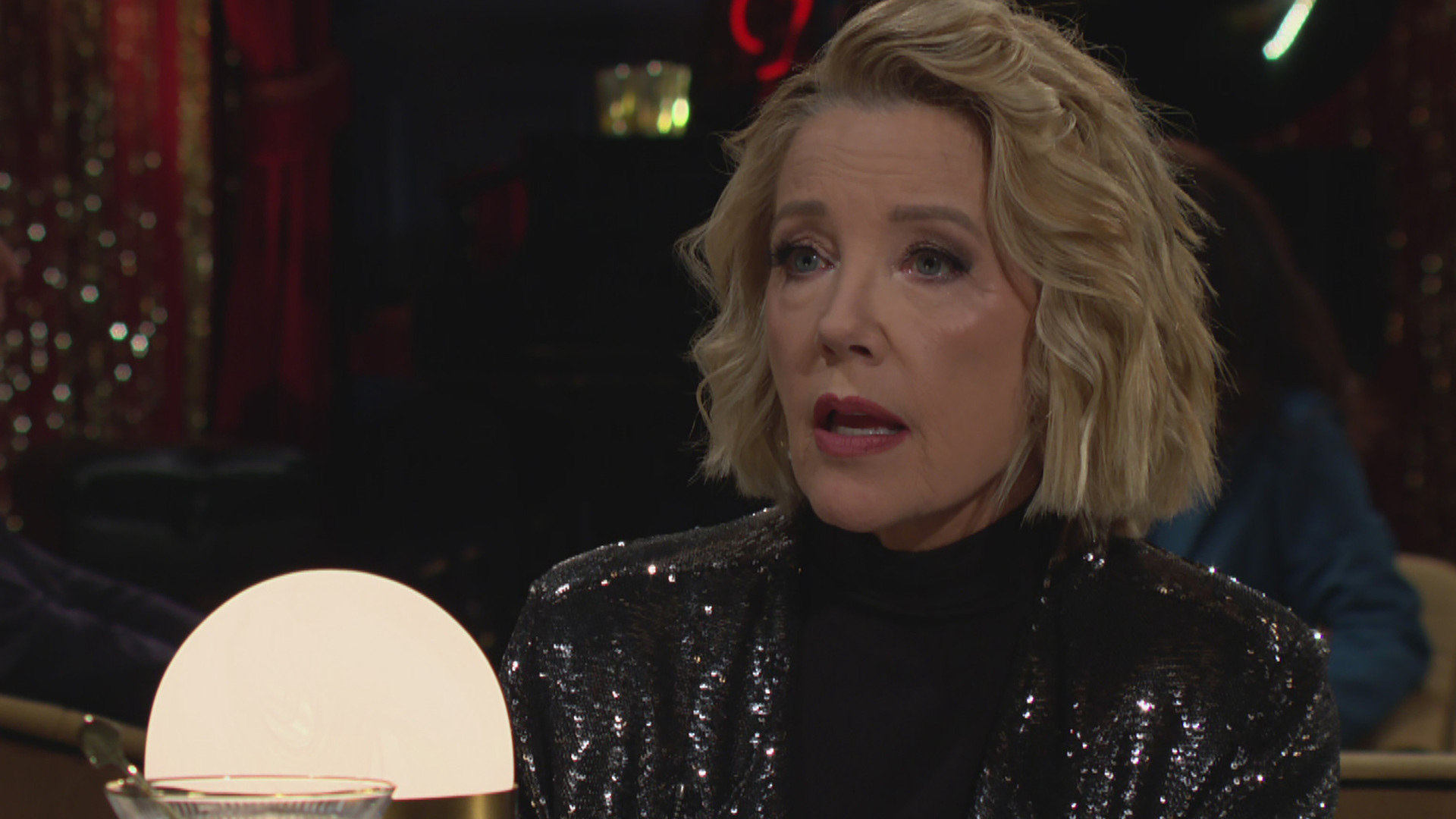What is AT&T TV?
It might make sense for the company, but probably not for you
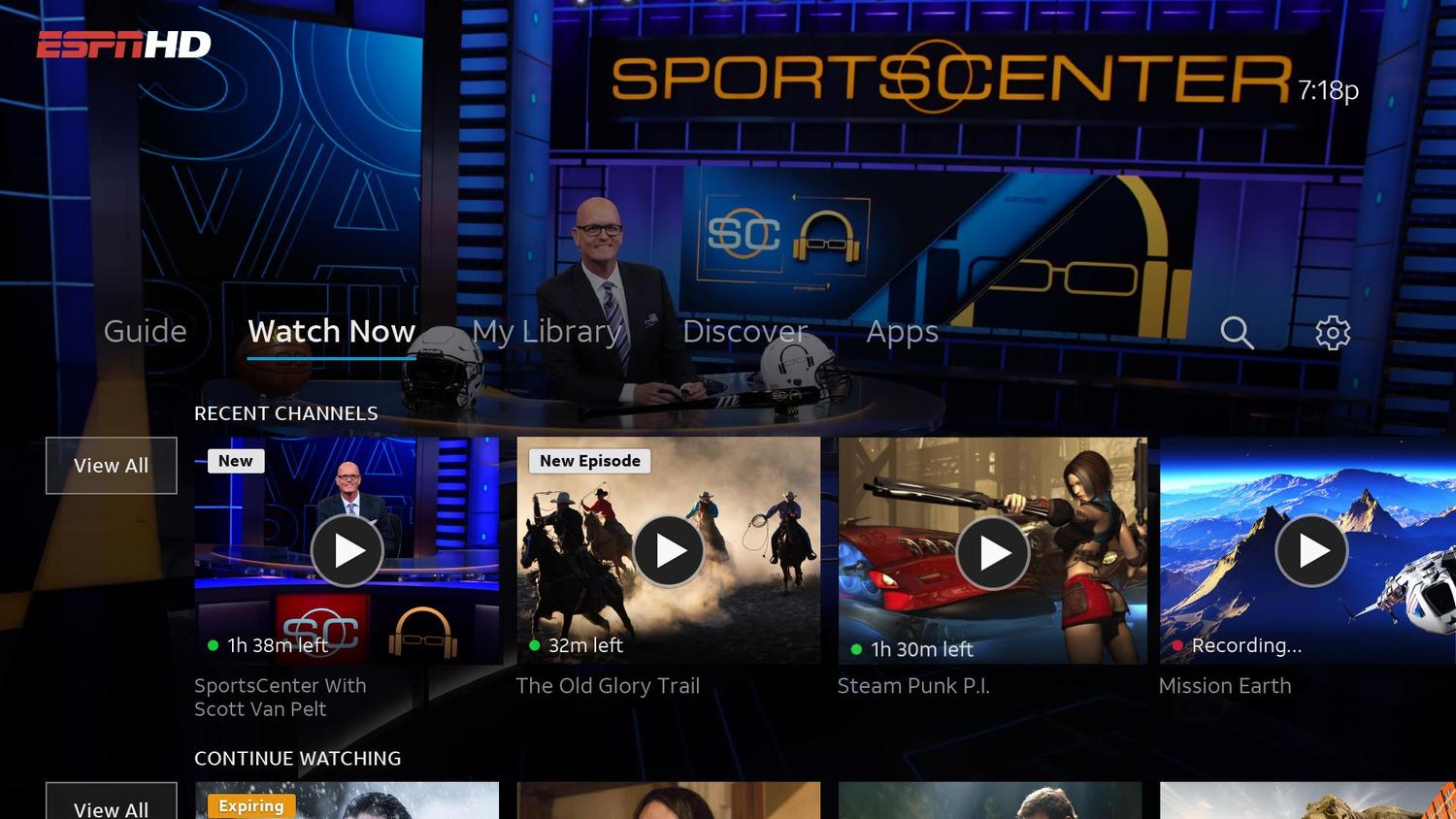
AT&T today rolled out AT&T TV nationwide. Not the AT&T TV Now streaming service — which used to be known as DirecTV Now — that's been around for a bit. (And it's also not DirecTV, which is still a thing, or AT&T WatchTV, which is a skinny bundle thing for phones.) This one's new. Sort of.
Let's actually back up just a bit. One of the things folks love to do when you talk about cord-cutting is to say "You know, you're not actually cutting the cord." And they're right. You still need internet service. You still have to have something piped into your home, and that usually involves some sort of subscription and, ya know, cords.
Or compare "cord-cutting" to any other sort of cable or satellite service. All you're doing is getting the bits and bytes of information and having some sort of box or stick or something translate that into pictures on your television. It doesn't really matter if it's a cable box, or an Amazon Fire TV Stick, or Roku — they're all basically doing the same thing. It's just that the latter have offered far more flexibility than the former, and they've done so for years.
That brings us back to AT&T TV. The easiest way to think of this new scheme is as a bundle. It's part streaming TV service (the same packages you can get with AT&T TV Now), with a hardware element included in the form of an Android TV-based box. That's it. Nothing more magical than that. The bytes come into your house, the box decodes them, and your TV shows them to you. Same as it ever was.
The "linear" channels — that basically means your broadcast and network and cable channels — come in the form of the same half-dozen or so options enjoyed by AT&T TV Now. The box lets you install other apps, like Netflix and Hulu and whatever.
You still have to do the math
We've said over and over again that the point of the whole "cord-cutting" thing is to save money. That for too long we were paying too much for too many channels you weren't actually watching. And that's before we even get to the hardware rental fees incurred when you have more than one cable box attached to more than one TV.
In other words, you have to do the math.
Get the What to Watch Newsletter
The latest updates, reviews and unmissable series to watch and more!
So let's do the math with the new AT&T TV.
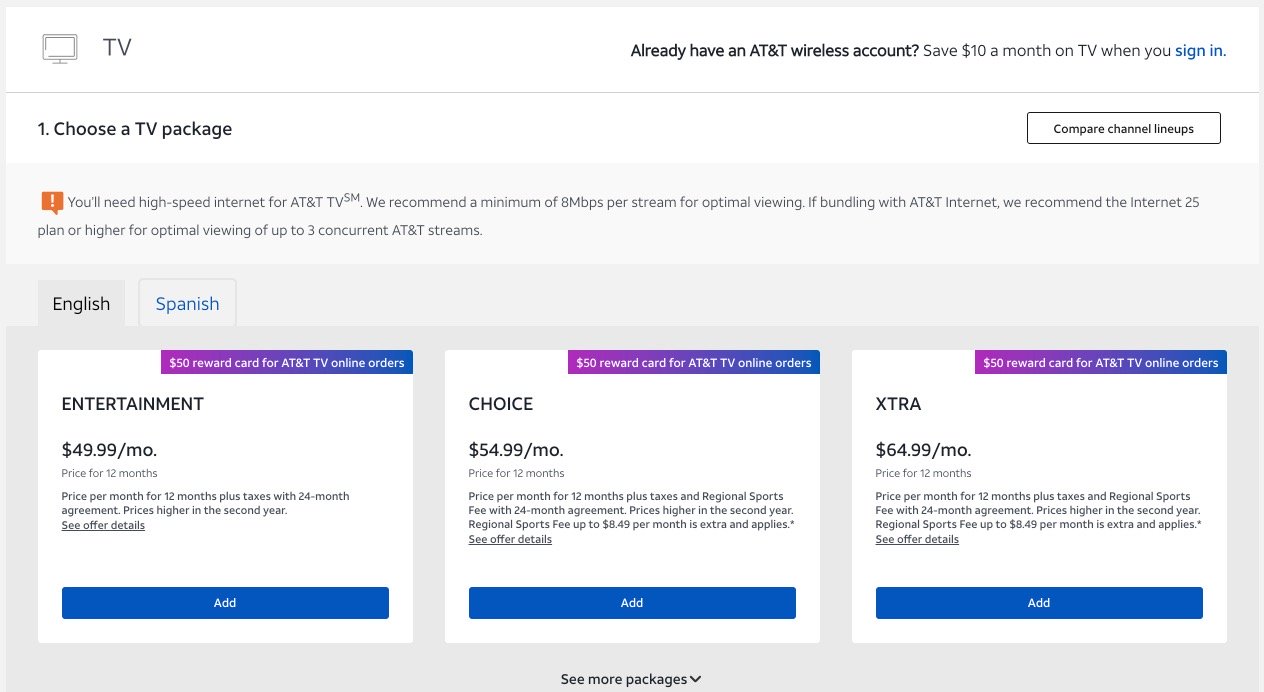
The service is cheap-is — at first, anyway
When you first look at the prices of AT&T TV's channel plans, they'll appear to be pretty competitive.
There are six channel plans available for AT&T TV. (You'll also see three of them when you go through the sign-up workflow, though, and have to click a couple more times to see the others.) Here's how they break down:
- Entertainment plan: $49.99 a month
- Choice plan: $54.99 a month
- XTRA plan: $64.99 a month
- Ultimate plan: $69.99 a month
- Plus plan: $110 a month
- MAX plan: $130 a month
But — and this is a big BUT — those prices are only good for the first year. Here's how it breaks down in Year 2:
- Entertainment plan: $93 a month
- Choice plan: $110 a month
- XTRA plan: $124 a month
- Ultimate plan: $135 a month
By comparison, here's how the other major live TV streaming services weigh in:
- Hulu with Live TV : $55 a month.
- YouTube TV : $55 a month.
- Sling TV : $30 a month for Sling Orange or Sling Blue; $40 a month for both. Add-on categories are extra.
- Fubo TV : From $55 a month.
- Philo : $20 a month
More: Which channels are on which services
Plus and MAX (which like their streaming-only counterparts at AT&T TV Now also include HBO and HBO/Cinemax, respectively) aren't noted for a price increase — but, again, AT&T doesn't want AT&T TV users on those plans anyway. They're front and center for AT&T TV Now, and buried for AT&T TV.
More important fine print: regional sports channels — available if you have at least the Choice-level package — are another $8.49 a month. And that's before any other fees on that end of the equation.
By comparison, here's how the pricing breaks down for the "cord-cutter-friendly" AT&T TV Now, with no price increase in Year 2:
- Entertainment plan: $93 a month
- Choice plan: $110 a month
- XTRA plan: $124 a month
- Ultimate plan: $135 a month
- Plus plan: $65 a month
- MAX plan: $80 a month
Why — that's exactly the same as Year 2 of AT&T TV. So you're getting a price break in Year 1, a two-year commitment, and you're going to be using hardware as supplied by AT&T.
And speaking of hardware ...

Extra hardware will cost you
Each AT&T TV package includes one Android TV-based device. If you need more than one — and if you have more than one TV you're going to need more than one box — it'll cost you $120 up front, or you can pay for it monthly.
Specs still matter, of course. Here's what's built in to the AT&T TV box:
| Category | Features |
|---|---|
| Operating system | Android TV |
| Resolution | Up to 4K |
| Ethernet | Yes, 10/100 |
| Wifi | 802.11ac dual-band |
| USB | 1 USB 2.0 |
| Video out | HDMI 2.0b/HDCP 2.2/1.4 |
| Storage | 16GB on-board |
| Memory | 2GB RAM |
| Audio | Dolby Audio |
| HDR | HDR 10 with HLG |
Is this a good piece of hardware? I don't know. Haven't used one yet. But it's almost guaranteed to not be the best Android TV-based box out there — that crown still very much goes to the NVIDIA Shield , which is far more powerful, has a proven track record in terms of longevity (a previous-generation Shield is still great years later) and software updates, and at $149 for the base model costs only $30 more than an addition AT&T TV box. And I've been around long enough to be wary of "custom" build of Android TV like this — it wouldn't surprise me in the slightest to find it more locked down or incompatible than people expect.
(Plus, if you're a gamer, Shield wins, hands-down.)
So you get one AT&T box for free. If you need another box — and, again, if you're going to use this new AT&T TV service that you're paying for on more than one TV, you'll need another box — it'll cost you. And it'll cost you far more than buying an inexpensive Roku or Amazon Fire TV stick and just watching AT&T TV on that as well.
Yes you read that right.
And what about the apps?
OK. Here's the thing about the AT&T TV apps. For some time now AT&T TV has been the one umbrella app for all things AT&T TV, and AT&T TV Now.
Under the AT&T TV scheme, you can use the app on other devices all you want, so long as you're on your home network. So you don't have to buy a second AT&T TV box at $120. You can buy a $39 Roku stick. Or Apple TV. Or whatever else you want to use. (Though for the sake of being thorough it's worth noting that the AT&T TV app still isn't officially available on the NVIDIA Shield box. Go figure.) The only real thing you'll lose out on here is voice-commands via the included remote control.
You're also fine using the AT&T TV app on your phone or tablet — Android or iOS — and they'll work fine away from your home network.
The bottom line
That's a lot to really just say this: AT&T TV is taking the place of AT&T U-Verse. (More or less. It's not quite apples to apples.)
It's got basically the same packages as AT&T TV Now, only you get a price break for the first year.
And it comes with a single Android TV box and remote control. But you can bring your own hardware for other TVs in your home.
So is any of this worth it? I'm skeptical. And I'm skeptical for any number of reasons. Some are anecdotal, some aren't.
- I loathe services that charge you one thing for the first year to lure you in, then drastically increase the price in Year 2. That's what's going on here.
- Other live TV services like Hulu with Live TV, YouTube TV and Fubo TV may well give you what you need at a lower price.
- I'm extremely skeptical of the hardware, both in terms of its longevity, and what AT&T may have done to it. (And the software, too, for that matter.)
- Two-year contracts are for suckers.
- You'll still have to sign in to your other services like Netflix and Hulu, so this fancy box isn't really saving you anything there.
On the other hand, you have to do the math. If the first-year savings is worth it to you, great. If having AT&T-branded hardware is worth it to you, fine. And if you're a current AT&T Wireless unlimited customer, you may get another discount. (And if you bundle AT&T Fiber with the whole smash, you could possibly save a couple more dollars.)
But if you're just looking to save a little money on your television shows in 2020? Other options abound.