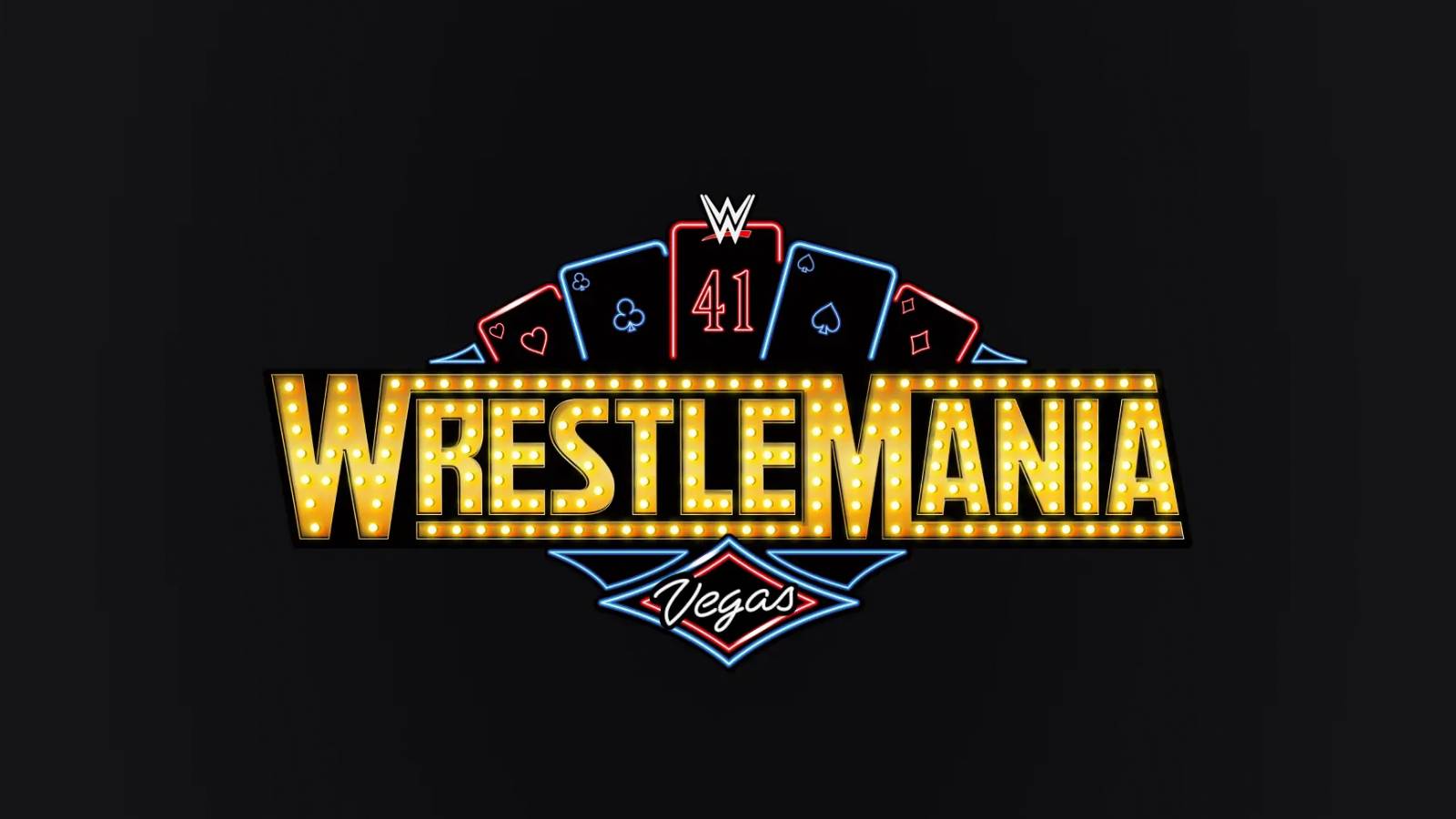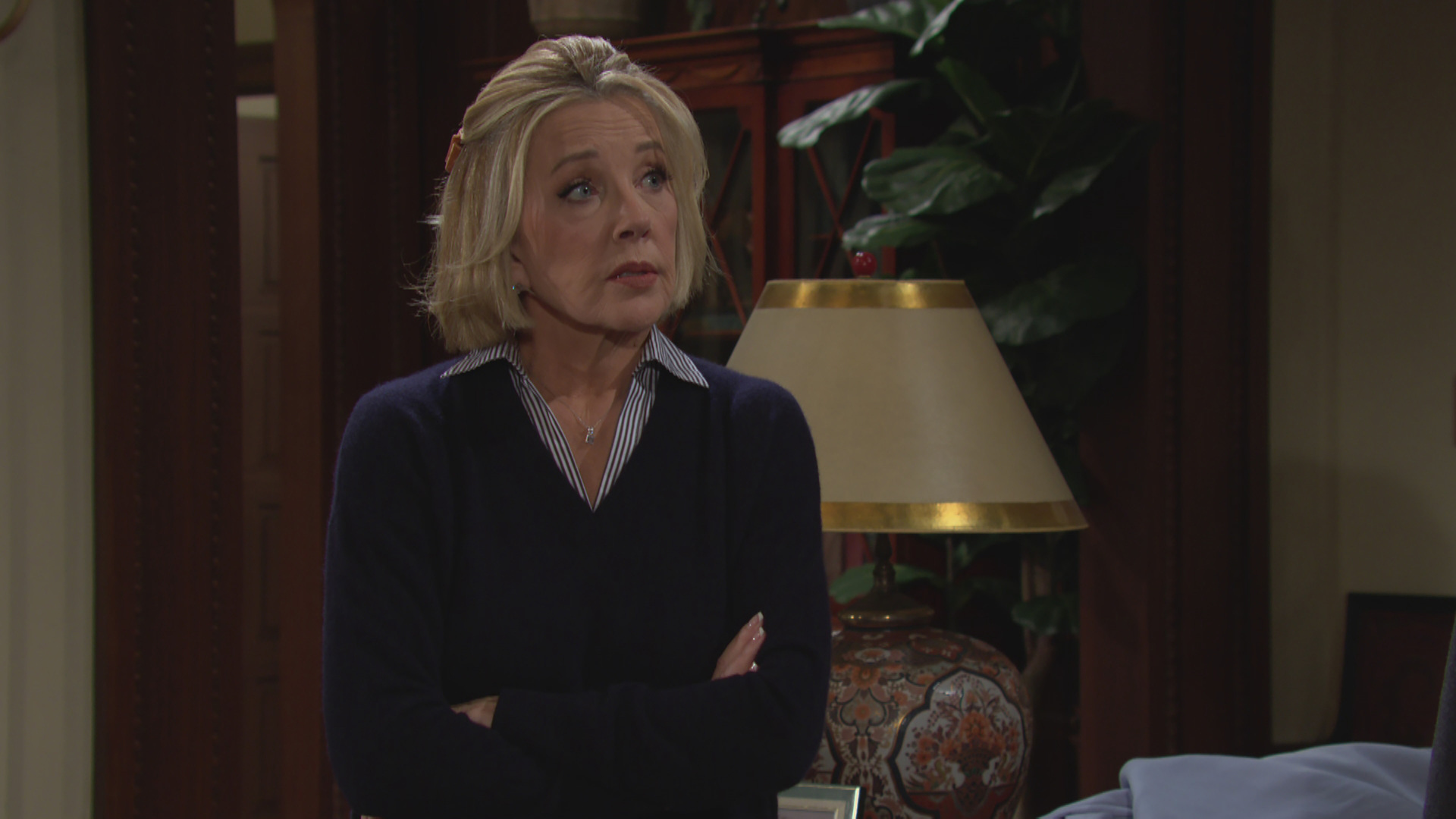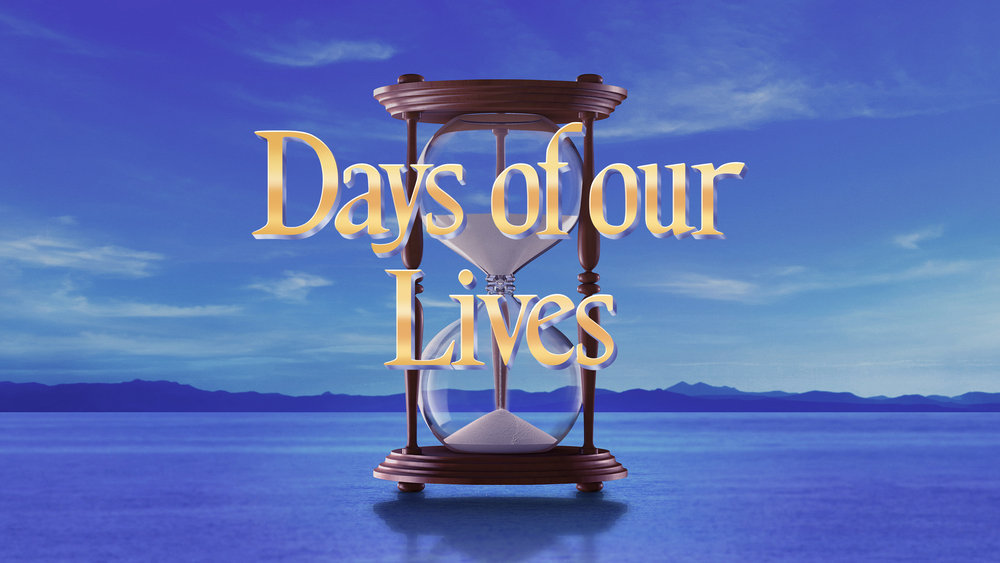Buying a Black Friday TV deal? Remember to check these 5 things first
Don't buy the wrong Black Friday deal

It's impossible to check out Amazon or other retailers right now without getting bombarded with amazing Black Friday TV deals: tags boasting "30% off", "40% off", "50% off" are everywhere. So if you're looking for a new TV, it's the right time for you... but timing isn't the only important factor.
I've been testing tech, including screens, for years now, and have spent my fair share of that time also covering Black Friday deals on gadgets. So trust me when I say, it's very easy to make a mistake over Black Friday, and end up buying something in the TV sales that isn't right for you.
Case in point: I once bought a TV in a Black Friday deal that was too big for the cabinet I had. I ended up having to balance it on an assortment of boxes and blocks to see it (and it didn't last very long, but for reasons based in my clumsiness rather than this Tower-of-Pisa situation).
So to help you make sure you're picking up the right Black Friday TV deal, I've written this quick checklist of things you should consider.
Check out some TV deals here:
- Amazon has TVs for 50% off from all kinds of brands
- Samsung is offering sales on its own sets with thousands off!
- Walmart has deals on all kinds of home theater gadgets, including TVs
- Target has a huge range of brands and most have discounts
- Roku's deal has loads of streaming discounts for buyers
How big should your TV be?
With Black Friday sales making TVs cheaper, you might be tempted to opt for a bigger set, just because you can afford it. But this might not always be the right decision, and the best set for you might not be the biggest.
TV sizes are measured, like most screen sizes, in inches diagonally from opposite corners. So a 55-inch TV will be — you guessed it — 55 inches from bottom left corner to top right, and so on.
Get the What to Watch Newsletter
The latest updates, reviews and unmissable series to watch and more!
The first thing you need to know before you buy a TV is what size you're looking for. You need to make sure your wall, stand, mount or corner-of-living-room has enough space for the set you wish to buy, and a simple tape measure check will do.
The size of the room is also important — you don't want to buy a TV so small that everyone has to squint to see it, but you also don't want a set so big that you have to move your head to see the whole thing!
The best way to judge is simply use your current TV as a guide (something I wish I'd thought of sooner...). Bear in mind that there are certain standard TV sides: 32, 43, 50, 55, 65, 75, 85 and 100+ inches. Some brands have different options, but mostly those are the sizes you're looking at, so you'll have to shift up or down a bracket instead of picking by exact inchange.
What operating system should you pick?

Nowadays, it's almost guaranteed that any new TV set you pick will be a Smart TV, coming with its own operating system so you can open apps and use other features all from its interface.
If you're used to one operating system, then it can be really handy to buy a TV that's on the same one — this saves you from having to learn a whole new way of using your TV. Saying that, it might limit which sets you pick.
Amazon's Fire TV is one of the biggest, with its own sets as well as Panasonic, Hisense and Toshiba selling sets which use it. It's quite a cluttered operating system but its sets tend to be cheap.
Samsung's TVs come with the company's own operating system, and Roku makes TVs which have its own interface too. However other companies make Roku TVs including TCL, Ferguson and Sharp.
Android TV is another big one and most big TV brands use this in some of their sets like Sony, TCL and Hisense.
As you can tell, some brands make TVs with different operating systems, so make sure to do your research into 1) what operating system you're currently on (if you have a Smart TV) and 2) what operating system your chosen new TV has.
Do you need a high refresh rate?
This one's going to be a short one, but it's something to consider if you're a gamer.
High refresh rates make motion look smoother, and while most TV sets easily hit the refresh rate that movies and TV shows come in (and sometimes exceed it, using digital motion smoothing), gamers sometimes need more.
Some games consoles and computers support up to 144Hz refresh rate, which is super fast and makes games look great — but not all TV sets do. So if you're a gamer with a top-end console, you might want to try and find a set that does hit 144Hz.
How will you display your TV?
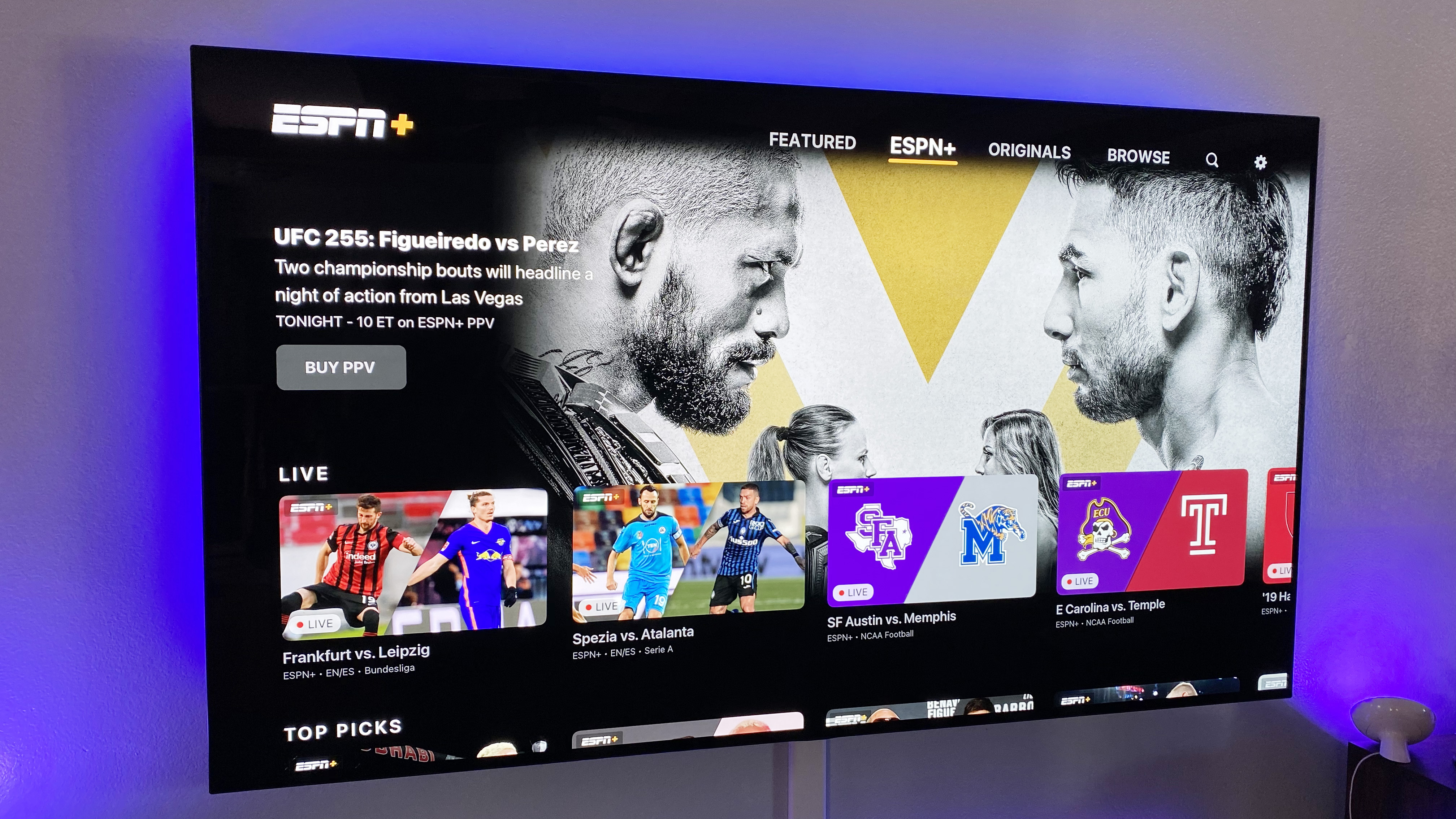
Something that I (and many other people, judging from anecdotes) forget is that your TV will come in a box just with the TV, and it's up to you to find a way to display it.
Maybe that means a stand, maybe that means a wall mount, maybe that means a cabinet to hold it aloft on. Either way, you need to know how you'll keep your set upright, and will possible also need to buy something to aid in this.
Some TV deals let you pay a little bit extra to have the set installed for you, and so if you're a bit worried by the prospect of setting up a new set, this could be well worth the money you're paying.
Do you even need a TV?
Before you click "add to basket" you should be definitely sure: do you really need a brand-new TV?
If your current set has been accidentally dropped, knocked or damaged (or if, like on the TV set in the rental property I moved into recently, someone had clearly lit a candle on the shelf under the set and burnt a hole in the body of the set!) you might want to buy a new set simply because your current one doesn't work properly.
And if you haven't upgraded in years and years, and your current set only displays in SD or in (shudder) black and white, you definitely need a new set.
But if you've got a current Smart TV, or even a non-smart TV that you like the look of, there might be other ways you can upgrade in the Black Friday deals without shelling out for a brand-new set.
I'm always an advocate for streaming sticks like the Amazon Fire TV Stick 4K, which you can plug into a TV to turn it into a smart TV. These are really cheap (especially with Fire TV Stick deals) and might stop you needing a new TV. Another option is, if you want an audio upgrade, buy an Amazon Fire TV Soundbar. These can boost the sound quality of your movies and TV shows and sound better than the default audio quality in all but the best TVs.
More Black Friday options:
- Netflix Black Friday deals
- Apple TV Plus Black Friday deals
- Disney Plus Black Friday deals
- Prime Video & Channels Black Friday deals
- Max Black Friday deals
- Peacock Black Friday deals
- Hulu Black Friday deals
- ESPN Plus Black Friday deals
- Sling TV Black Friday deals
- Sky TV Black Friday deals
- Fubo Black Friday deals

Tom is the streaming and ecommerce writer at What to Watch, covering streaming services in the US and UK. His goal is to help you navigate the busy and confusing online video market, to help you find the TV, movies and sports that you're looking for without having to spend too much money.