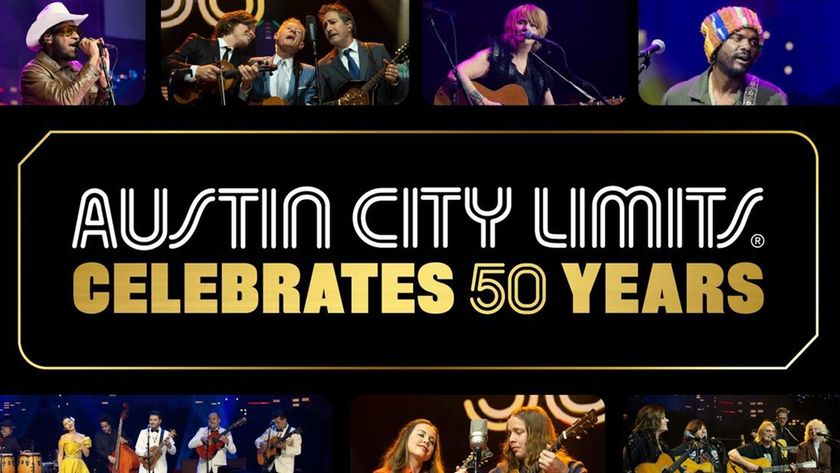HDHomeRun now available on Roku as a beta channel
You'll have to install a beta Roku channel, and you'll be missing some features. But this is a huge step

• Roku was a major missing platform for HDHomeRun.
• The beta app is limited to live TV only for now.
• There are some other caveats that have to do with audio.
Yes, you read that right. HDHomeRun is coming to the once place you couldn't use it to watch that sweet free over-the-air TV. HDHomeRun is coming to Roku. If you're new to HDHomeRun, it's a little box that plugs into an over-the-air antenna and allows you to watch that free TV feed on multiple devices across your home network.
The company announced the somewhat surprising news that it's coming to Roku late Wednesday night U.S. time in a blog post. It warns that "this is very much a Beta product" and isn't as full featured as the traditional HDHomeRun app on other platforms. Previously, HDHomeRun had been unavailable on Roku because of the way the streams were encoded.
Here are the caveats thus far:
- It only works for live shows — no DVR support just yet. (They say they're working on it, though.)
- Whatever you use for audio (be it your TV, sound bar, receiver or whatever) will need to decode Dolby Digital or AC3 over HDMI. (They say some Samsung TVs struggle with this, but all Roku TVs should be just fine.)
- You'll need a Roku device that supports MPEG-2 and has software Version 9.0 and up.
- HDHomeRun Prime is not yet supported.
From the blog post :
Today, we are excited to announce, after years of requests, the first step in HDHomeRun support for Roku. We need to start out by saying this is very much a Beta product. It does not do many of the things you expect from a traditional HDHomeRun app. And because of that we've decided to give it a new name "HDHomeRun OTA Live."
As you can probably guess from the title, this first app is solely dedicated to Over the Air Live TV viewing. Watch TV, check out the guide, change channels, do all the simple things you expect from a great Live TV app. But for now, we're holding back DVR until we have it working beautifully. And we are still working on support for HDHomeRun Prime.
To install the beta HDHomeRun channel on Roku, you'll need to:
Get the What to Watch Newsletter
The latest updates, reviews and unmissable series to watch and more!
- Head on over to my.roku.com/account/add . (You may need to log in first.)
- Enter the channel code N6MN9QC
- Click through the warnings like you actually read them.
- You'll now have the Roku beta channel on your Roku account, and it'll load itself onto your Roku devices.
It may take a few minutes (or longer) for the beta channel to show up. But after that you should get to test things out.
Updated 9:26 a.m. June 13: Dave Zatz from ZatzNotFunny rigged up a little video of the clearly beta app on Roku.

The best tuner
If all you need is a really good OTA tuner that lets you share that sweet free TV across most of your devices — at home, or even away from your network via Plex — this is the box to get. It's got four tuners which probably will cover all your needs. But if not you can daisy-chain multiple boxes.

2 tuners, 1 DVR
If you know that you can get by with just two tuners — which allow you to watch and record two things at once, and watch on up to two devices at once — then this is the box for you. You'll get 1 terabyte of storage along with those two tuners but can always augment that with a Servio box if you need to.