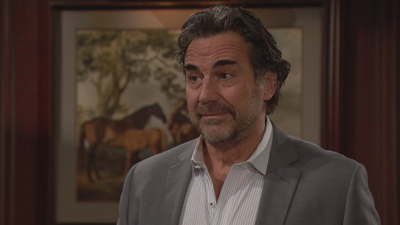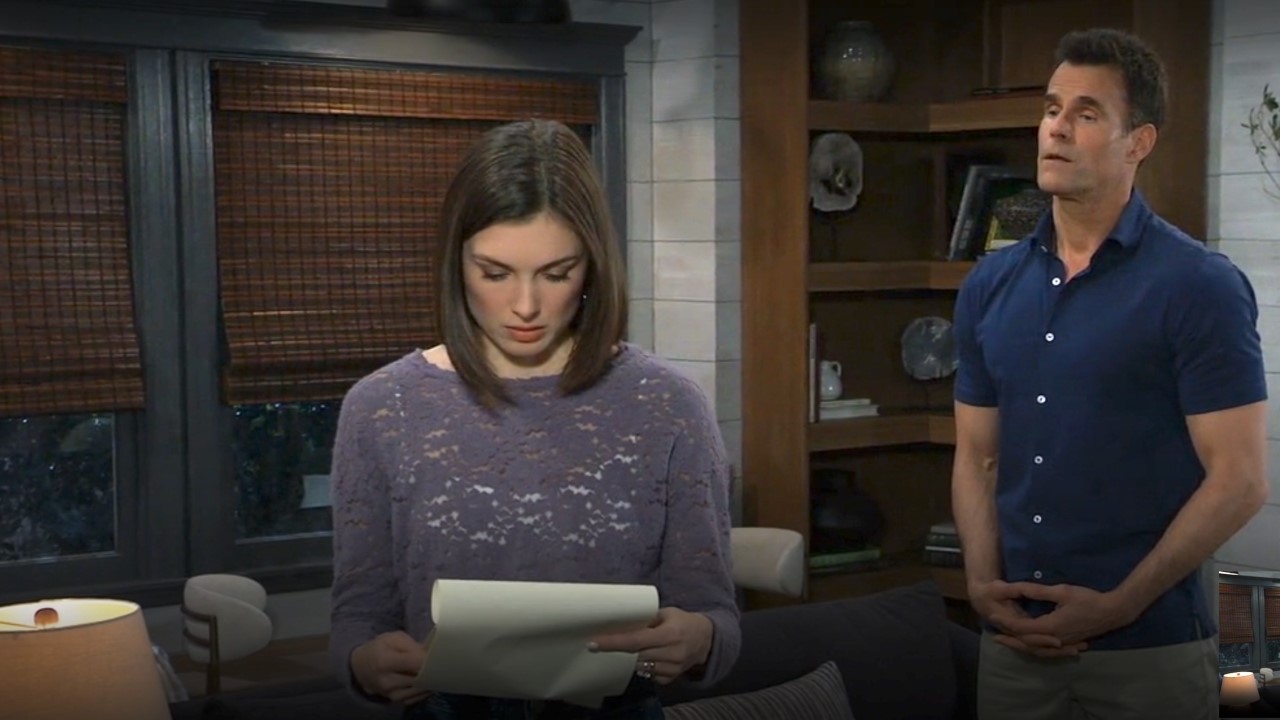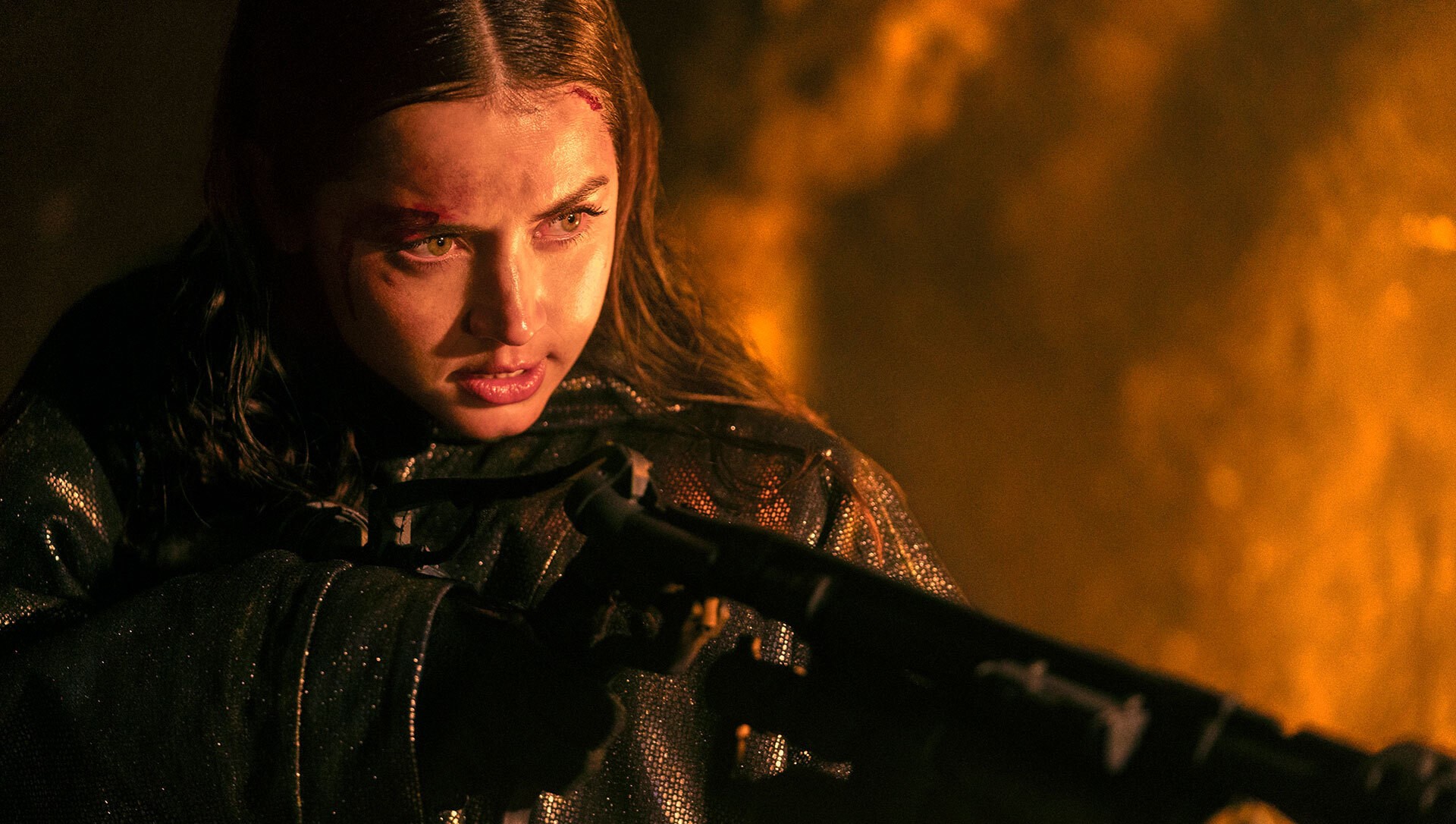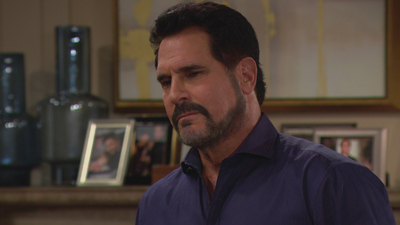How to watch Sweetpea: stream the new British thriller online or on TV
Ella Purnell stars in Sweetpea

One of the big new TV shows to watch right now is Sweetpea, a crime thriller which came out on Thursday, October 10, and we’ll help you figure out how to watch it.
US: Starz
UK: Sky TV | Now TV
AU: Binge
Watch abroad with a VPN
Sweetpea stars Ella Purnell as Rhiannon, an average woman who finds life keeps throwing obstacles her way. When a metaphorical straw breaks the camel’s back, she sets off on a bloody quest to enact punishment on those who’ve wronged her.
However the power that this spree gives her awakens a darker side of her, and she begins to take it too far. If that sounds very dark, just know that Sweetpea is billed as a comedy-thriller.
If that sounds right up your street, here’s how to watch Sweetpea.
How to watch Sweetpea in the US
Viewers in the US can watch Sweetpea on the streaming service Starz, which has licensed the series to show in the States.
All six episodes of Sweetpea can be viewed using Starz right now, so you can binge the series at your leisure.
Starz costs $10.99 per month for a subscription so it isn’t cheap, but there are often deals which make your first few months cheaper — the platform tends to offer your first three months for $3, or similar discounts, for new subscribers.
How to watch Sweetpea in the UK
Two different streaming services will let you watch Sweetpea in the UK: Sky TV and Now TV.
Both platforms have all episodes of the series within their libraries already, so you won’t have to wait to watch them all. If you’d rather watch using the live channels, Sky TV will be showing episodes on Sky Atlantic every Thursday at 9 pm too.
Sky TV costs roughly £26 per month (the price varies depending on how long you sign up for), so it isn't cheap, but various Sky TV deals sweeten the pot for new subscribers. Now TV is the cheaper option but you won’t be able to watch the show on live channels.
How to watch Sweetpea in Australia
You’ll be able to watch Sweetpea while in Australia by using the streaming service Binge, which the digital home of the series.
All episodes of the series are already on Binge, for you to watch at your leisure. You can sign up to the service for just $10 monthly but that’ll only let you watch videos in Standard Definition or SD — if you’re willing to pay more each month you get opt for Binge’s higher tiers which offer, amongst other things, better-quality streams.
How to watch Sweetpea everywhere else
If you're going to be away from your normal TV setup but still want to watch Sweetpea, you might run into some problems. Thankfully, you can solve this exact issue with a Virtual Private Network (VPN).
A VPN lets you change your IP address to that of the area of what you want to watch, meaning you can tune in to your favorite show, movie or other content even if you're not there. Our favorite is NordVPN, which is the No. 1-rated VPN in the world right now according to our sister site, TechRadar.
How to use a VPN to watch any stream
- Download the app at NordVPN
- Choose the location of the streaming service you want to watch (UK, US, etc)
- Navigate to the streaming service and start watching!
NordVPN is one of the simplest and most affordable ways to watch what you want, from wherever you want to watch it.
It's straightforward and easy to use, has great security, is available on loads of streaming devices and, best of all, it comes with a 30-day money-back guarantee, so you can try it out 100% risk-free. Give it a go.
Get the What to Watch Newsletter
The latest updates, reviews and unmissable series to watch and more!

Tom is the streaming and ecommerce writer at What to Watch, covering streaming services in the US and UK. His goal is to help you navigate the busy and confusing online video market, to help you find the TV, movies and sports that you're looking for without having to spend too much money.