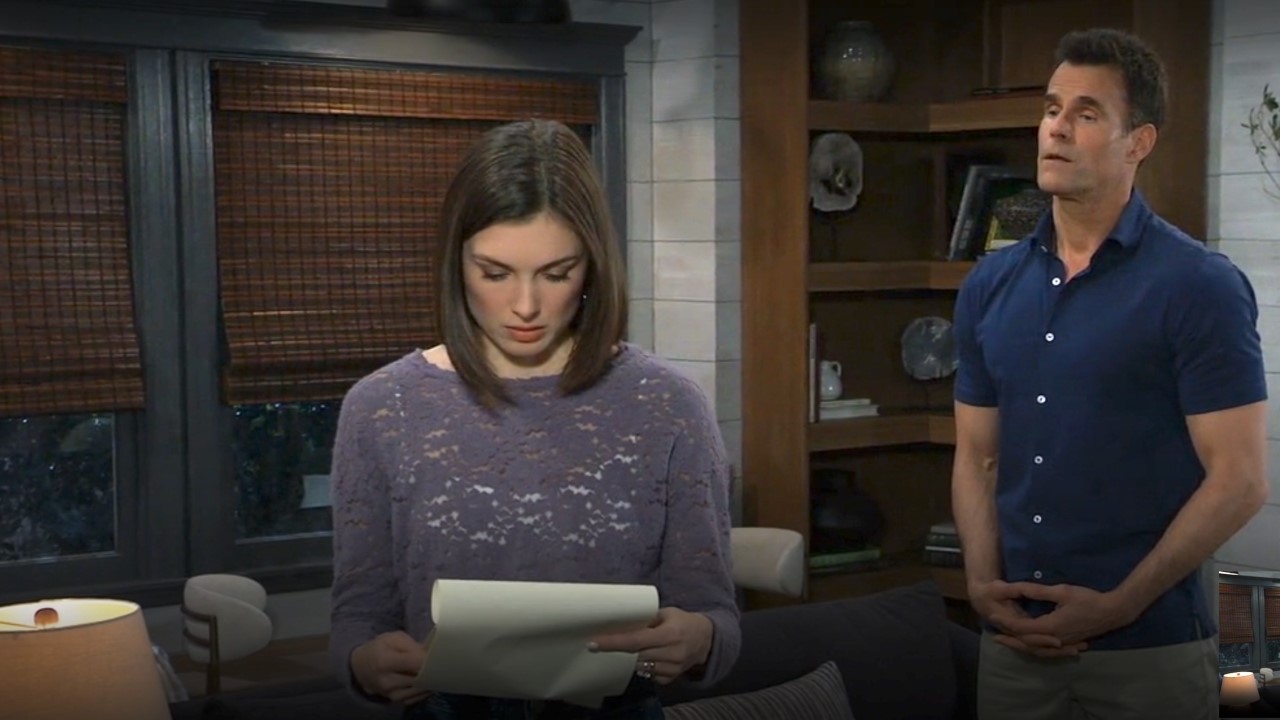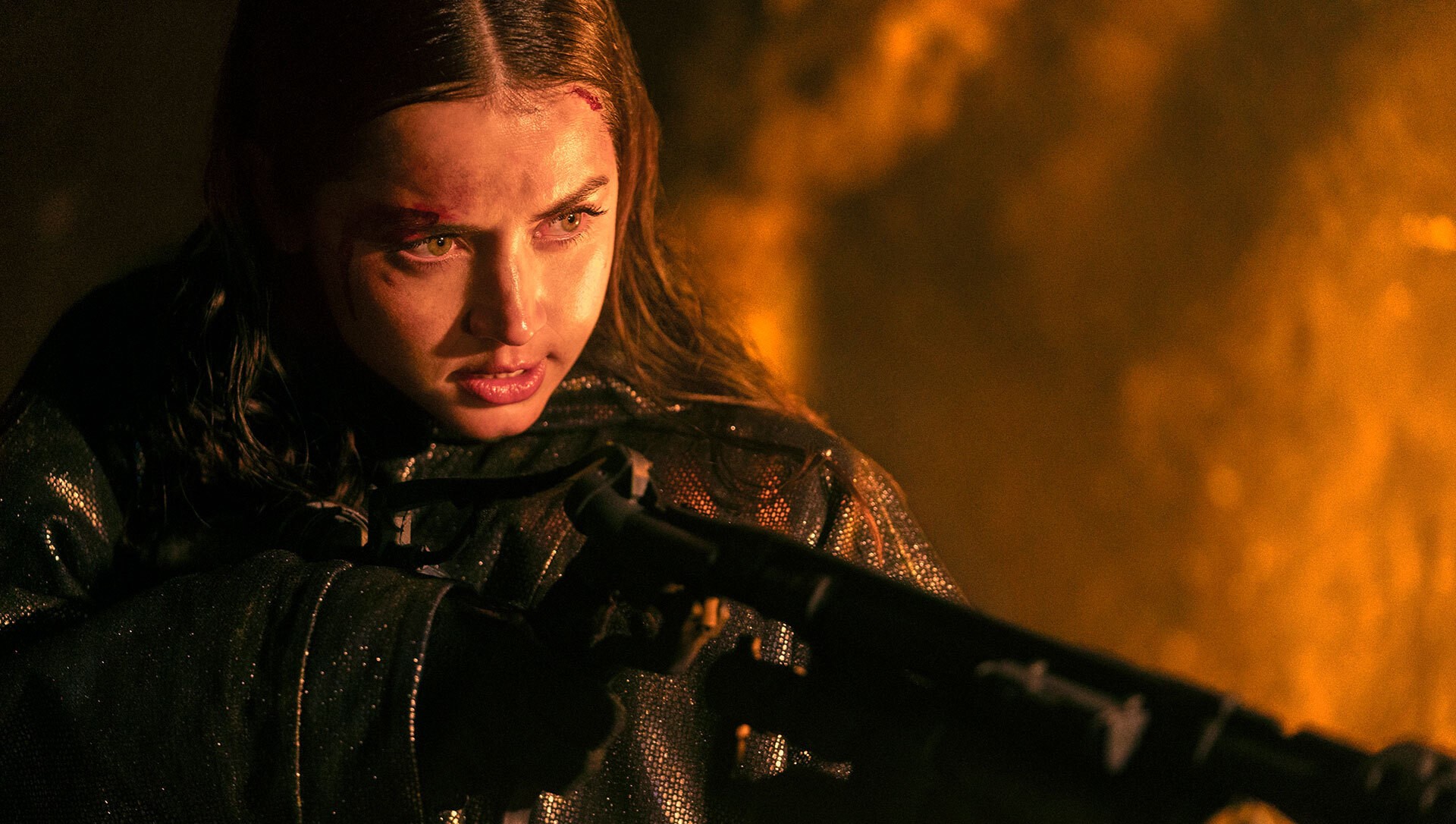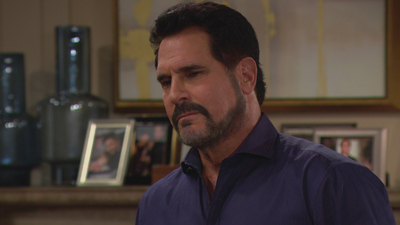How to watch Yellowstone season 5 part 2: release date, air times and streaming for final episodes
Yellowstone season 5 is airing now

One of television's biggest drama shows is finally set to wrap up with the final batch of episodes of Yellowstone season 5 now airing. The first part of the season came out in 2022 but it's taken a year and a half for Yellowstone season 5 part 2, which began on Sunday, November 10 (or later, depending on where you live).
The story of the Dutton Ranch has been expanding over time with various spin-offs created and more in the works, but we'd never actually seen the end of the main series show.
That changes with Yellowstone season 5 part 2, or season 5B as some are calling it, because this final six batch of episodes wraps up the story of the show.
Series lead Kevin Costoner isn't returning for the last batch of episodes and we have lots of questions these last episodes need to answer, so these final six episodes are highly anticipated.
So here's how to watch Yellowstone season 5 part 2.
How to watch Yellowstone season 5 part 2 in the US
Your one and only way to watch new episodes of Yellowstone season 5 part 2 is to tune into the Paramount Network, which will air the episodes.
The first episode (or ninth, technically) showed on the channel at 8 pm ET/PT (and on CBS at 10 pm ET/PT) on Sunday, November 10, and if you tune into that same time slot on subsequent weeks, you can see the next episodes.
Here's that full schedule, as long as Paramount doesn't alter it (and we'll update this guide if it does).
- Episode 9: Sunday, November 10
- Episode 10: Sunday, November 17
- Episode 11: Sunday, November 24
- Episode 12: Sunday, December 1
- Episode 13: Sunday, December 8
- Episode 14: Sunday, December 15
If you don't have a cable plan, you'll have to use a live TV streaming service to tune into the channel. Your best picks would be Philo TV and Sling TV as they're the cheapest ones that offers Paramount Network at $28 and $40 per month respectively. Philo also offers a free trial.
Your other options are Fubo, Hulu with Live TV, DirecTV Stream and YouTube TV, which all cost a little more per month. Find prices for all of them below.
Your final option to watch them live is via Paramount Plus, as if you have the top-tier plan (called Paramount Plus with Showtime) you can watch live local TV.
If you'd like to stream Yellowstone season 5 part 2's episodes on demand after they air, then you'd be forgiven for thinking that Paramount Plus would be your option, but it's not.
Licensing for Yellowstone streaming falls to Peacock, but it doesn't get new episodes of the show immediately after they debut. Instead, it usually gets them roughly six months afterwards, so you'll have to wait a while to catch them.
If you're a keen Yellowstone fan, then, you'll want to catch it when it airs live. If you can't tune in at the time, the episodes are repeating on various Paramount-owned channels at different times.
How to watch Yellowstone season 5 part 2 in the UK
If you live in the UK, you've got a simple way to stream every new episodes of Yellowstone season 5 part 2, and that's by using the streaming service Paramount Plus.
This streaming service (which is also available as a Prime Video channel) costs £6.99 per month and it offers a 7-day free trial for new subscribers (as does the Prime Video channel, find more information about Paramount Plus free trials here).
Paramount Plus will get episodes of Yellowstone season 5 part 2 the day after they air on TV in the US. That means the first will land on Monday, November 11, and new ones will come weekly from then on. Here's that full schedule:
- Episode 9: Monday, November 11
- Episode 10: Monday, November 18
- Episode 11: Monday, November 25
- Episode 12: Monday, December 2
- Episode 13: Monday, December 9
- Episode 14: Monday, December 16
You can also use Paramount Plus to catch up on past seasons of Yellowstone.
How to watch Yellowstone season 5 part 2 in Australia
Paramount Plus won't offer Yellowstone season 5 part 2 in Australia. Instead, to watch the new episodes (as well as past seasons), you'll need to turn to Stan.
Episodes of the new seasonette will air on Stan every Monday beginning on Monday, November 11. Here's that full schedule.
- Episode 9: Monday, November 11
- Episode 10: Monday, November 18
- Episode 11: Monday, November 25
- Episode 12: Monday, December 2
- Episode 13: Monday, December 9
- Episode 14: Monday, December 16
The price of a Stan subscription starts at $12 per month for the basic plan, but that only lets you watch videos at an SD resolution. The $16-per-month standard plan lets you stream in HD and also lets you download videos so you can watch them offline.
How to watch Yellowstone season 5 part 2 everywhere else
If you're going to be away from your normal TV setup but still want to watch Yellowstone season 5 part 2, you might run into some problems. Thankfully, you can solve this exact issue with a Virtual Private Network (VPN).
A VPN lets you change your IP address to that of the area of what you want to watch, meaning you can tune in to your favorite show, movie, sport or other content even if you're not there. Our favorite is NordVPN, which is the No. 1-rated VPN in the world right now according to our VPN experts.
How to use a VPN to watch any stream
- Download the app at NordVPN
- Choose the location of the streaming service you want to watch (UK, US, etc)
- Navigate to the streaming service and start watching!
NordVPN is one of the simplest and most affordable ways to watch what you want, from wherever you want to watch it.
It's straightforward and easy to use, has great security, is available on loads of streaming devices and, best of all, it comes with a 30-day money-back guarantee, so you can try it out 100% risk-free. Give it a go.
Get the What to Watch Newsletter
The latest updates, reviews and unmissable series to watch and more!

Tom is the streaming and ecommerce writer at What to Watch, covering streaming services in the US and UK. His goal is to help you navigate the busy and confusing online video market, to help you find the TV, movies and sports that you're looking for without having to spend too much money.