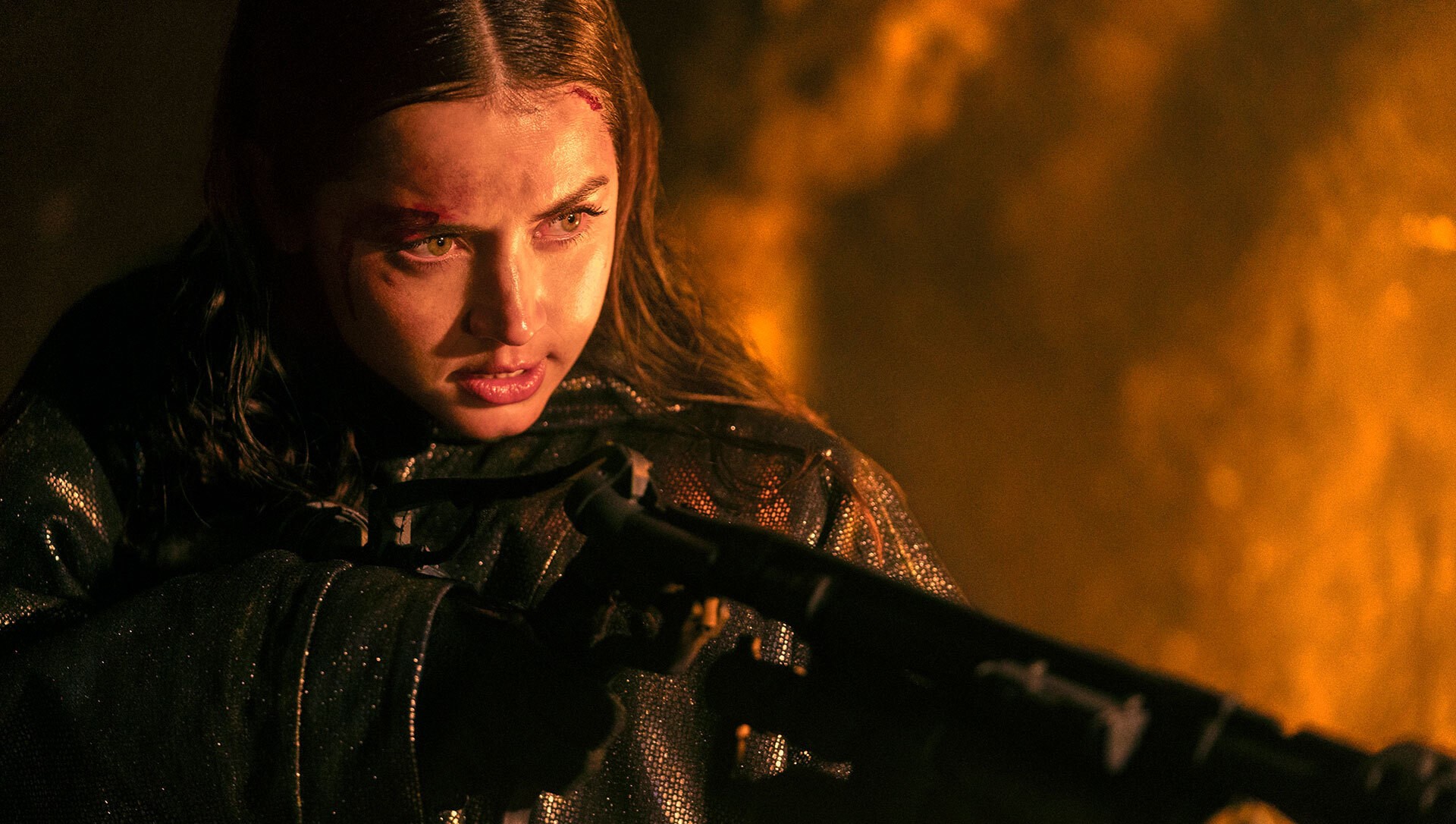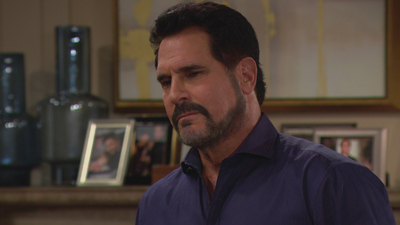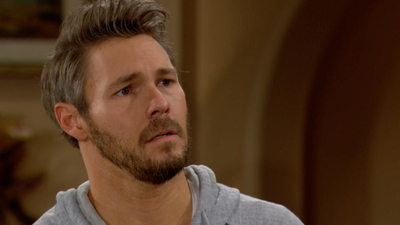NVIDIA Shield TV vs. Roku Ultra
Do you want power? Or simplicity? Or do you just want to save some cash?

This is one of those times when you have to ask yourself what it is you really want in life. (Yes, we're going to get a little existential here.)
Do you just want to stream some video? Cool. Both NVIDIA Shield TV and Roku Ultra do that. And one does it for about half the price of the other.
And one streams video with an experience that is pretty easy to use, from the remote control to the user interface. The other? It's powerful as hell, with a lot of bells and whistles and pretty much no waiting for apps to load or streams to start up.
These are two very similar, yet very different devices.
So which one's right for you? NVIDIA Shield TV or Roku Ultra?
Let's get down to it.
NVIDIA Shield TV vs. Roku Ultra — specs and hardware
| Category | Roku Ultra | NVIDIA Shield TV |
|---|---|---|
| Row 0 - Cell 0 | Row 0 - Cell 1 | Row 0 - Cell 2 |
| Price | $89 | $179/$199 |
| Max resolution | 2160p (4K) | 2160p (4K) |
| Operating system | Roku OS 8.1 | Android TV (Android 8.0 Oreo) |
| Processor | ARM Coretex A53 | NVIDIA Tegra X1 |
| GPU | n/a | NVIDIA Maxwell 256-core |
| Storage | 512MB | 16GB |
| RAM | 1GB | 3GB |
| External storage | USB-A/microSD | USB-A |
| Bluetooth | No | BT 4.1-LE |
| Wifi | 802.11ac | 802.11ac |
| Ethernet | Yes | Yes |
| Dolby Atmos | Yes | Yes |
| Dolby Vision | No | No |
| HDR 10 | Yes | Yes |
| CEC Control | Yes | Yes |
| Voice remote | Yes | Yes |
| Private listening | Via remote | Bluetooth/headphone on remote |
| Wireless display | Cast target | Chromecast |
| See at Amazon | $89 | $179/$199 |

The tl;dr on the hardware store is pretty easy to pick out from the specs. (If not also the price tag.) NVIDIA Shield TV is a much more powerful box. Sure, both it and Roku Ultra handle 4K resolution and have support for HDR 10. (And neither does Dolby Vision.) But Shield TV is hands-down the stronger player.
Get the What to Watch Newsletter
The latest updates, reviews and unmissable series to watch and more!
NVIDIA Shield TV has so much power under the hood you forget just how old the platform is.
And that's no more evident than when you're launching applications. (Roku calls them "Channels.") They are, generally speaking, quicker to load on the Android TV-based Shield TV than on Roku Player. That's just the way it is, whether it's a result of the beefier hardware, or inherent speed in the coding of the apps.
But as for the boxes themselves, they do share a lot of the best features we look for. Both support external storage, if you want to manage your own local media. Both have a dedicated ethernet port, so you can plug directly into your home network. (Wired is always better!) Roku has an optical audio out that Shield TV lacks, so there's that. (You can use a USB adapter, but that's not ideal.)
Both remote controls are pretty good, too. The boxes are CEC-compliant, so you can control overall volume from the remotes. NVIDIA Shield's remote definitely has more of a space-age look and feel to it. It's sleek. Almost too sleek — you're going to be pulling it out from between the couch cushions.

Roku's remote isn't tiny, though it's more ergonomic, and it almost feels dumbed down. The buttons are large and clearly market, and — wait ... That's a bad thing? OK. These remotes look and feel drastically different. And I love to hate on Roku's remote just because it looks something you'd give your grandparents to use. But that's absolutely by design, and it works well, and, frankly, I need to get over that.
Plus Roku Ultra's remote has voice control, to help you directly play content on the box without having to navigate through menus, or type out searches. That's cool. NVIDIA Shield TV has that as well — and it has the added bonus of Google Assistant, which brings all the power of your Google Account to your TV. (In addition to working with all the smart home tech you may have. Roku can't touch any of that.)
Roku's voice remote also has private listening via a 3.5mm headphone jack. Depending on which model of Shield TV you get (there are two), you either get a more basic remote that uses a button battery, or a rechargeable remote that also has a 3.5mm headphone jack for private listening. Very cool.
Software and user interfaces
Roku and Shield TV couldn't be more different when it comes to the overall software experience.
Shield TV is an Android TV device. That is, Google's full-fledged operating system built for home entertainment. It's powerful and extensible and relies more on icons and groupings than the Roku OS hierarchy, which sports a menu on the left, and icons for all the channels on the right.
Both are pretty busy, especially after Shield TV's most recent major update. It attempts to pare down the number of apps you see at first in favor of "favorites," and augments that with more content. (And more content is always a good thing.) It definitely takes a little getting used to.

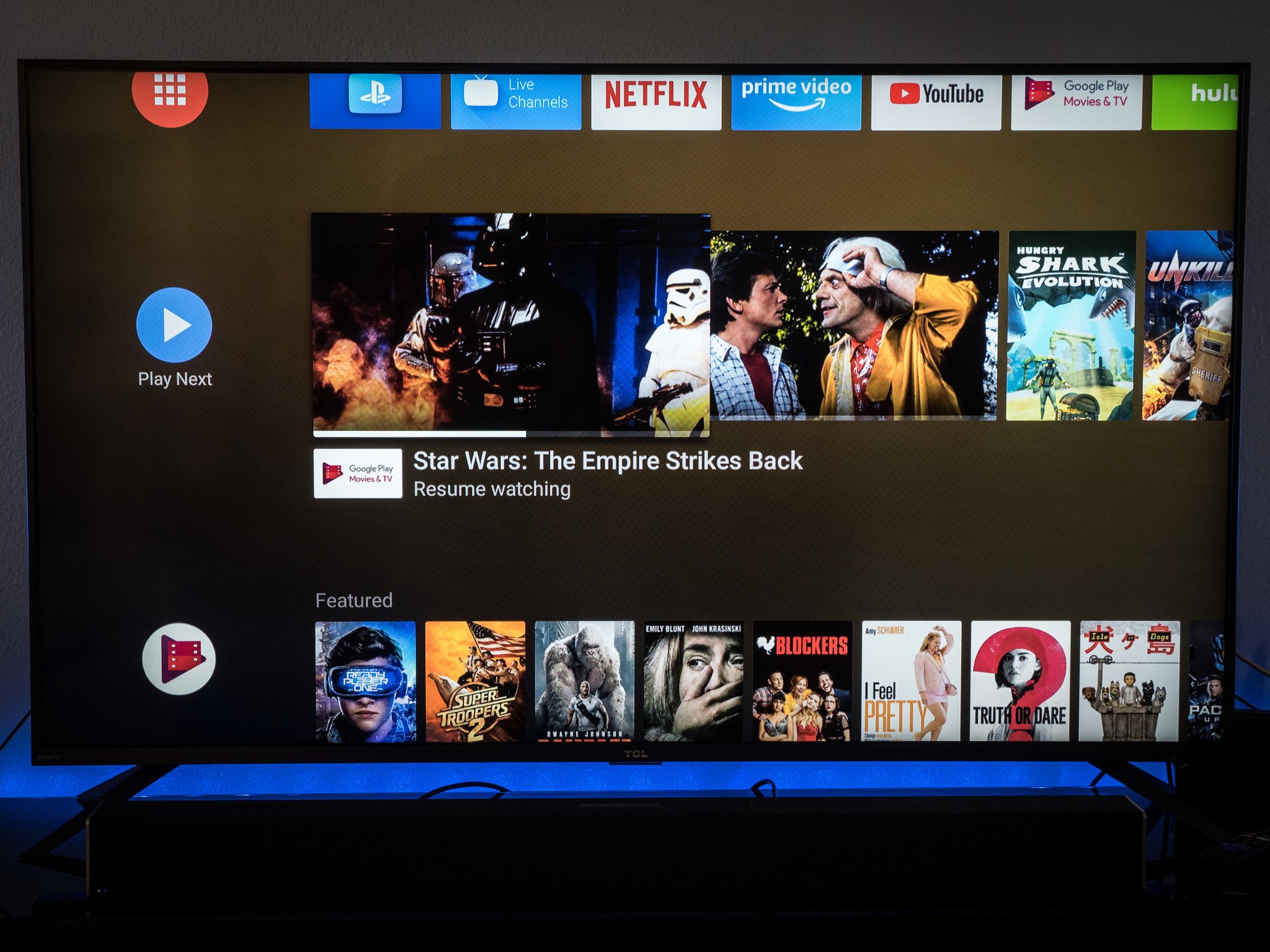
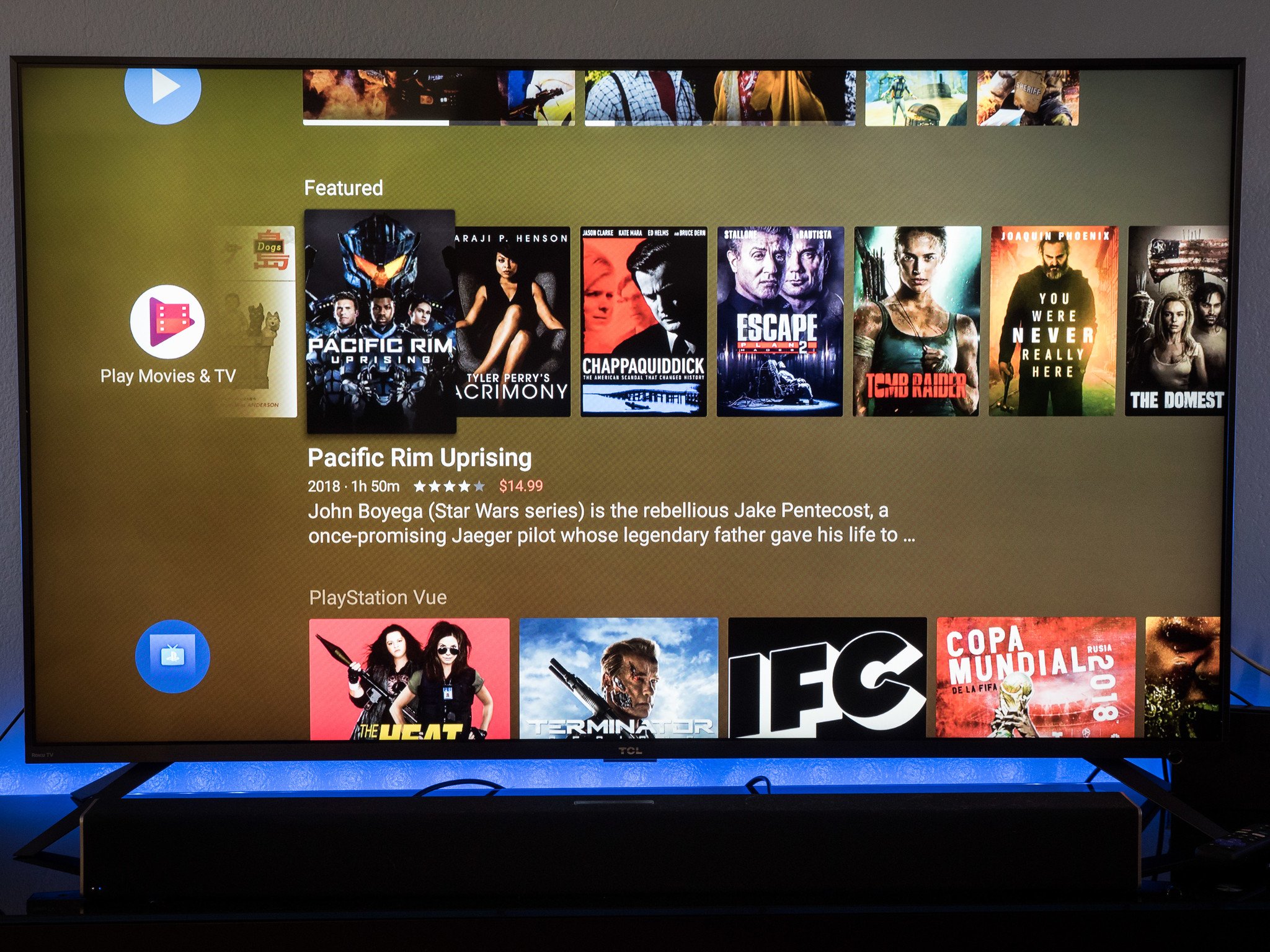


Roku, on the other hand, very quickly starts to feel cluttered with things you might never use. Hell, I've been using it for years and still feel like there are doors I've never opened and rooms I've never explored, simply because I know what I want to watch and I know how I want to watch it.
Then there's the matter of advertising. Part of the way Roku keeps the cost down is by showing display ads in the user interface. It's actually done fairly well and isn't at all intrusive — it just sort of cheapens the experience for me.
Roku and Android TV are both great streaming systems — but with very different ideas about design.
Screensavers are a thing, too. I don't mind leaving the TV on — even if I'm not watching something — if there's a compelling background to help take up what otherwise would be a gaping black hole on my wall. Shield TV taps into the Chromecast-style of artwork — and you can use your own albums, too — and is pretty good. (Even better is when you use Apple TV's Aerial screensavers on Android TV.)
Roku, on the other hand, has almost cartoon-like screensavers. Not sophisticated in the slightest. (Though they are another avenue for content promotion.) This may seem like a small thing (and, admittedly, it is), but it's another difference that shows the sophistication of Shield TV versus the more casual nature of Roku.
That Shield TV has full access to the Google Play Store — including Google's full suite of entertainment apps, as well as almost every third-party app you could hope for — is a huge deal and a big leg up over Roku Ultra. It's just easier to use — especially because it has integrated billing across third-party apps, something Roku is rumored to be working on .
That's not to say that Shield TV (Android TV, really) doesn't necessarily have holes. One of the most notable at this point is the lack of a DirecTV application — and we still don't know why that is .
And both serve as a Chromecast target — making it super easy to send video from your phone (iOS or Android) or tablet — or a web browser — to the big screen. But Shield TV definitely works better and faster in that regard. You can do it on Roku, it's just slower and more clunky.

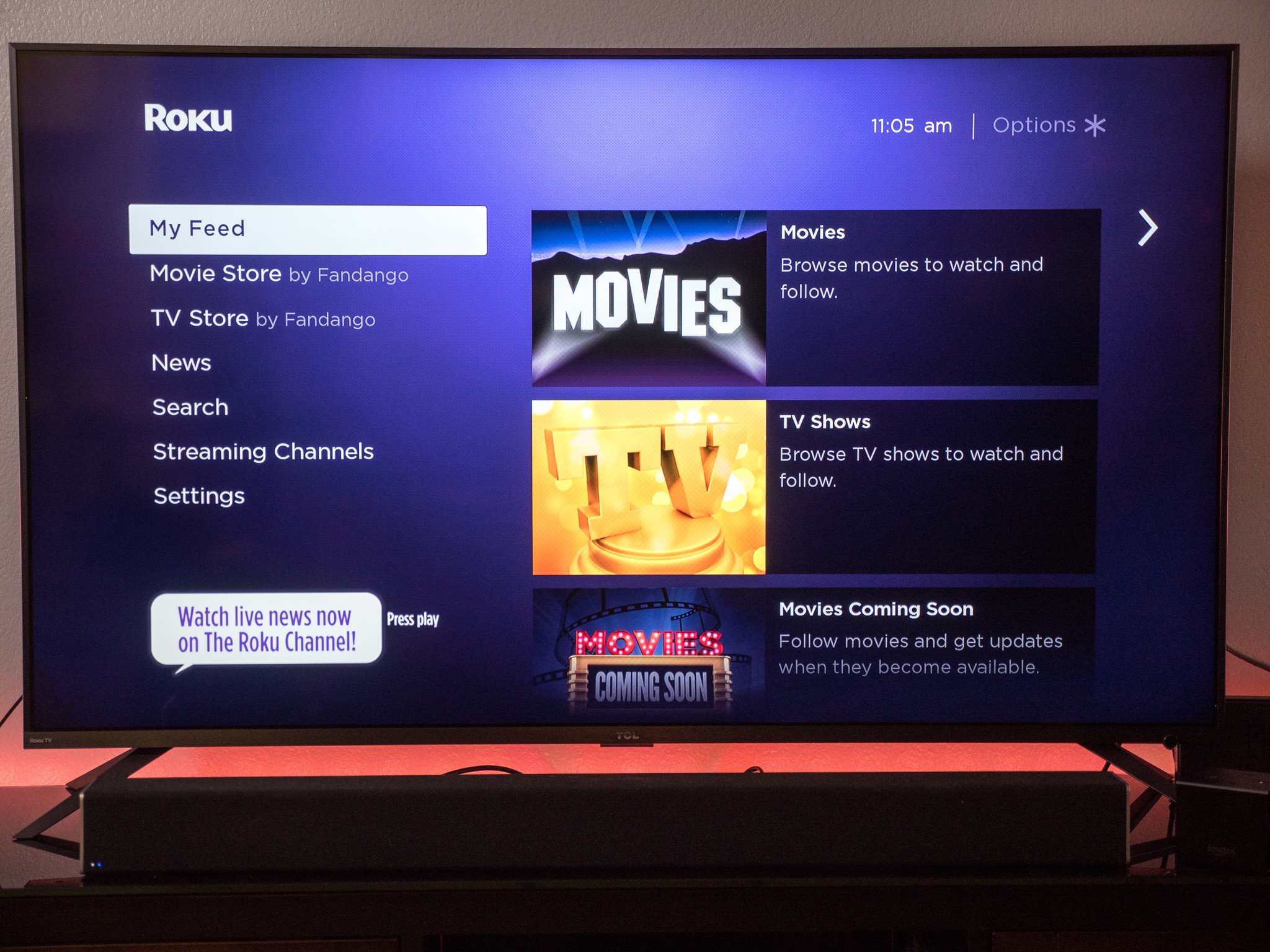

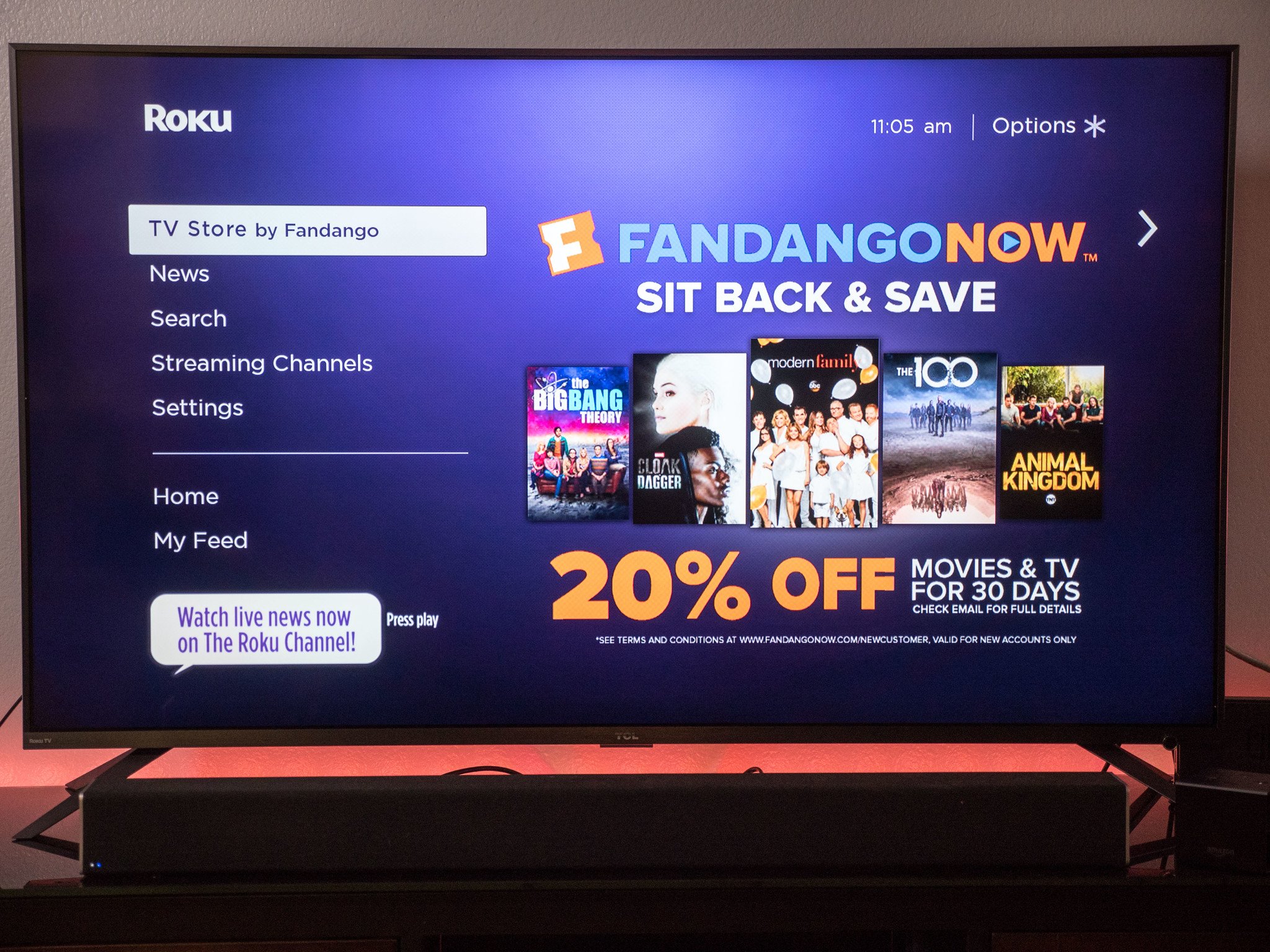

And, finally, there's one last nerd thing to attend to. Roku doesn't do MPEG-2 decoding. You're forgiven for not knowing (or caring) about video codecs, but the end result can be that some things just don't work on Roku. Take, for example, our favorite over-the-air streaming box — HDHomerun . It's a no-go on Roku, leaving you with slower solutions like Tablo and AirTV , or workarounds through something like Plex.
On the other side of that coin, Shield TV (and Android TV) have the excellent "Live Channels" app, which aggregates live video sources like HDHomerun and Pluto TV (and others, albeit too few) into a single home. It's excellent, and it makes the cord-cutting experience on Shield TV so much better.
NVIDIA Shield TV or Roku Ultra — which should you buy?
As is so often the case in tech, you get what you pay for when it comes to Shield TV or Roku Ultra. The latter is half the price of the former. And while I wouldn't say the experience is half as good, it's not as fast. It's not as powerful.
Roku Ultra is still a really good buy if you want a simple streaming video experience. If you don't like having to think too much about what you're doing — and how you're doing it — Roku Ultra should serve you nicely.
If you're a little more hands-on and don't mind paying more up front for a better experience in the long run (and remember that Shield TV is three years old at this point and only getting better with age), then NVIDIA is a great option.