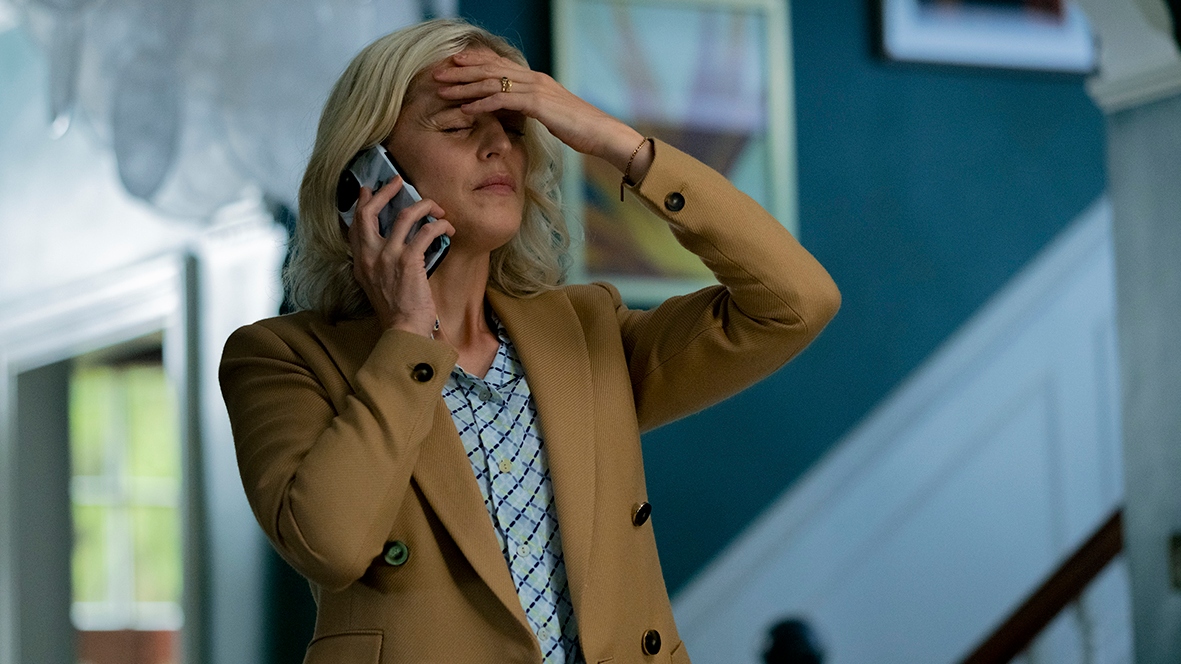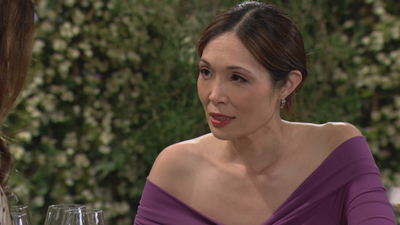Tablo TV improves manual recording on its Roku app
DVRing your favorite shows on Roku just got that much easier

Tablo TV today updated its app — excuse us, it's channel — on the Roku platform with what pretty much everyone agrees are some long-awaited features.
Here's what's new in version 2.9.0:
- You can now manually schedule recordings from the live TV grid and the scheduled screen. (The former requires you to have a paid guide subscription from Tablo.)
- The movies menu now includes ratings.
- Live TV will auto-resume when a recording ends or begins.
- Plus improved connectivity and other bugfixes.
For the uninitiated, Tablo TV is an over-the-air streaming box that takes the signal from a single antenna and allows you to share that feed among multiple devices. So you can watch your local channels on a TV and a phone and a computer and a tablet — pretty much wherever you want, with a single piece of hardware pointed at the sky.
Tablo TV also has one of the easiest implementations of DVR you'll find with this sort of thing. Just plug in a hard drive and start recording. No server boxes, no cloud storage.
For more on Tablo TV, check out our review of the Tablo Quad . And you can get the Tablo TV Roku channel here .
Get the What to Watch Newsletter
The latest updates, reviews and unmissable series to watch and more!
The Young and the Restless spoilers: Audra acquires a new partner to help with Victor deal?
History Channel, Kevin Costner tease new documentary on the west — what does this mean for Horizon: An American Saga Chapter 2?
Diego Luna on why Andor season 2 is vital in the Star Wars story: 'Cassian's journey matters in the Star Wars universe because it shows regular people having to get their hands dirty'