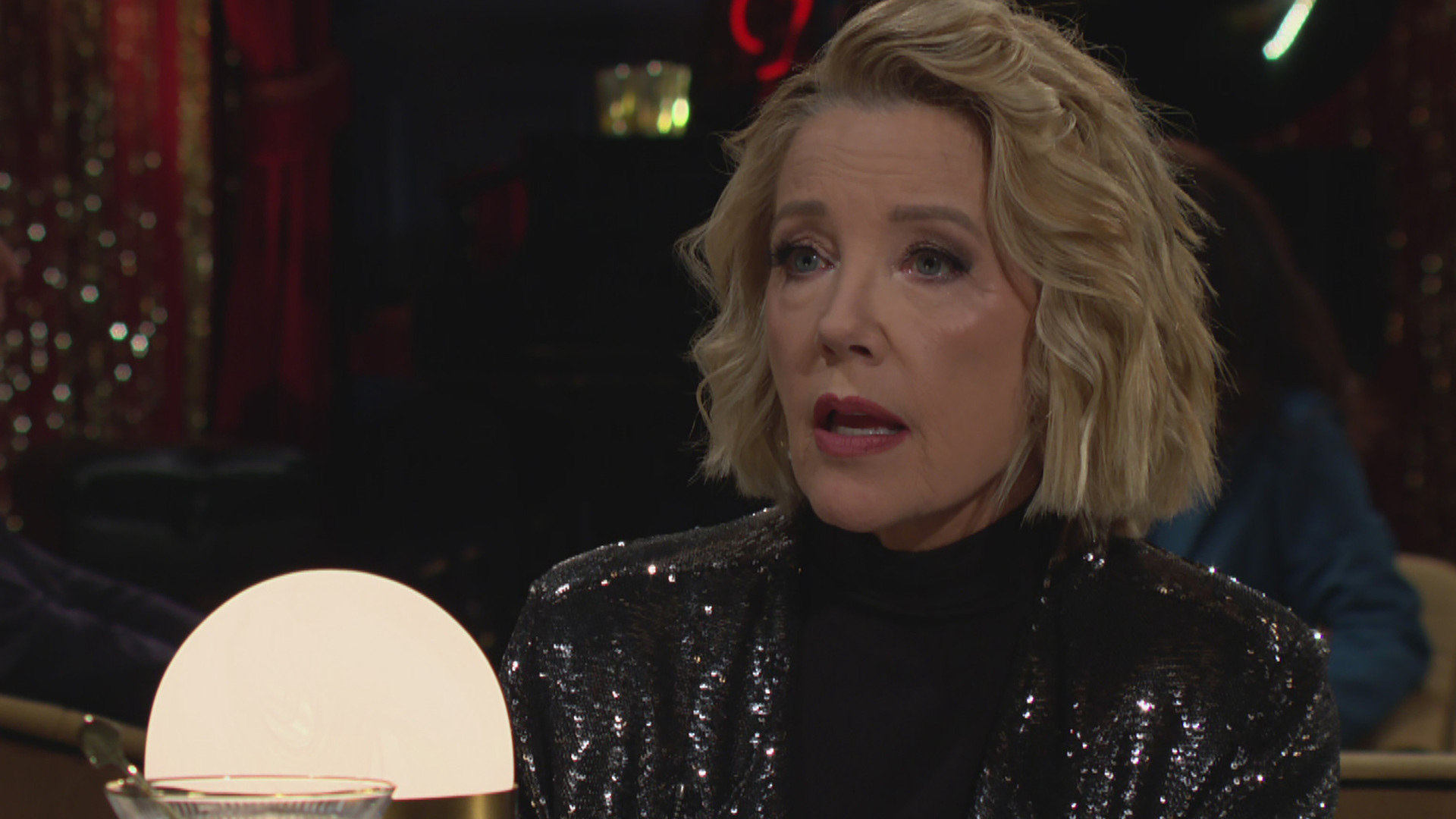How to watch House of the Dragon season 2 episode 5: stream the new episode online
Prepare to see the fallout from the battle at Rook’s Rest

The long wait is almost over. After an incredible fourth episode that featured one of the best battle scenes we've seen in either Game of Thrones or House of the Dragon, season 2 episode 5 will land on Sunday, July 14.
US: HBO (& live TV streaming) | Max
UK: Sky TV | Now
AU: Binge (free trial)
Watch from abroad with a VPN
Currently the top-rated episode of House of the Dragon, last week's The Red Dragon and the Gold featured a beastly battle with a heavy human cost. The fourth episode of the second series was utterly enthralling and has left fans around the world desperate to see the fallout from the clash at Rook's Rest.
With the Targaryen civil war finally igniting in spectacular fashion, the Game of Thrones prequel gave fans what they have been waiting for — a dragon battle in the skies.
If you missed the episode then you'll want to check out our recap, but if you're all caught up then you’ll want to know how you can watch this week’s episode.
Here’s how to watch House of the Dragon season 2 episode 5 on TV and online – it airs on Sunday, July 14 in the US and on Monday, July 15 in the UK and Australia.
How to watch House of the Dragon S2 E5 in the US
You can watch the fifth episode of House of the Dragon season 2 in two ways: online or using a cable plan.
Starting with the latter, you can watch House of the Dragon season 2 episode 5 on HBO or HBO Latino channels. Ep. 5 will be released on Sunday, July 14 at 9 pm ET/6 pm PT. The episode will be repeated countless times over the next few days at varying times.
A few live TV streaming services let you purchase HBO as an add-on package if you don't have it already. The list includes Sling TV, DirecTV and YouTube TV, with it available if you pay a little extra per month.
To stream House of the Dragon season 2 episode 5 on demand, you can sign up to Max where it'll appear as soon as it airs on HBO, joining all the previous episodes.
Max costs $9.99 per month for its basic tier or $16.99 per month for its ad-free one. There's another higher tier but it's for high-res movie streaming so it won't affect House of the Dragon.
How to watch House of the Dragon season 2 episode 5 in the UK
There are two ways to watch House of the Dragon season 2 episode 5 in the UK, both of which start on Monday, July 15.
Firstly, to watch it on live TV, Sky Atlantic will air the episode at 2 am... if you value your sleep ahead of the first day of the working week, it'll repeat at 9 pm that evening.
Then to watch it on demand, the episode of House of the Dragon will be available as part of Sky TV's and Now's libraries as soon as it airs on Sky TV.
You can watch it on Sky Atlantic or Sky TV's library if you subscribe to Sky. This costs £26 per month (with the occasional free trial or discount thanks to Sky TV deals) for its basic tier.
Now costs £9.99 per month so it's a bit cheaper but doesn't offer Sky TV's live channels, so deciding between the two is as much about which other parts of the subscription you're interested in, as much as the price.
How to watch House of the Dragon season 2 episode 5 in Australia
Sign up for Binge if you want to watch House of the Dragon season 2 ep 5: that's where the episode will be available to watch from Monday, July 15.
You can get access to Binge or as little as $10 per month for its most basic plan, but this only streams video in SD. Standard costs $18 per month and has HD streaming, and there's also Premium at $22.
Binge has a free trial available for brand new customers, though you need Australian contact information to sign up.
How to watch House of the Dragon S2 episode 5 everywhere else
If you're going to be away from your normal TV setup but still want to watch House of the Dragon season 2 episode 5, you might run into some problems. Thankfully, you can solve this exact issue with a Virtual Private Network (VPN).
A VPN lets you change your IP address to that of the area of what you want to watch, meaning you can tune in to your favorite shows, sports or other content even if you're not there. Our favorite is NordVPN, which is the No. 1-rated VPN in the world right now according to our sister site, TechRadar.
How to use a VPN to watch any stream
- Download the app at NordVPN
- Choose the location of the streaming service you want to watch (UK, US, etc)
- Navigate to the streaming service and start watching!
NordVPN is one of the simplest and most affordable ways to watch what you want, from wherever you want to watch it.
It's straightforward and easy to use, has great security, is available on loads of streaming devices and, best of all, it comes with a 30-day money-back guarantee, so you can try it out 100% risk-free. Give it a go.
Disclaimer
We test and review VPN services in the context of legal recreational uses. For example: 1. Accessing a service from another country (subject to the terms and conditions of that service). 2. Protecting your online security and strengthening your online privacy when abroad. We do not support or condone the illegal or malicious use of VPN services. Consuming pirated content that is paid-for is neither endorsed nor approved by Future Publishing.
Get the What to Watch Newsletter
The latest updates, reviews and unmissable series to watch and more!

Adrian is a freelance journalist and copywriter based in the UK. He’s written about sport for a wide range of publications including World Soccer Magazine, Newsweek, Yahoo and FourFourTwo. Having covered everything from the NBA Finals and French Open to the London Olympics and F1 in Abu Dhabi, his great passion remains football – a sport he could write and talk about all day long.