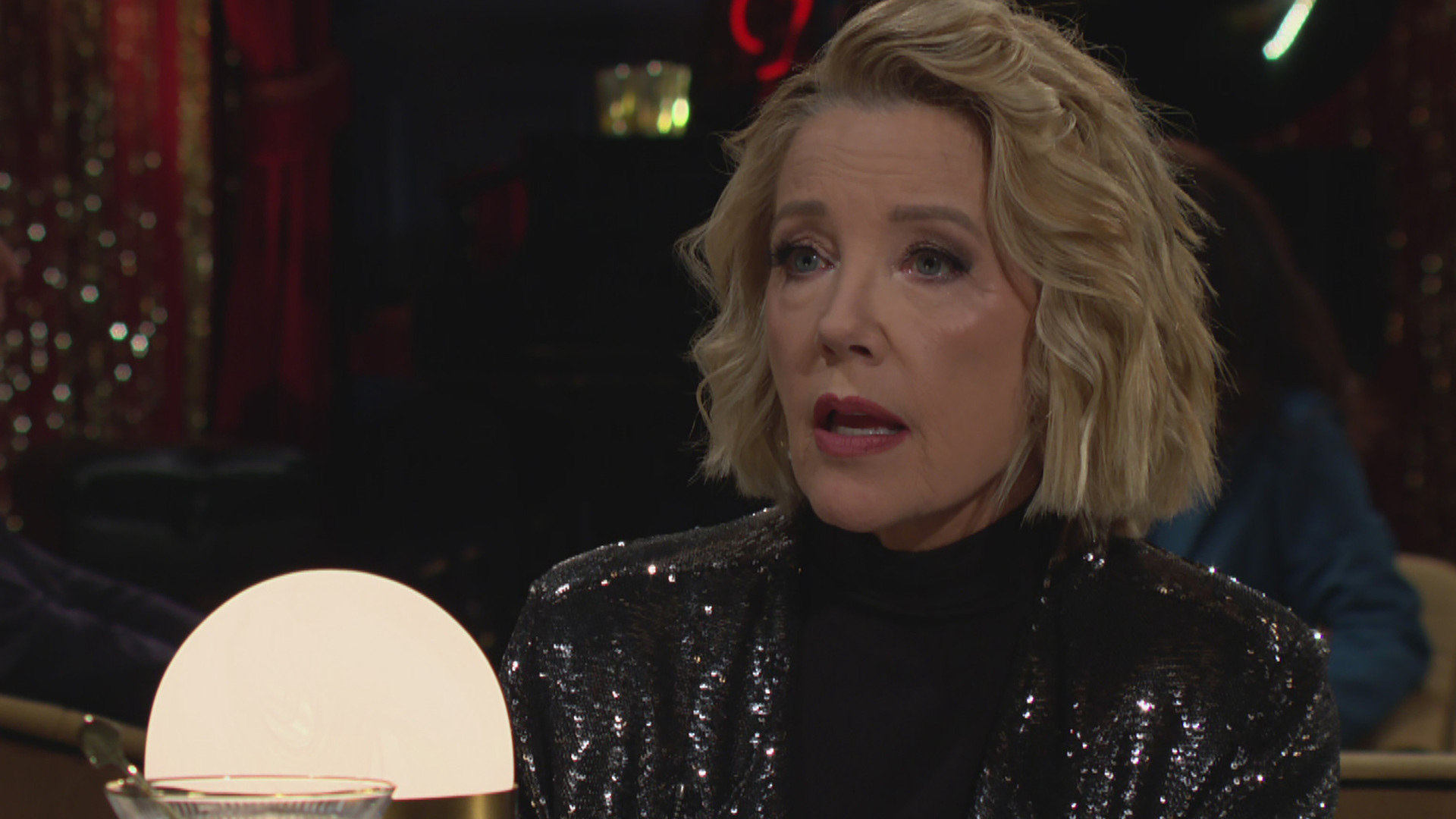We're launching comments on What to Watch — here's how to join the conversation
We're launching commenting on our site so you can share your thoughts

At What to Watch we know how important online communities are and we're always looking for ways to encourage positive discussion around entertainment.
That's why we're excited to announce that commenting is now available directly on our site! Yes, you can share your thoughts on the latest television series and movies. What side of the debate are you on over whether you should sing along or not to Wicked in movie theaters? Or what's your theory on the next twist ahead in a major drama?
The goal for our comment section is for it to become the best place for thoughtful discussion of our article topics. Together we're developing a space where you can share your passion about television and film and you can enjoy conversations built on a foundation of respect and common interests.
Our team is dedicated to providing quality content — please keep that in mind and keep disagreements respectful. Not every comment needs to be a debate — it's fine to just talk! — but please approach all disagreements in a spirit of openness and tolerance.
Whenever someone joins the comment section here at What To Watch they should find them welcoming and insightful. We want to build a community that you're proud to recommend to others and we can only do that together.
So how do you get started?
Commenting on What to Watch is easy to do. First of all please read our community guidelines here before commenting. These set out the baseline rules and expectations for commenting here, then either click to sign in at the top right of the page or below the article.
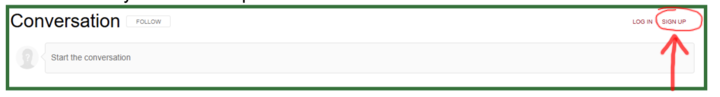
Once you've done this you can add your thoughts and if your comments follow our guidelines they will be posted to the site.
Please note that not all articles will have commenting available. If this is the case then do not try to discuss it in other comment sections, they have been closed for a reason and may be a legal requirement.
Important Information
Comments can be edited or deleted up to 5 minutes after they are posted
All of your community settings can be accessed through the notification bell, which is present in the comment section as well as in the sticky header. In this tray you have the ability to:
- See your comment history and any users you are following/ following you
- Follow/Unfollow Users
- Mute Users
- See where conversations are most active
- Receive notifications when someone replies or likes your comment
- Receive notifications when a user you follow posts comments
- Receive notifications when there is new activity on a conversation you follow
- Turn on email notifications so you will be notified via email when someone has responded to your comment
We're looking forward to building our commenting community with you all. If you have any questions or feedback about the system, feel free to email us at Commentmoderation@futurenet.com.

David is the What To Watch Editor and has over 20 years of experience in television journalism. He is currently writing about the latest television and film news for What To Watch.
Before working for What To Watch, David spent many years working for TV Times magazine, interviewing some of television's most famous stars including Hollywood actor Kiefer Sutherland, singer Lionel Richie and wildlife legend Sir David Attenborough.
David started out as a writer for TV Times before becoming the title's deputy features editor and then features editor. During his time on TV Times, David also helped run the annual TV Times Awards. David is a huge Death in Paradise fan, although he's still failed to solve a case before the show's detective! He also loves James Bond and controversially thinks that Timothy Dalton was an excellent 007.
Other than watching and writing about telly, David loves playing cricket, going to the cinema, trying to improve his tennis and chasing about after his kids!
You must confirm your public display name before commenting
Please logout and then login again, you will then be prompted to enter your display name.