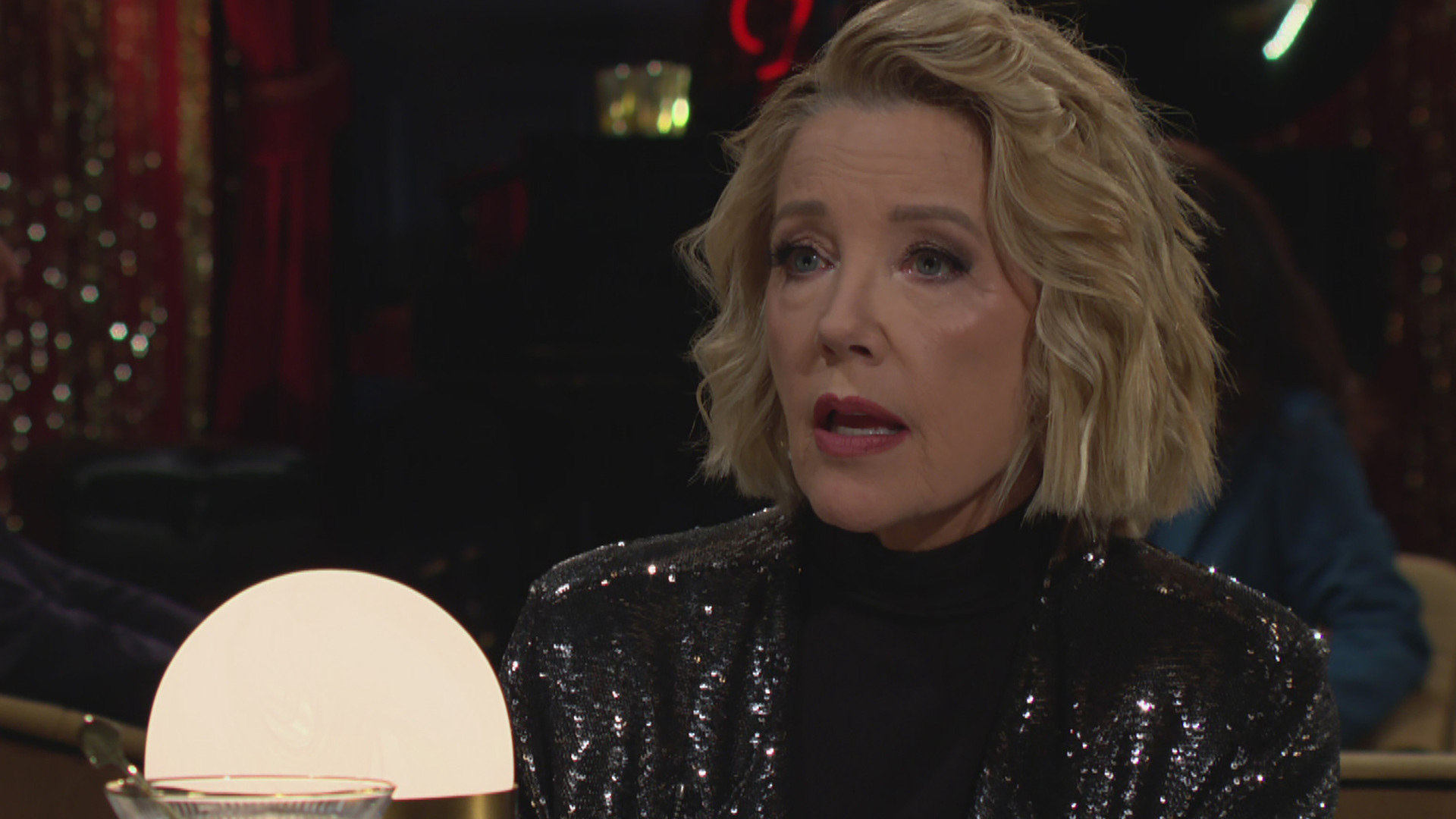Where to watch Game of Thrones: which streaming services are the classic fantasy series on?
Catch up on the fantasy epic show

One of the most famous shows of the 21st century has got to be Game of Thrones, which ran from 2011 all the way until 2019, and if you haven't seen the show yet it's about time you caught up on all 8 seasons.
US: Max
UK: Sky TV | Now TV
AU: Binge | Foxtel Now
Physical media: DVD | Blu-Ray | 4K
Watch abroad with a VPN
Based on a series of novels by George R.R. Martin and set in the fantasy land of Westeros, Game of Thrones is about the various families and forces vying for control of the Iron Throne, and role of all the land.
It's part political thriller, part fantasy epic and part horror, and it's cemented its franchise as one of the biggest modern fantasy worlds. It's since been spun off into House of the Dragon and a few upcoming new shows, but Game of Thrones is where it all started.
So if you haven't seen the show, or want to re-watch it, here's how to watch Game of Thrones online.
How to watch Game of Thrones in the US
If you live in the US, you'll be able to watch all of the episodes of Game of Thrones (as well as its spin-offs) using the streaming service Max. Some re-runs get shown on HBO, the channel it initially aired on, but the reliable way to watch is via Max.
Max costs $9.99 for its ad-supported tier, but considering that there are 80 hour-long episodes of the show, ads could substantially increase how long it takes to watch! The ad-free plan is $16.99 per month so it's a bit more expensive but it'll be worth it if you don't want to see the commercials. There are annual plans at $99.99 and $169.99 respectively for those tiers.
There's also a top-tier plan called Max Ultimate which costs $20.99 per month or $209.99 per year. This will let you watch 4K streams of certain titles including Game of Thrones so if you want to see the show in high resolution, then this is your streaming pick.
How to watch Game of Thrones in the UK
You've got two different options for watching Game of Thrones in the UK, and whichever you pick, it'll work for the spin-offs too.
First is Sky TV, which includes it as part of its Sky Atlantic library. This is available on every tier of a Sky TV subscription including the cheapest, the £15-per-month Sky Essential TV. That may seem a lot but the plan includes access to Netflix and Discovery Plus so it's a pretty good deal.
Your other option is Now TV, which costs £9.99 per month but doesn't let you watch Netflix or Discovery Plus.
Neither of these options has Game of Thrones in 4K, so if you want to see the show in high-res in the UK, you'll have to rely on physical media. More on that below.
How to watch Game of Thrones in Australia
In Australia, there are two streaming services with which you can watch Game of Thrones, and both have all eight seasons plus the spin-offs.
First up is Binge TV, which is your cheaper option at just $10-per-month for its most affordable plan. That will let you stream the show in SD but the Standard plan for $19 will let you watch in HD.
To see the series in 4K, you'll need to sign up for Foxtel Now. This is a lot pricier at $25 per month for its cheapest tier but if you want to stream in 4K, it's your only option.
How to watch Game of Thrones on physical media
Many fans choose to watch Game of Thrones via physical media, ie by buying the DVD or Blu-Ray. The benefits of this are threefold.
Firstly, you can ensure it's always available to watch, which may be important if your streaming service of choice removes it (or can't be accessed for internet connection reasons). Secondly, it'll let you enjoy all the behind-the-scenes and background material that's not available on streaming. Third, it'll let you watch the shows in 4K, which isn't available in all regions and costs a lot where it is.
You can buy the Game of Thrones box sets in various bundles; be it for standalone seasons or the whole run. You can also generally pick between DVD, Blu-Ray and 4K, which each costs a little more than the last.
They're all fairly expensive but you can often find them discounted so it's worth shopping around.
How to watch Game of Thrones everywhere else
If you're going to be away from your normal TV setup but still want to watch Game of Thrones, you might run into some problems. Thankfully, you can solve this exact issue with a Virtual Private Network (VPN).
A VPN lets you change your IP address to that of the area of what you want to watch, meaning you can tune in to your favorite show, movie or other content even if you're not there. Our favorite is NordVPN, which is the No. 1-rated VPN in the world right now according to our VPN experts.
How to use a VPN to watch any stream
- Download the app at NordVPN
- Choose the location of the streaming service you want to watch (UK, US, etc)
- Navigate to the streaming service and start watching!
NordVPN is one of the simplest and most affordable ways to watch what you want, from wherever you want to watch it.
It's straightforward and easy to use, has great security, is available on loads of streaming devices and, best of all, it comes with a 30-day money-back guarantee, so you can try it out 100% risk-free. Give it a go.
Get the What to Watch Newsletter
The latest updates, reviews and unmissable series to watch and more!

Tom is the streaming and ecommerce writer at What to Watch, covering streaming services in the US and UK. His goal is to help you navigate the busy and confusing online video market, to help you find the TV, movies and sports that you're looking for without having to spend too much money.