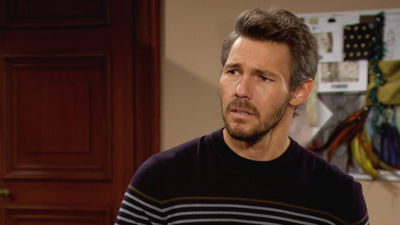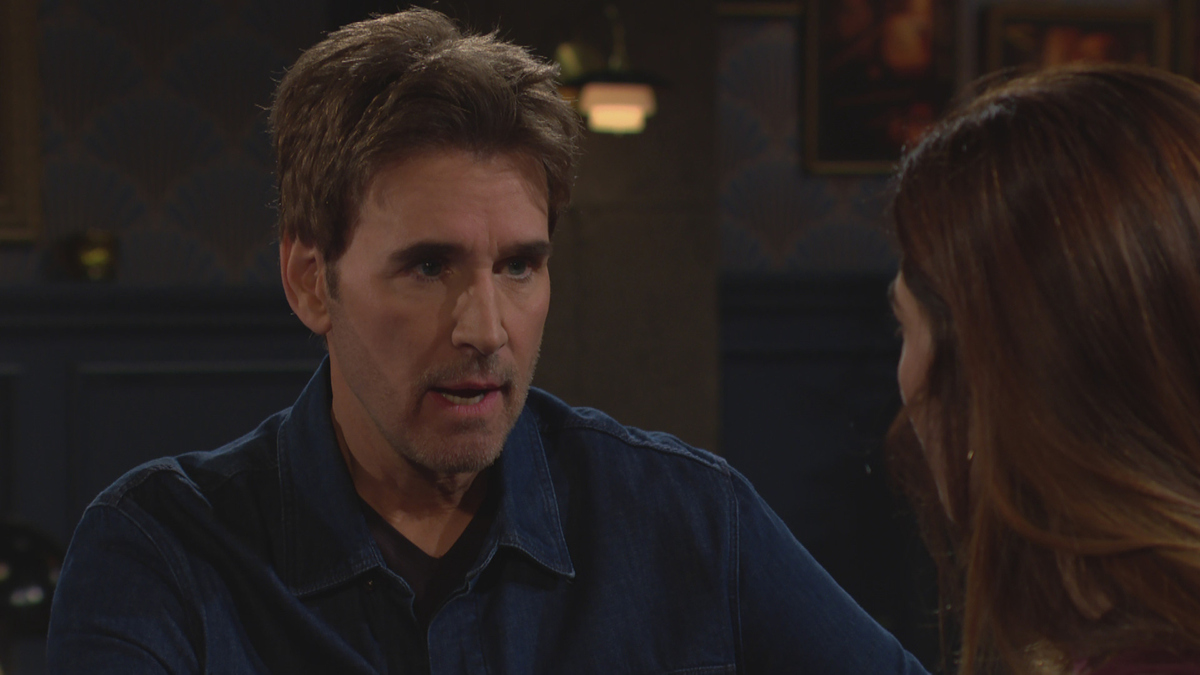Is YouTube TV available on Vizio TVs?
If you want to watch YouTube TV on Vizio, here's how.

Best answer: It depends. You can only stream YouTube TV on your Vizio if it has a built-in Chromecast or a plug-in Chromecast. This way, you can start a show on your phone and cast it right to your TV.
- Live TV: YouTube TV (From $50 at YouTube TV)
- Love HD: Vizio D-Series TV ($170 at B&H)
- Additional help: Google Chromecast Ultra ($70 at Amazon)
Yes, kind of, maybe...
You can enjoy YouTube TV if your Vizio TV has a built-in Chromecast, which is included in most modern models. However, this may be a bummer if you don't have that in your older TV, but it's worth purchasing a Google Chromecast to plug into your TV to get that experience. Right now, that's the way to be able to enjoy YouTube TV if you've already invested in your Vizio TV.
Although this may be the only way to enjoy it currently, Vizio did say they are working on expanding YouTube TV to their other devices. Although they did not give a specific date, it is very exciting to know that you might be able to download the app soon enough. Make sure to keep an eye on your app store to see when this might become available.
What YouTube TV has to offer
YouTube TV has tons of channels, both network and local, that they can bring to your home so you can enjoy live TV again. Although it may be a bit expensive, what it brings to the table helps balance that out. When you go to YouTube TV's website to sign up, it will show the channels that are available for you in your area, so you know what you're getting.
If you're someone who loves soccer or the scary shows you can see on Shudder, you will have to pay extra each month so you can enjoy those. However, it's nice that the company can offer those programs to specific crowds at not-too-steep of a cost. If you are an NBA lover, you can also purchase the NBA League Pass through YouTube TV to enjoy all the games with no ads.
Get the What to Watch Newsletter
The latest updates, reviews and unmissable series to watch and more!
Setting up your YouTube TV is made simple, as long as you have a Google account. If you're not certain about how the set up goes, make sure to check out this simple step-by-step guide that will truly make it easier for you to start enjoying live TV.
You do have other options though — be sure to check out YouTube TV vs. Hulu before making a final decision. And remember that YouTube TV free trial.
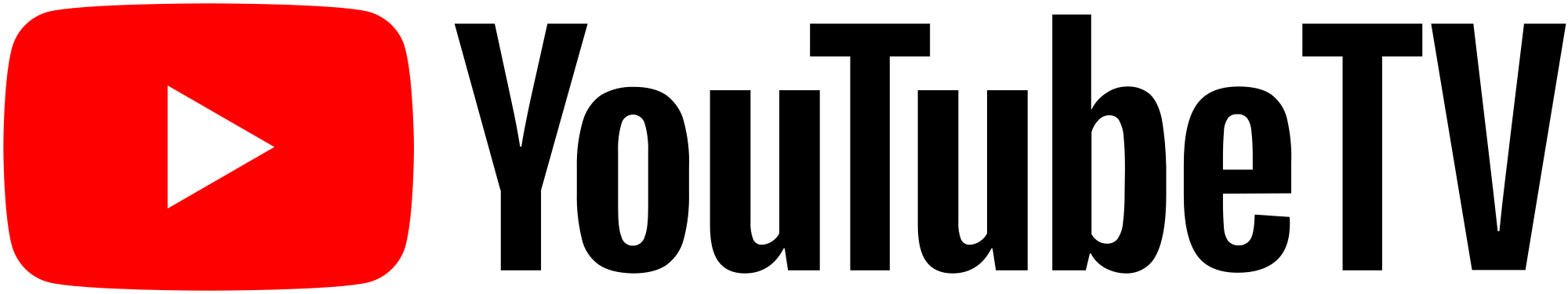
A bit pricey
Bang for your buck
Although it may be a bit expensive, you get quite a few channels with the base package. From Disney Channel to your local news channel, you'll have a huge range of options when it comes to live TV.