
So you've got your over-the-air antenna and are ready for some sweet free TV. The question, now, is what to plug it into. Sure, you could go straight into your television. And that works fine. But surely that's not the only way you'd love to enjoy your local channels, right?
AirTV (from Dish — which owns Sling TV) is an interesting option in the connected tuner department. It's a pretty basic box. It's not small, and it's almost like it's trying to look a little too cool. (Three red LEDs mean you're going to hate it if it's in your bedroom.)
It's not the over-the-air streaming available. It doesn't have the most tuners. (You're stuck with just two.) It doesn't have the best user interface. (At least if you're using AirTV on its own.) But it does have a couple of tricks up its sleeve that make it an intriguing option.
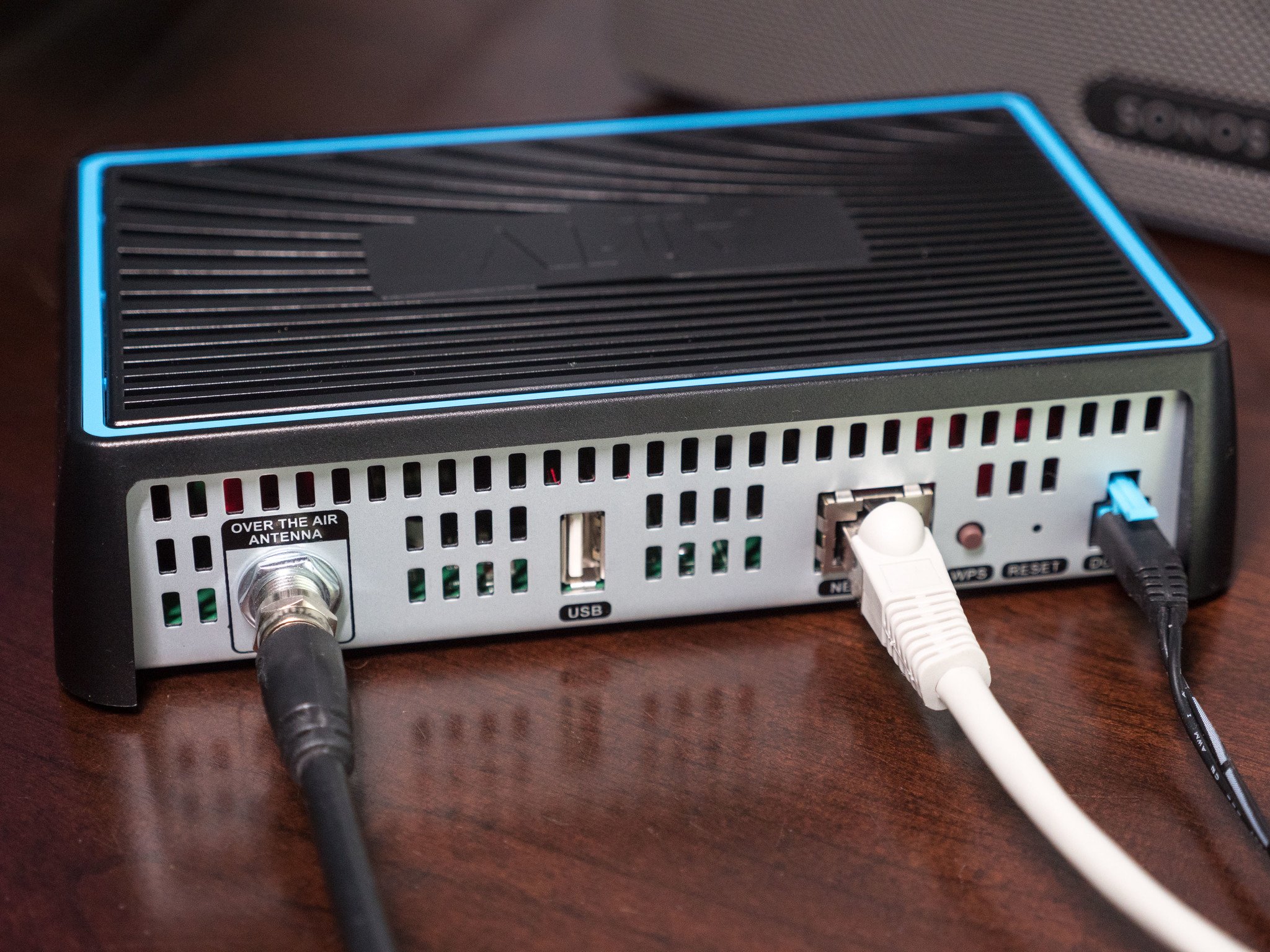
What is AirTV?
AirTV is a connected tuner. You plug an antenna into the $119 AirTV, and hook the AirTV up to your home network, either via Ethernet (which is always better), or over Wifi. (It handles 802.11n, which is a step below the current high-end standard.
Then you'll sign up for an AirTV account, which is an annoying extra step but proves to be important. (And, OK, it's not really that annoying.)
Air TV is available on Android TV, Apple TV, iOS and Android phones and tablets, Roku, and Amazon Fire TV. So, pretty much everything.
And as a bonus, AirTV integrates directly with Sling TV, if that's your streaming service of choice. So your local channels will appear alongside you Sling packages. That's pretty handy, if you're a Sling customer. However — that doesn't work with Apple TV. You'll be stuck with the sub-par AirTV app if you're on Apple TV.
One last trick: You can use the AirTV app while you're away from home. You'll be limited to one stream at a time, and chances are it won't look the best. But it does work.

Which AirTV should you get?
The trapezoidal AirTV box is the latest hardware from this Dish/Sling family. But there's also the previous-generation AirTV Player . This is a dedicated Sling TV streaming box (with child-like remote control) — based on Android TV — that also has an optional OTA dongle.
If you're way into Sling TV (or really want to take advantage of the $50 Sling subscription credit), it's an interesting option. But other than that it's not really one we'd recommend.
Where to buy AirTV?
As with just about everything these days, the new AirTV is available at Amazon . We're not yet seeing any price drops, but if you've got some Amazon Bucks stored up (erm, that is, credit), you can use them here.
AirTV is also available from its own website .

What's good about AirTV?
What's so great about AirTV, you ask? First is that it's pretty easy to set up, at least as far as the hardware is concerned. All you'll find in the box is the AirTV box, and the power supply. Just plug in your antenna — you do have an antenna , right? — and plug in the AirTV, and you're set.
OK, you're almost set. You'll have to set up an account first. And then update the AirTV. And then scan for channels. But after that, it just works.
If you use Sing TV as your streaming provider of choice, the integration of AirTV is excellent. Local broadcast channels appear in the guide alongside your subscription channels as if they were native. It's really well done.
The AirTV app itself is functional. Integration with the Sling app is much better.

What's not so good about AirTV?
The AirTV app itself is functional, but far from great. In fact, it's pretty bad. Setup took me a few tries — and you have to use an Android or iOS device to do so.
The guide is an exercise in how not to use space efficiently. (To say nothing of the overall design in the first place.) Video playback on Android and on iPhone — at least on my Pixel 2XL and iPhone X — isn't centered on the screen, which is ridiculous. (The option to view in either 16:9 or 4:3 is kind of laughable at that point.)
It works, but it's a hot mess.
Viewing on a television is better, but still pretty rudimentary. It works, and it works OK. But not great, and definitely not anywhere near what we'd promote as a good experience.
It's almost startling how bad the AirTV app is in comparison to the way the channels get integrated into the Sling TV app.
The AirTV apps
AirTV has apps for the following devices:
- iOS
- Android
- Android TV
- Amazon Fire TV
- Apple TV
- Roku
And you can view local channels via AirTV in the Sling app on iOS, Android, Android TV and Amazon Fire TV. (Apple TV and Roku require the standalone AirTV app.

AirTV comes from Dish — the makers of Sling TV. And so it makes sense that it not only works on its own, it integrates directly with the Sling TV app, allowing your local broadcast channels to live alongside (OK, beneath) anything to which you've subscribed on Sling. And that integration is great. If you're all-in on Sling, this isn't a bad box to have.
But you can do better. The standalone AirTV app is bad. Setup is wonky. And you're limited to just two tuners. But you can stream your local channels even when you're off network, which is nice.










