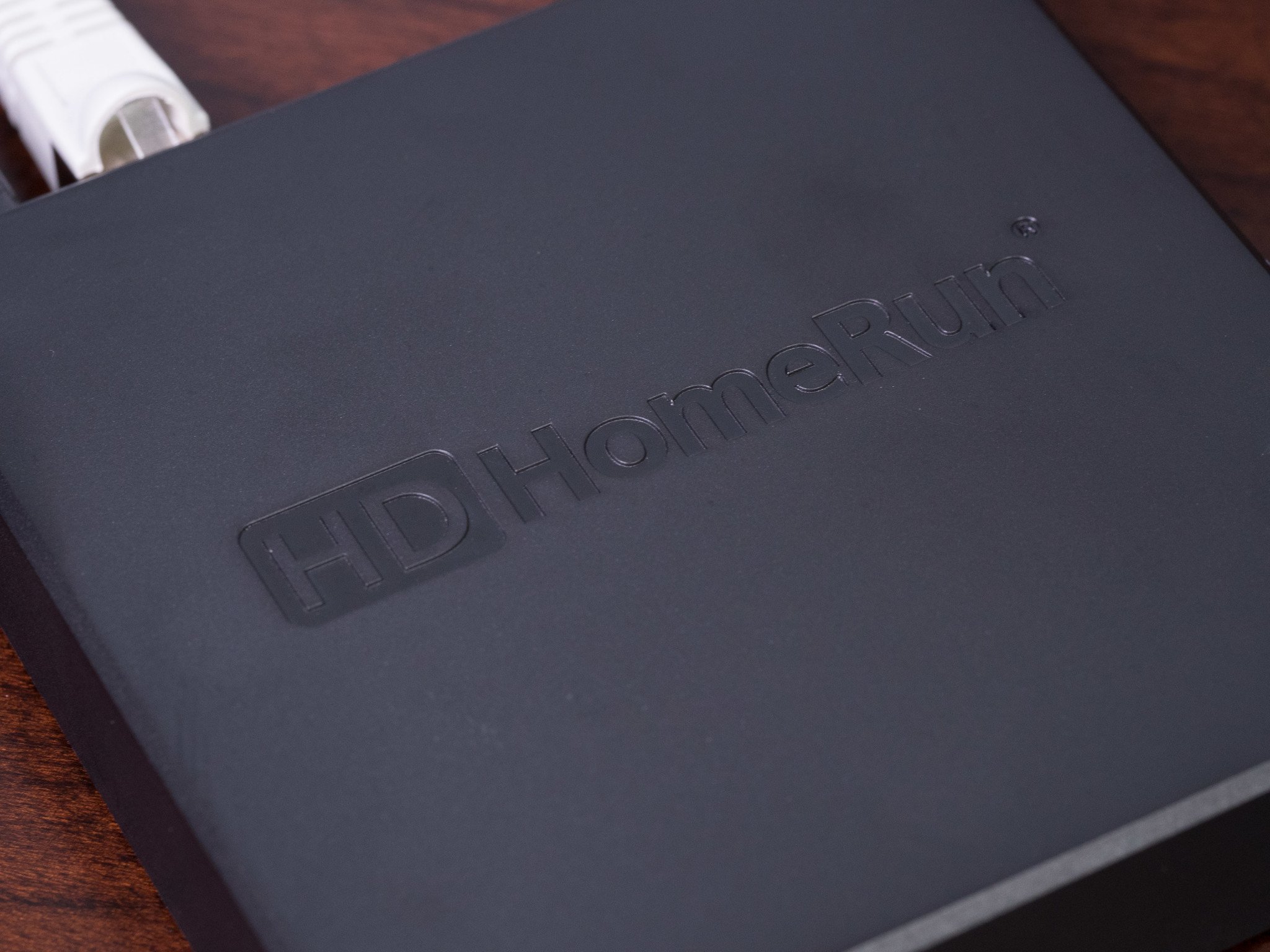What to Watch Verdict
A great way to take spread free over-the-air TV to all the devices in your home.
Pros
- +
📺 Super-easy setup
- +
📺 Good options and price range
- +
📺 Works as advertised
Cons
- -
📺 Substandard apps unless you go third-party
Those of us of a certain age can remember the Age of the Antenna. When the only way to watch TV involved adjusting a pair of rabbit ears. Or sticking some god-awful metal contraption atop our home, then hoping the weather was right to avoid a snowy picture.
This, kids, is what we had to deal with back in the day.
And the funny thing is antennas never really went away. Sure, most of us moved to cable TV — and have since moved on to a "cord-cutting" way of life. But the trusty antenna remains. And it actually plays a big part in making up the difference between cable TV, and streaming all the things.
Antennas are still kind of clunky, however, and they still involve running a cable into a tuner. But the tuners themselves are smarter — and they can share that free over-the-air TV with just about any connected devices.
A big player in this is SiliconDust, with its HDHomerun line of products. Here's what you need to know.
What is HDHomerun?
HDHomerun is, in a nutshell, a TV tuner that takes the signal from an over-the-air antenna and shares it over your home network, so you can watch it on a television, or on a tablet, phone or computer.
You plug in an antenna and ethernet cable, and it shares the feed over your network.
Actually, HDHomerun is a series of boxes with multiple tuners, so you can watch different channels on multiple displays simultaneously.
You plug in the cable from your antenna, fire up the app, and watch TV — free TV, at that, and at up to 1080i resolution — on just about any smart device in your home.


What is HDHomerun Premium?
On August 17, 2018 (or Aug. 18, depending on the dateline), HDHomerun Premium was announced . It's a 45-channel streaming service that requires an HDHomerun Connect or HDHomerun Extend box, and costs $34.99 a month.
Which HDHomerun should you get?
That depends. The simplest of the bunch has two TV tuners. So you could be watching, say, ABC on one TV while someone else watches NBC at the same time on a tablet. There's also a "Quatro" model that sports four tuners.
HDHomerun Extend is another two-tuner model, but it has hardware onboard that transcodes the video from MPEG-2 to H.264. It's for older networks that can't handle as much bandwidth.
And if you just have to have some cable TV, there's a model that takes a CableCard and shares that stream on your home network.
More: How to choose the right HDHomerun for you

What's good about HDHomerun
As far as connected devices go, HDHomerun itself is really simple to set up. You just plug in your antenna, plug in the power, and plug it into your router via an Ethernet cable, and you're good to go. Fire up an app on nearly any device, and it handles the setup for you with surprising ease.
And you get a free (though limited to a single day) electronic programming channel guide.
It's really that simple.
What's not so good about HDHomerun
Video needs a lot of bandwidth. And even on my 802.1ac router I occasionally see hiccups on one of my TVs. (Admittedly, it's outside, though not far away, and running through a Fire TV dongle and not a larger, more powerful set-top box.)
Setup can be a little tricky if you have to have a locally-stored DVR — it's actually sort of a weird hybrid thing. You pony up $35 and then an record through a service like Plex. It's not exorbitant, but neither is it quite as simple as we'd like.
What's coming next
HDHomerun has a couple new boxes on the way in 2018.
HDHomerun Connect Duo+ has two tuners and 250 gigabytes on built-in storage, finally making DVR as easy as it should be.
And HDHomerun Prime 6 has CableCard support with six tuners built in.
Neither price nor release dates are known.