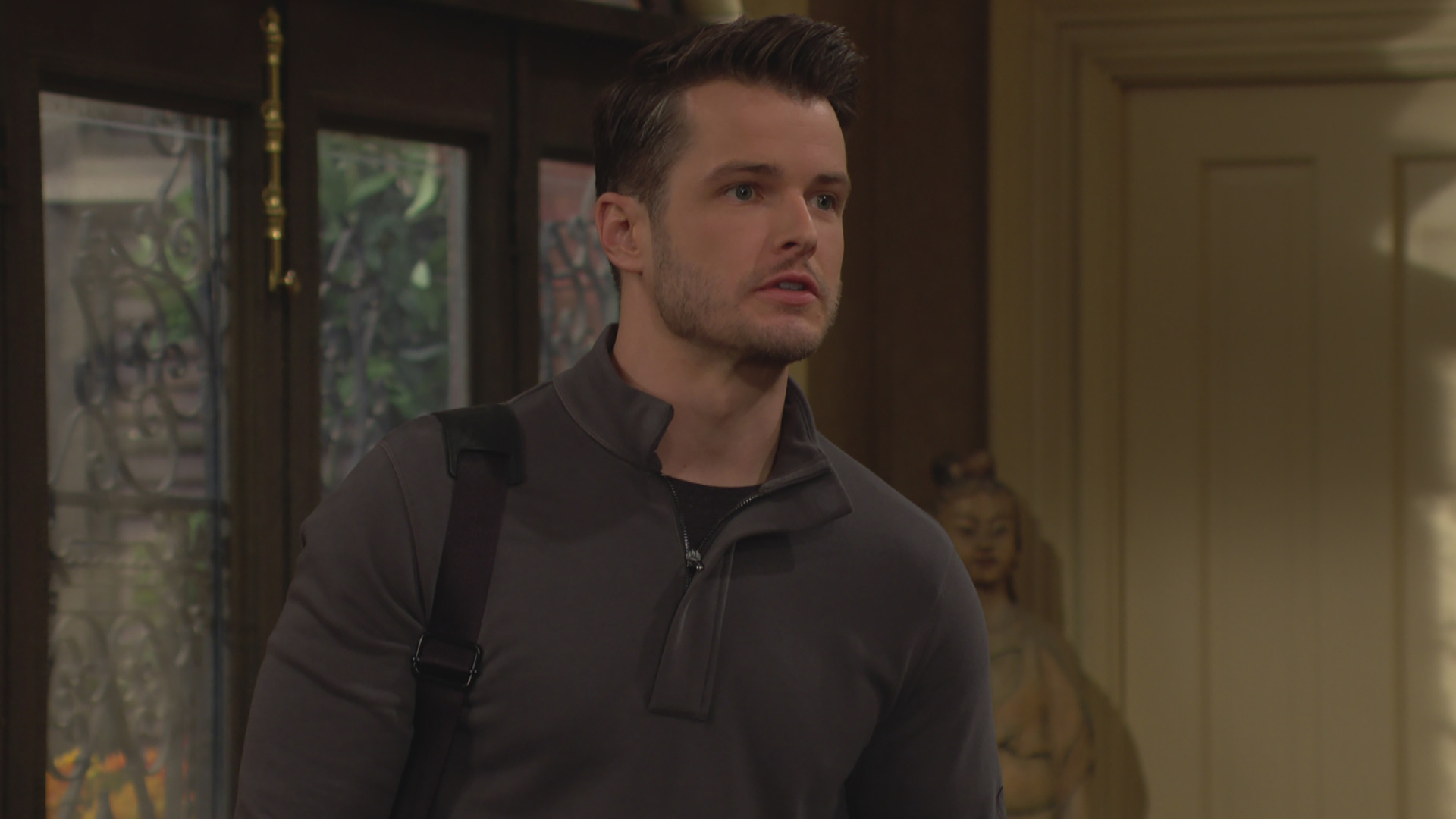Android TV is still in a fairly weird space. It's a more-than-capable platform for all kinds of streaming video and other living room-centric functions. Yet there just aren't many players in that space. Not that that really matters to NVIDIA, which for years has led the way with its venerable NVIDIA Shield TV platform. And it's shown how over-engineering a piece of Android hardware can lead to some serious longevity — the original Shield debuted in 2015 and got a slight spec update two years after that.
And now, in late 2019, NVIDIA Shield TV is getting its most comprehensive refresh to date. Sort of. In many ways it's still the same excellent Shield TV. In fact, the overall user experience hasn't changed from what we enjoyed last month — or last year, for that matter.
But at the same time we also have a second Shield TV in a completely new form factor. We have a redesigned remote control. And we have a more powerful processor that promises to make things look better than ever.
So, yeah. It's the same old Shield TV. Just better in a number of ways, and a great choice for anyone who relies on streaming video.
Let's take a look.
Inside this review
- The new NVIDIA Shield tube
- The new NVIDIA Shield Pro
- All about AI-enabled upscaling
- The all-new remote control
- The bottom line

Android TV
It's still the best, even at a cheaper option
The non-"Pro" NVIDIA Shield TV has a new look (meant to hide out of sight) and a new remote, and improved upscaling thanks to machine learning. And it's the new go-to option for those streamers in the Google ecosystem.

The "Pro" option
If you've gotta have gaming on your Shield
This may look like the same old Shield. But it's faster and has the new remote. And unlike it's tubular cousin, it's got USB support, more RAM, and the ability to play AAA games.
The Good
- A less-expensive option for non-gamers.
- Improved 4K upscaling thanks to machine learning
- Now supports Dolby Vision HDR and Dolby Atmos audio
The Bad
- Android TV itself is still a bit complicated
- A tube maybe isn't the best design, even if it's meant to be hidden

Just what you need
NVIDIA Shield TV 2019 The Review
Thinking back about NVIDIA Shield over the years, and one word comes to mind: Overkill. From Day 1, the NVIDIA Tegra X1 processor was a beast, more than capable of running pretty much anything you could throw at it. Video apps, games, local file management, Plex server, other Android TV apps — the user interface itself — the original Shield did it all.
But that also meant it was a bit much (and a bit pricey) for someone who just wanted to stream video and also have the basic Android TV features. This new Shield TV (as in the non-"Pro" version) aims to do something about that.

The tube-shaped NVIDIA Shield TV
This is the new-look device, and it's probably the more interesting of the pair. That's because it's targeted more toward the regular person who's just looking to stream video, and not so much the more hardcore gamer or mediaphile who wants to run a Plex server from home.
If you're not concerned about gaming and running a Plex server, this is the Shield to get.
First there's the shape. It's been referred to as a dongle, but that's not correct at all. It's bigger than that, and it isn't meant to be dangling (or dongling) from anywhere. It's also definitely not a stick. It's sort of shaped (and forgive me for this one) like an oversized toilet paper core. Or maybe as shorter paper towl core. It's surprisingly lightweight, despite having the power components built in so there's no wall wart of brick to get in the way. There's also active cooling from a deceptively quiet fan.
The tube pares back a few of the hardware features, and a bit of the internals of the Shield Pro, bringing the price down to a more manageable position. (And that's before we see it on sale.) It's still got the Tegra X1 processor, with 25 percent more graphics power than the previous model. But it's got 2 gigabytes of RAM instead of 3GB. It has less on-board storage, but retains a microSD card slot just in case.
Why a tube? The idea, NVIDIA says, is that you should be able to tuck this thing out of the way — and out of the way of any RF interference from the TV itself. Maybe on the floor. That keeps it from poking out the side of a TV like a stick or dongle, and theoretically you should get a cleaner look out of the whole thing. One end of the tube takes the HDMI cable and external storage. The other takes Ethernet and power. And in the middle is ... the tube.
It certainly looks different. It certainly can be situated out of the way. It's just kind of ... weird. But it's also not really meant to ever be seen, so any design is sort of moot in the end.
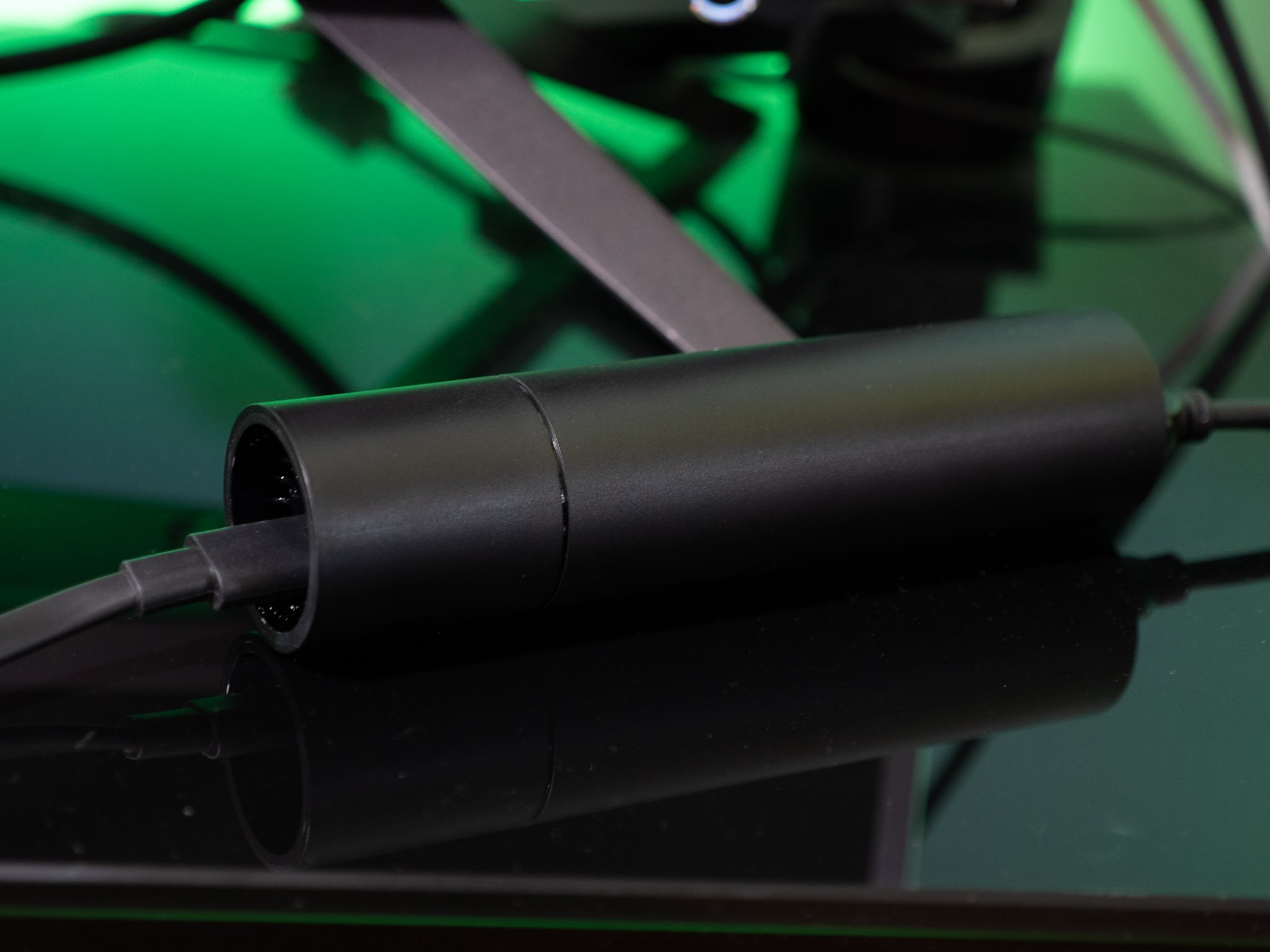


The old-style NVIDIA Shield Pro
Why mess with a good thing, right? The $199 upgraded NVIDIA Shield TV looks just like the previous model. Same sharp lines. Same USB ports. This one's meant to be out in the open, I suppose. Or not — there's really no reason you can't hide it away somewhere, too.
What's different? Here's the side by side:
| Category | Shield TV | Shield TV Pro |
|---|---|---|
| Price | $149 | $199 |
| Processor | Tegra X1+ | Tegra X1+ |
| Storage | 8 GB | 16 GB |
| RAM | 2GB | 3GB |
| MicroSD | Yes | Yes |
| Ethernet | Yes | Yes |
| USB | No | Two |
| Dolby Vision | Yes | Yes |
| Dolby Atmos | Yes | Yes |
| AI upscaling | Yes | Yes |
| Plex server | No | Yes |
| SmartThings | No | Yes |
| GeForce gaming | Yes | Yes |
| AAA gaming | No | Yes |

The short version? The Shield TV Pro has more RAM and more on-board storage and a pair of USB ports, and it costs $50 more. And that's it.
Why the difference? NVIDIA didn't forget about the hardcore folks who use Shield as a Plex server, or who want to enjoy NVIDIA GeForce gaming, or who want to use the Shield as a SmartThings hub. Save for the new remote control (which will be available separately at some point), it looks exactly like the previous-generation Shield box, just with updated internals.
The AI-enabled upscaling
The new Tegra X1+ inside the Shield and Shield Pro brings about 25 percent more processing power. And that power is geared for graphics. And more specifically, it's what powers the AI-enabled 4K upscaling.
Both versions of the new NVIDIA Shield TV take advantage of a more powerful processor for AI-enhanced 4K upscaling.
Or to put it in plain English: the new Shield TV is able to take 720p or 1080p video at 30 frames per second and scale it up to 4K resolution — and make it look better in the process. NVIDIA managed this through machine learning, literally teaching itself the difference between how something looks in native 4K versus how it looks at a lower resolution. The graphics processor then attempts to make up the difference.
On one hand, it's pretty subtle. NVIDIA very well could have just included this feature and not said anything, and there's a decent chance you'd never notice that what you were seeing looks better than it's supposed to.
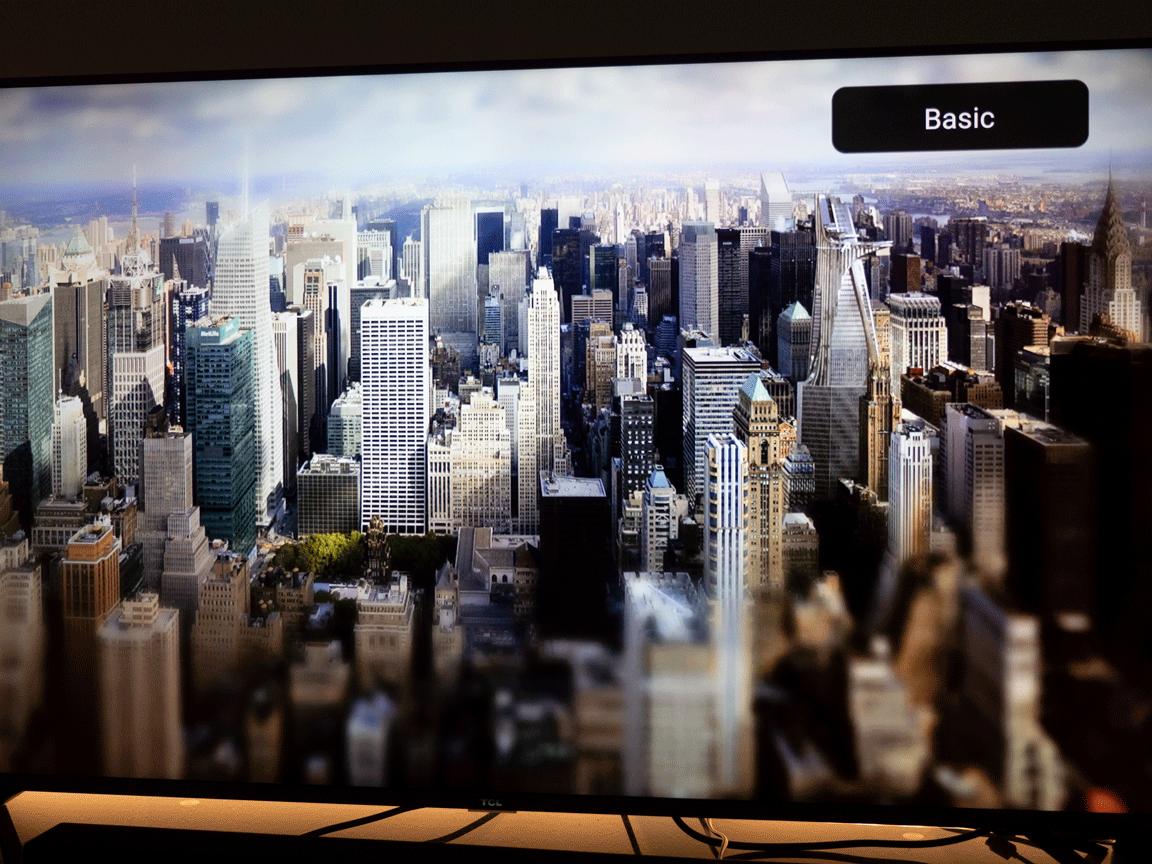
But the difference is noticeable , and that's because NVIDIA did a really good job making it so you can turn the upscaling off and on and see the improved details. (It even included a slider that you can use to see the before and after side by side, in real time.) And you've got control over how aggressive the upscaling is, if that's the sort of thing you worry about.
But it's also important to remember that not everything you watch will be eligible for upscaling. If it's not being served to you in 720p or 1080p at 30 frames per second, it won't be touched by the AI upscaling — though it will still be upscaled through more conventional methods.
My recommendation, though, is to not worry too much about any of this. Just know it's there, and know it's going to automatically make some things look better than they would otherwise appear. Maybe you'll even notice.
The biggest end-user change in the new Shield, though? That comes not via your eyes, but in your hand.
The new Shield TV remote control
A good remote control is at the heart of every television-viewing experience. And the previous generations of Shield TV remote, while extremely sleek, were not great.
First is that they were lacking any real ergonomics, mostly because they were so thin. They weren't the sort of thing you'd want to hold in your hand for very long — or more to the point, the sort of thing that would disappear in your hand when you were holding it. And they also did a great job of disappearing into and under couches — again, because they were so slim. There also was the issue of either needing to recharge fairly frequently, or keep extra button batteries on hand. Neither situation was ideal.

The new NVIDIA Shield TV remote may be its most important update.
The new remote has radically changed in size, and in shape, and in functionality. It's a sort of rounded triangle, thick enough to comfortably hold, and large enough so that you're less likely to lose it. And in the even that it does wander off, there's a new "find my remote" function that you can launch using the Shield app on your phone, or with your voice via Google Assistant, even. That's a lifesaver. (Or at least a remote-finder.)
The new remote also has backlit buttons, a single customizable button, and is plenty clickable. And it's powered by a pair of AAA batteries, which are included. The new remote still connects via Bluetooth but also includes infrared support for the first time, to better control things like TV volume, which doesn't always play nice via CEC. (There also are dedicated volume buttons this time instead of a weird, non-intuitive slider.)
There's no mute button, which is a shame. But that settings button in the upper right can be remapped to mute things. It's worth taking a few minutes to try things out — you'll defintely want to map it to something. Here's the full list of what it can do at launch:
- Open settings
- AI upscaling demo mode
- Open an app
- Open All Apps View
- Mute volume
- Open a Quick Setting
- Send "Menu" command to app
- Take screenshot
- Open Recent Apps View
- Close all background apps
- Toggle AI-enhanced upscaling
- AI upscaling
- Match frame rate
My only real complaint about the remote — and it's entirely possible I'll just get used to this with more time, especially since it has a raised telltale — is the order of the buttons. I'd prefer play/pause where the fast-forward button is, since I'm more likely to use that first. Still, though, that's small stakes.

Choose wisely
NVIDIA Shield TV The Bottom Line
If you've loved NVIDIA Shield TV through its previous generations, you'll continue to love Shield TV in this new iteration. And that's because the new Shield behaves almost exactly like the old Shield.
That's not to downplay what NVIDIA has done here. To be clear, the improvements in 4K upscaling are marked. The inclusion of Dolby Atmos for spatial audio future-proofs an already futuristic streaming platform, and fills a big hole between it and its closest rival, the Apple TV 4K. In fact, I'd say those platforms pretty much are on par at this point, and it's easy to swing that pendulum in NVIDIA's favor if gaming and server support are a consideration.
The end-user experience here is a good one. I'm not going to nitpick Android TV to death here, except to say that its current iteration is probably still busier than I'd like it to be, and a turnoff for someone who just wants to watch TV. There's a lot on the home screen at any one time. But the ability to set your favorite apps so they're always on top goes a long way here. Plus there's the usual Chromecast support, Google Assistant via the remote control, an improved Shield TV app — this platform is nothing if not super-functional.
So which Shield TV from this current generation is for you? It's an easy decision.
- If you want AAA gaming and support USB support for external storage and Plex servering, then you want the $199 Shield TV Pro.
- If you don't really care about that and the lesser game titles are enough, get the $149 Shield TV tube.
Either way, though, this much is clear: This current generation of Shield TV should continue NVIDIA's tradition of building a platform that outlasts pretty much everything else on Android.