
I love Vizio TVs for what they are. Not so much for what they're quietly and subtly trying to be.
What they are? A brilliant combination of features, usability and price, resulting in a television that should last years — and at a great value, at that.
What they aren't? A stand-alone unit that doesn't require any additional hardware to fill the gaps that inevitably happen with streaming video.
Or to put it another way — Vizio televisions, including this excellent M658-G1 Quantum they sent over for review — are excellent displays. They have most of the features you want without going overboard and jacking up the price in the process. The M658-G1 is at the upper limit until you get into Vizio's pricier range, for sure. But you can buy this without any sort of remorse.
Just know that you'll almost certainly want to plug in some other smart TV system for content purposes.

Watch this
A great set for just under $1,000
This 65-inch model has just about every spec you could want without going over the thousand-dollar threshold. (Before tax, anyway.)
The Good
- 4K resolution, all the HDR standards you want
- Enough dimming zones without breaking the bank
- The usual good Vizio experience and great value
The Bad
- Vizio's custom OS is still slow and not great
- Lacks some of the big streaming services
- Remote is functional but uninspired
So good for the money
Vizio M658-G1 Quantum What I Like
I've been using a Vizio TV for a few years already . And as we all know about televisions — the technology changes and improves ridiculously fast.
But the experience of using a new television from Vizio is mostly the same. That's a good thing, actually. Setting and using up an upper-mid-range set in 2019 is pretty much the same experience as setting up a middle-of-the-road set in 2016. It's improved, but not grossly different.
With that stipulation out of the way, let's take a look at the M658-G1, as reviewed.
| Category | Features |
|---|---|
| Size | 65 inches |
| Resolution | 3840x2160 UHD |
| Backlight | LED |
| Dimming zones | 90 |
| Refresh Rate | 120Hz |
| HDR options | Dolby Vision, HDR10, HLG |
| Network | 802.11ac, Ethernet |
| Streaming | Chromecast, AirPlay 2 |
| HDMI ports | 4 (1 ARC) |
| USB | Single |
| TV tuner | yes |
| Analog out | Yes |
| Digital (SPDIF) Out | Yes |
| Internal speaker | 2 x 10 watts |

If you've ever used a Vizio TV before, you're going to be right at home with the M658-G1. Vizio hasn't reinvented the wheel here. Though it will attempt to bury you a bit in such buzzwords as "Quantum Color Spectrum," which points you to a wide color spectrum. (Wider means you'll be able to see a deeper range of colors. And there's a "Spatial Scaling Engine" that's used to upscale lower-resolution content to the higher-resolution screen.
Me, though? What I care about are the local dimming zones. Think of it like this: Instead of just a single backlight illuminating the pixels in the screen, there now are a bunch of them that can be raised and lowered individually, lighting up different parts of the screen as needed. There's nothing worse than splotchy bright spots when you're watching a dark movie, right? Fewer dimming zones (and just crappier tech in the first place) can cause that. And more dimming zones helps eliminate the splotchiness.
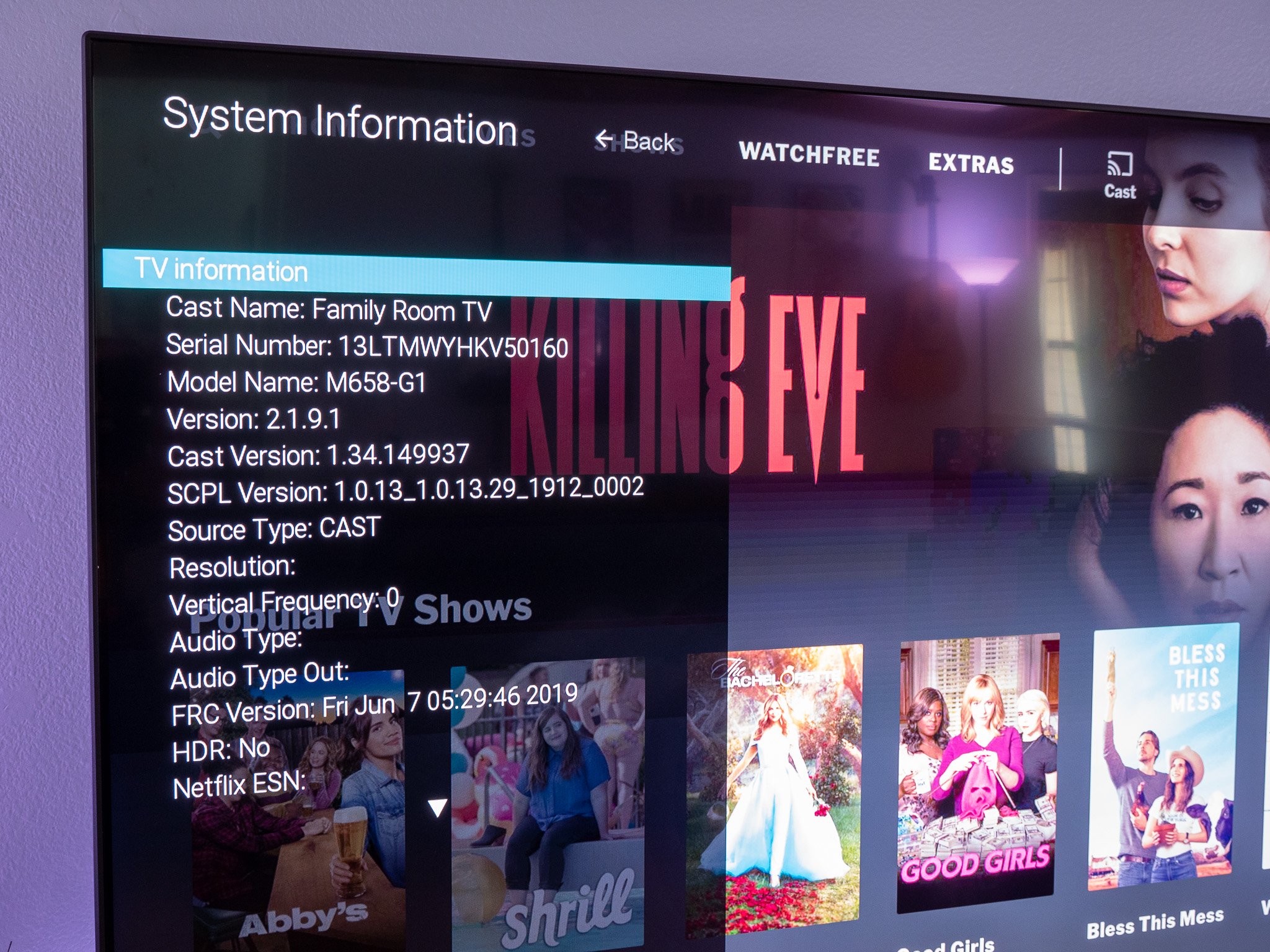
This is an "M8" series TV, and it's got 90 local dimming zones, whether you get the 55- or 65-inch model. The slightly less expensive M7 series sets save you a hundred bucks or so, but drop down to a maximum of 20 local dimming zones. Me? I'd pony up the extra cash. The M8 TVs also have a higher maximum brightness, which is good.
And that's the ball game for me.
Ask me if this TV is good for sports, and I'll say yes. Because it is. Ask me if it's good for gaming, and I'll say yes, because it is. Ask me if it's good for gaming, and I'll say yes. Because it is. Vizio continues to make solid TVs, and the M8 series is a prime example of that.
Especially when you remember that this 65-inch M8 retails at $999.
Frankly, I can't help but wonder if spending any more than that would just be a waste on me. (The P series sets start at $1,399 for 65 inches and 200 local dimming zones and reach a whopping $3,499 for 75 inches and 480 local dimming zones.) Especially when you consider that you can have the best panel in the world, but it won't make up for crappy a crappy source, which is what we all have to deal with whether we're streaming all our live content, or putting up with the compression of cable or satellite.
No. This TV looks great. It performs great. It's got great features like Chromecast (available now) and AirPlay 2 (on the way later this summer) and serves as a great display for about a thousand bucks when not on sale.


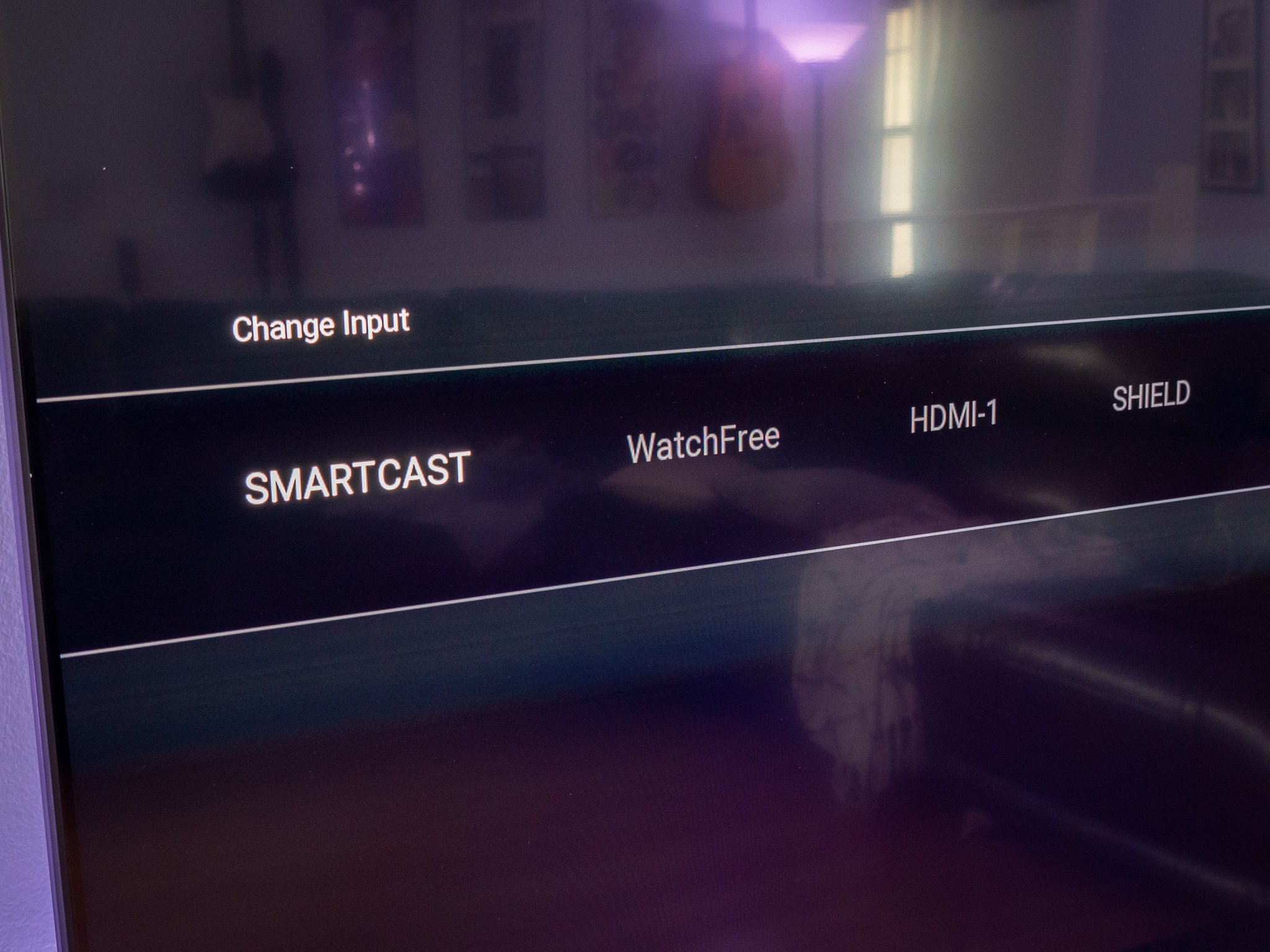
What it's like for gaming, movies, streaming and sports
I'm not a huge gamer, and like everything else I'm talking about here, it all comes down to the source material. (And the quality of the game, too.) I mean, a 1080p session on a Nintendo Switch looks just fine, and it darn well should on a thousand-dollar display. Same goes for 4K titles on an Xbox.

As for movies — I'm not so much of a snob that I refuse to watch anything that's not in 4K resolution. In fact, I'd probably be hard-pressed to tell you the difference half the time. But if I've got the option, 4K it is. And this Vizio set handles that admirably. I don't know how much better twice as many dimming zones would be, but I definitely can tell the difference with this set than with my older sets.
And I've had zero complaints with live sports. So long as what you're watching is being shown at 60 frames per second, the 120Hz refresh rate handles things just fine.
What you absolutely will want to do, however, is mess around in the picture settings a bit. (This is true of any TV, of course.) I'm not going to tell you to go out and become a professional television calibrator or anything — life's too damn short for that — but you should take a few minutes to flip through the options to see what looks best to you — and then tweak those schemes even further in the settings menu. And we've got the usual options from Vizio — Computer, Standard, Calibrated, Calibrated Dark, Vivid and Game.
If you're the sort of person who is constantly fighting the picture settings, you might well appreciate the PIC button on the remote control. Or it might just lead you to a never-ending search for perfection. Your call.
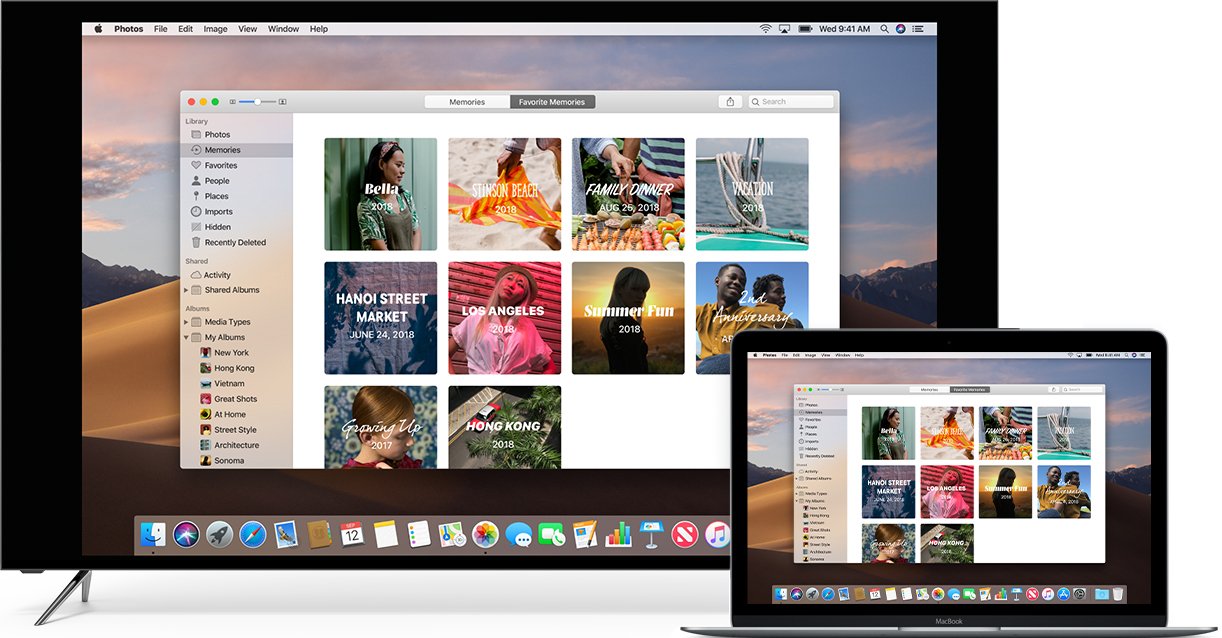
Chromecast, AirPlay and HomeKit
Vizio has been all-in with Google's Chromecast protocol for years, and for good reason. It's great. If you've got an app or a video on your phone and you want to watch it on your TV, it takes just a couple of taps to get that done. As you'll read in the section below, however, that's not necessarily a replacement for a good native app for, say, YouTube, but it's still a great option to have on a TV.
Then there's Apple's AirPlay 2 and HomeKit features. As of the time of this writing, they're available in beta versions of Vizio's SmartCast 3.0 software and will be pushing out to everyone else later this summer. (Any time now, really.) AirPlay 2 is the bigger deal here as it'll let you stream from Apple devices in mostly the same manner as Google's Chromecast. (Which, of course, is also available on Apple devices.) That includes music as well as video, and it's going to be a great feature to have.
HomeKit is a little less exciting to me because I've never been convinced that using your voice to turn a TV off or on is all that big a deal. But if you're all in on Siri, you'll be able to do that once the update rolls out.
Finally, the new Apple TV app — which will let you (among other things) watch shows on the upcoming Apple TV+ subscription service — is coming to Vizio TVs at some point, too. Though I'm actually a bit skeptical of that because of the performance issues we'll talk about, well, now.
It'll still need some help
Vizio M658-G1 Quantum What I'm Not Crazy About
Vizio has the hardware down pat, and at a price you'll not hate. What it still needs some work on is the software.
There's this SmartCast system which has been steadily maturing over the years into a full-fledged smart TV operating system. It's got apps and channels and content, so much so that it's absolutely possible to use this television without plugging anything else into it. Just hook it up to an Internet connection over Wifi or Ethernet, and you're on your way. Vizio's even got some free content tucked away in there, powered by Pluto TV , which cord-cutters came to love as a free (ad-supported) service before it was purchased by Viacom .
I wouldn't recommend any of that, though. For starters, the SmartCast scheme is slow. That's maybe something that won't bother you if you're not constantly using faster options. But not only is it not quick, it's also not got as deep a bench as what you'll get from Roku or Amazon Fire TV or Apple TV or Android TV. Some of the big-ticket apps are there. Netflix, CBS All Access, etc. But a lot aren't. Vizio also relies heavily on Chromecast, which I still love as a protocol. But controlling video from your phone still isn't anywhere as good a leanback experience as is using a remote. So if you're planning on watching, say, a ton of YouTube, know that you'll be doing it all from your phone over Chromecast, and not with a dedicated app. Perhaps it's a generational thing. But when I'm in front of the TV, I want to use a real remote. Not my phone.
Update June 24, 2019: A full YouTube app is now available on Vizio's 2019 line of TVs.
Could you make do with what's there? Sure. But then again I have to think that if you're the type of person who will just watch whatever's available without ever needing a specialized app, you'll also not be buying a thousand-dollar TV.
No. My recommendation is still to combine a Vizio TV with an Apple TV 4K and a Logitech Harmony Companion remote control. Because, by the way, you'll still have the usual Vizio remote. And while it's perfectly functional, it's still not great. And of the six sponsored buttons on the remove I've got, I'd only ever use three of them with the slugging SmartCast. (Those would be Vudu, Netflix and Amazon, with Xumo, Crackle and I Heart Radio making up the other three.) Your mileage my vary with al that, though, but it also doesn't change the fact that I'll never use the number buttons because I don't have cable or satellite.

The bottom line
Should You Buy The Vizio M658-G1? Yes
I've long recommended Vizio TVs for a few reasons. First is that they're pretty darn good for the money. Second is that they definitely have something to meet whatever it is you're looking to spend on a TV. They probably also have something that'll break the hell out of your budget. But the point is they have really good options at good prices. (And that's before factoring in any sort of discount. And there are always discounts.)
The M658-G1 isn't what I'd call a middle-of-the-road TV. Not by a long shot. It's a third of the cost of Vizio's highest-end models, but that's not to say it's only a third as good.
No, this is a brilliant TV if you want a really good set without spending an arm and a leg and another leg. It's not as good as something with an OLED panel. But it's also not priced like it is. The only truly disappointing thing is that the SmartCast OS doesn't get close to competing with the all-in-one offerings from Roku or maybe even Samsung, and it's certainly nowhere near a set that has Android TV built in.
Know those limitations, though, and you'll find yourself plenty satisfied with this set.










