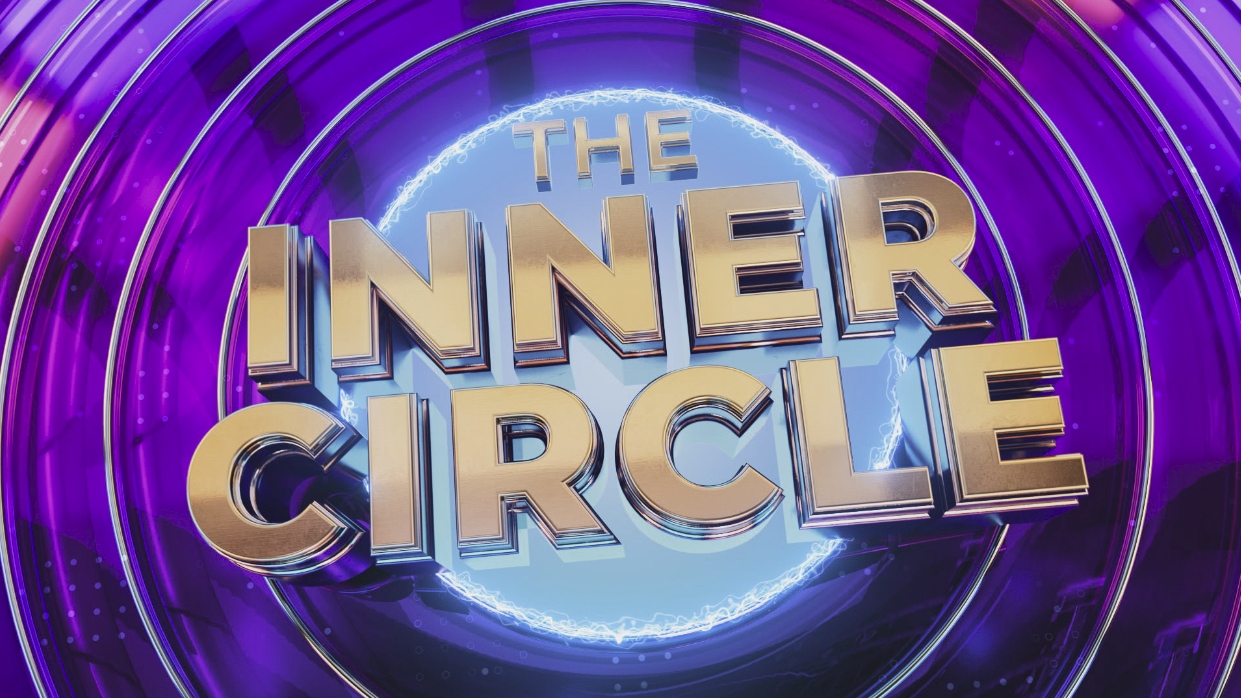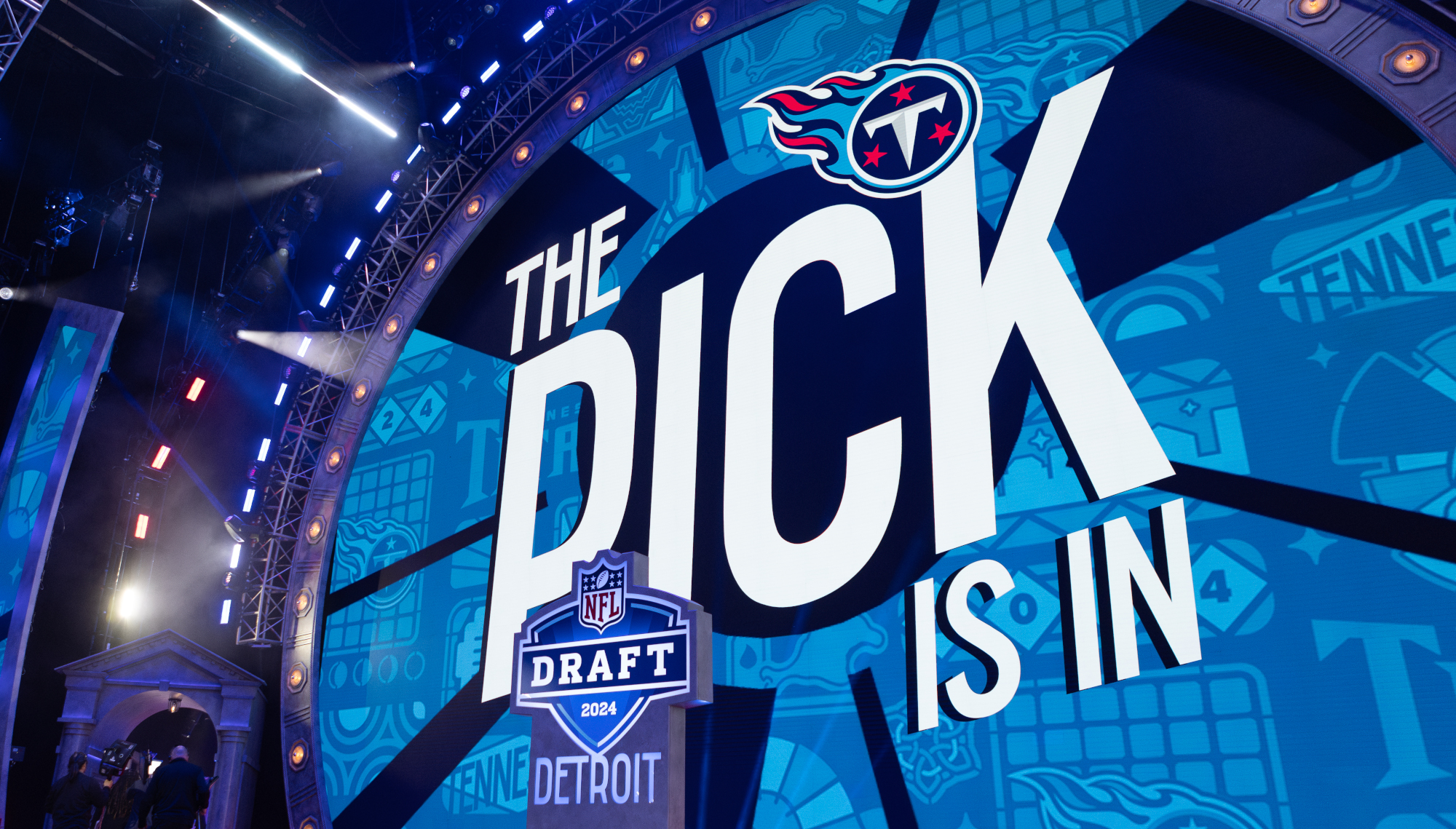How to watch India vs Australia in the T20 World Cup 2024 online or on TV
The world's top two teams meet
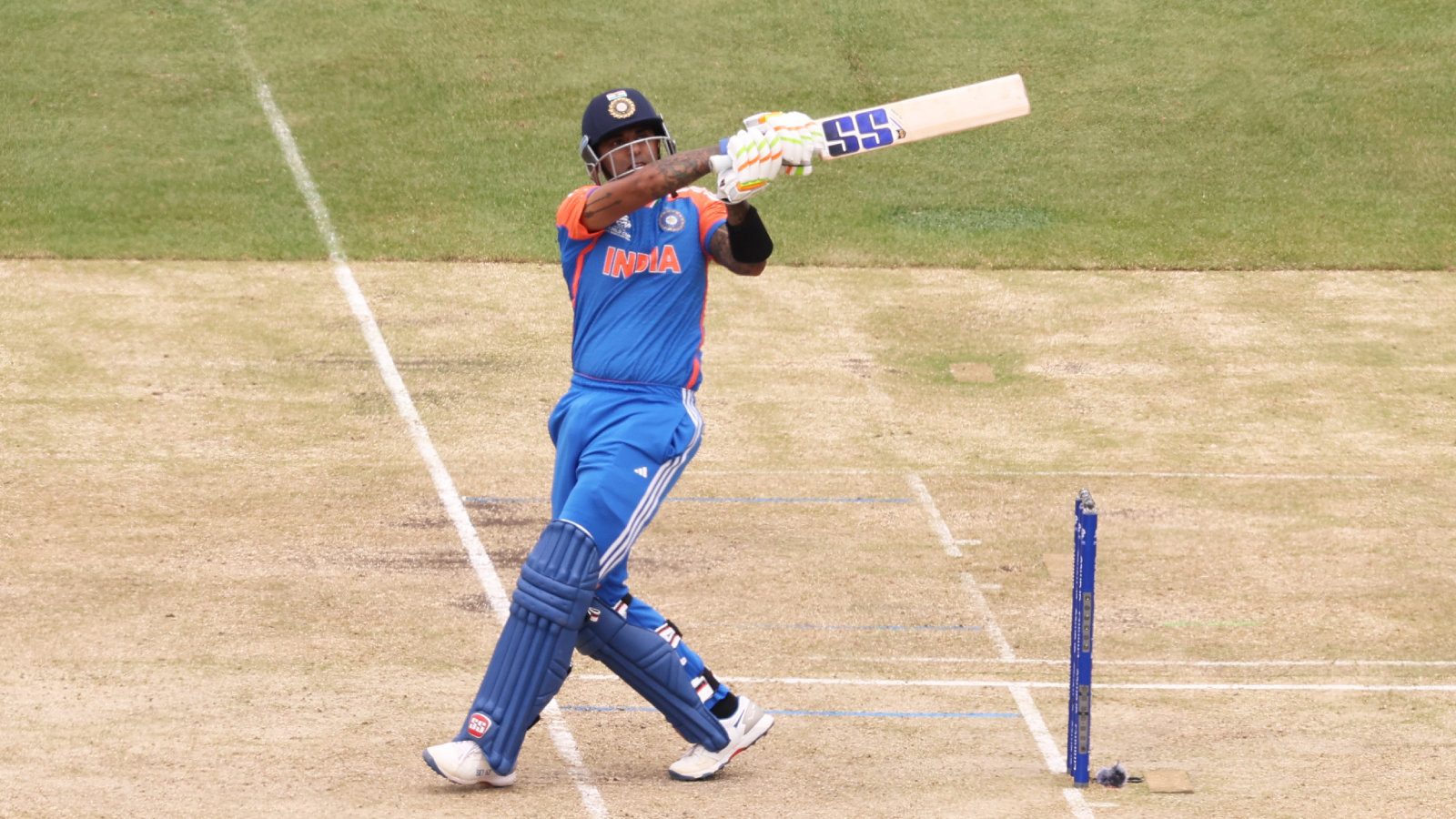
The two highest-rated T20 cricket teams in the world meet when Australia and India go head-to-head as part of the 2024 T20 World Cup on Monday, June 24, and we'll help you figure out how to watch this legendary show-down.
UK: Sky Sports
US: Willow Sports (live TV streaming)
AU: Prime Video
Watch abroad with a VPN
Both India, at #1 in the world, and Australia at #2, come into this match having won every single of their matches so far in the T20 World Cup. They're both the favorites to win the tournament, given that impressive track record, and the results of this match could foreshadow what's yet to come.
The India vs Australia match is part of the Super Eight round, with Bangladesh and Afghanistan rounding out Group 1 of this second stage of the World Cup. It's both teams' final game of the round, and while it seems likely that both will still proceed into the knockout round, that's far from a guarantee.
Saint Lucia's Daren Sammy Cricket Ground is hosting this match, as its final fixture of the tournament.
Here's how to watch India vs Australia in the T20 Cricket World Cup online or on TV, depending on where you live.
How to watch India vs Australia in the UK
You can watch India vs Australia on Sky Sports Main Event and Sky Sports Cricket from 3 pm, with the start of the match half an hour later, and it's due to run until 7:30 pm.
You can watch from both of these Sky Sports channels by, you guessed it, signing up for Sky TV and getting the Sky Sports add-on package.
The price of this varies a little bit depending on the length of your contract and any Sky TV deals but you're looking at paying between £40-£50 per month for Sky TV.
How to watch India vs Australia in the US
To watch India vs Australia in the T20 World Cup, you'll need to tune in to Willow TV. The game begins at 10:30 am ET/7:30 am PT and coverage will start just a little earlier.
Cricket fans might have Willow as part of their cable plan already but if not, you can use Sling TV to stream it over the internet. This is a live TV streaming service, a platform which lets you stream cable TV channels without having a cable.
Sling TV costs $40 per month for its Orange or Blue tiers. You can pick either of those for Willow, but you'll need to pay extra for the World Sports add-on; $10 per month extra. We've got a guide on the differences between Orange and Blue.
How to watch India vs Australia in Australia
Want to watch the home team play from Australia? You'll need to use Prime Video, part of an Amazon Prime subscription, which costs $9.99 per month or $79 per year.
Amazon has the rights to broadcast all of the T20 World Cup, so that's how you can catch all of the remaining games of the tournament.
How to watch India vs Australia everywhere else
If you're going to be away from your normal TV setup but still want to watch India vs Australia, you might run into some problems. Thankfully, you can solve this exact issue with a Virtual Private Network (VPN).
A VPN lets you change your IP address to that of the area of what you want to watch, meaning you can tune in to your favorite sports, shows or other content even if you're not there. Our favorite is NordVPN, which is the No. 1-rated VPN in the world right now according to our sister site, TechRadar.
How to use a VPN to watch any stream
- Download the app at NordVPN
- Choose the location of the streaming service you want to watch (UK, US, etc)
- Navigate to the streaming service and start watching!
NordVPN is one of the simplest and most affordable ways to watch what you want, from wherever you want to watch it.
It's straightforward and easy to use, has great security, is available on loads of streaming devices and, best of all, it comes with a 30-day money-back guarantee, so you can try it out 100% risk-free. Give it a go.
Get the What to Watch Newsletter
The latest updates, reviews and unmissable series to watch and more!

Tom is the streaming and ecommerce writer at What to Watch, covering streaming services in the US and UK. His goal is to help you navigate the busy and confusing online video market, to help you find the TV, movies and sports that you're looking for without having to spend too much money.